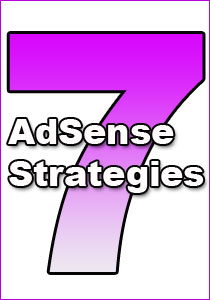 1. Make room for the 728×90 banner — if you can
1. Make room for the 728×90 banner — if you can
Obviously you don’t want to crowd your site or make it look awkward, but if your experience with this unit size is anything like mine, you may want to consider opening up a spot.
I am now using this banner size on three of my sites: WebsiteBabble.com, Flat-Stomach-Exercises.com and finally this blog.
In all three cases it performs great and the eCPM (earnings per thousand) is higher than the other sizes. This is the only AdSense unit that has ever performed well on this blog.
Due to the Google terms I am not allowed to disclose my eCPM, but it is significantly higher than my other units. Understand that a high eCPM doesn’t necessarily mean I’m getting a lot of clicks, but I’m earning more per click compared to other units.
2. Set your channels to “Targetable”
Doing this allows premium advertisers to advertise solely on your site if they wish. They can outbid all other contextual advertisers and lock down a spot on your site for an indefinite amount of time. Premium advertisers pay more for this kind of ad, so it means you can earn more per click.
For more details on how to set this all up, watch the video I created last September…
3. Display ads alongside videos
I do this quite often on 2CreateAWebSite.com, and those units usually perform better than any other (even the leaderboard ads). And if you’re wondering if this is against the terms, wonder no more.
I actually got this idea from Google. Their optimization team ran an analysis on my site years ago and suggested I add the ads alongside my videos.
From a technical standpoint, there are a few ways to accomplish this. It’s probably best to use CSS, but you can also use a simple table. Yes, tables are so 1990-ish, but they still work and come in handy for accomplishing this.
So the idea is to create a table with two equal columns. Put the video in the left column and the ad code in the right (or vice versa.) Here’s the code for a simple table you can use. Adjust the widths of your table, video and AdSense ads accordingly….
<table width=”600″ align=”center”><tr>
<td width=”300″>
INSERT VIDEO CODE HERE </td>
<td width=”300″>
INSERT ADSENSE CODE HERE
</td></tr></table>
4. Create Channels
It’s amazing how many people do not setup new channels when they create new AdSense code. How will you ever know which unit performs the best if they are all lumped together?
5. Refresh!
Every now and then I’ll do a refresh and change the look of my units… slightly.
I usually keep the background color the same because I like for it to match my site, but I may change the color of the title or URL text. I seem to notice a slight boost when I do this. Of course there is never any proof this is the reason, but what can it hurt to try?
6. Pay attention to your Analytics reports
If you use Google Analytics, you can sync your AdSense and Analytics accounts together so you can see how much each page is earning.
Keep track of and analyze your highest earning pages. Are they your highest because of traffic or is there some other reason? (Different ad placement or size.)
7. Delete under-performing units
I have not been able to confirm exactly what AdWords advertisers can see with regards to the Publisher’s stats (click through rates, etc.) But since they can opt to advertise on our sites exclusively, I try to keep my overall CTR as high as possible by getting rid of units that perform below my own average.
Obviously “under-performing units” will be defined by your individual average and it will be different for everyone.
Are there any other AdSense tips you’d like to share?

Hi Lisa ,,, what happened to your website http://flat-stomach-exercises.com
It is not opened or what
That thing has been dead for years. LOL
Nice trick. I will try to implement it surely.
http://www.tipsforall.in
I will definitely check the adsense terms again, but sometimes it’s confusing. Thanks for your answer, I appreciate you.
I know the lingo can be tricky and they change it without warning. Do you have access to AdSense support? If you earn over $25 (I think) per week you should be able to contact them via email or live chat under the Support link in your account. Try that.
I will try to do that, I should be eligible. It’s a little scary for me to call their attention because honestly, I don’t know what they want and they’ve done a good job of baffling me in the past. I know so many good people with horror stories, but yeah, it’s probably best I contact them (and pray for the best, lol). Thanks Lisa.
Hey Lisa, I’ve seen your tip about aligning adsense with videos before, but you are aligning them with your own videos.
I don’t make vids(yet), and I feel a little nervous when using other people’s videos along adsense. Is it OK to use other vids related to your content along adsense ads? Thanks
– Lee
Hi Lee
I’ve seen nothing in the AdSense terms that say you cannot. As long as the EMBED option is available for YouTube videos that means you can use them in your site. It shouldn’t matter whether they are yours or someone else’s. Check the AdSense terms again to be sure.
Thank’s Lisa, Nice info about AdSense Strategies. I will learn it.
Hi Lisa,
I have been trying to earn through google adsense for last few months but not getting very much out of that. Going to follow the above given tips. Hope these will work out for me.
aline-makefukinfit-lol hope dat elpz!
I am Having serious trouble trying to center align my adsense banner in the footer of my wordpress theme, no matter what code I use and Ive used them all! It just will not move from the left and makes my site look amateur! It looks like I will just have to take it off and go with out. Someone please help thanks.
Have you tried the div align = center code?
What do u think lizzy? tried auto n margin too!
Hi Lisa the point 3 of adding ads besides video,i must give it a try.The 728*90 is working great.
The one point that i must add is the relevant ads,for this section targeting should be try,what will you say..?
I have just launched a website that is user generated content. How much content do you suggest I have before applying for Google ad choices?
Hi lisa, I hope I really never liked working away from home as I have been raising My beautiful daughter who is autistic but nevertheless I started IM with affiliate marketing last year and up until this day I have note made a $1 with my new website I have worked on it so much! but believe me!
If you stick to one topic per page, it will help Google to determine what ads to place on the page. The main factor in determining what ads are placed on your page are the keywords in your content, so when your content is focused, the ads displayed will be consistent with your content and more relevant to your visitors.
Adsense makes the internet field more spammy. I think google need to decrease there way of earning ad sense. Now we all are fade up for ads.
Hey, great advice, I think I have to wait until I have more blog posts on my site to get approved for adsense….