
Accepting guest posts can be beneficial on many levels:
- [Diversity]: This may bring some fun and diversity to your blogging schedule: variety in style, topics and opinions. (Of course, if your blog is very personal or you are afraid it might lose its identity, you don’t want to feature guest posts too often. However, publishing one in a week or two will refresh your blogging routine and entertain your readers.)
- [Rest]: This makes it possible to take a break. Many bloggers announce “guest posting months” (or weeks) inviting guest authors for as long as they plan to take a vacation, while traveling or during the holidays.
- [Networking]: This can bring in some new readers and more traffic. Guest authors usually share their posts with their social media friends – this means your blog gets exposed to new social media channels which consequently equates to more traffic and new contacts.
So if you plan to start accepting guest posts (regularly or on occasion), here’s a complete guide so you can make the most of the experience:
1. Get Properly Prepared
Before starting, you need to know all the ins and outs of guest posting. It is quickly becoming a popular marketing tactic – which unfortunately may cause spammers to surface.
So make sure you are aware of this and protect yourself from people who are trying to abuse the concept.
Start with creating a guest posting policy.
Here’s a detailed checklist on creating guest posting guidelines for your blog. In short, the items that can be mentioned are:
- Your basic quality requirements (the length of the post in words and the novelty of the concept). Just make sure to note that you are looking for “high-quality” content (to cut down on 300-word mediocre submissions);
- The topics you would like to see covered;
- Your linking policies (how many links the guest author will get in return – this is to avoid the link stuffing from within the post);
Note: your linking requirements are up to you. Many bloggers I know only allow one link (with no keywords in the link text). I think they have their right to do so. My own take is that if the author provides quality, s/he deserves to be treated with generosity. (I usually allow 3-4 links with at least one “SEOed” link text in there, but again, that’s up to you and your policies.)
- Your republishing policies (I usually require that guest post published at my sites are never republished anywhere else)
- Your editing tactics: will you edit the guest post and to what extent?
Another step in the getting-prepared phase is to make sure the process is optimized and clear.
Optimize your blog for guest posting:
If you are going to add bloggers to your blog wp-admin as contributors, you will love this WordPress Plugin: it notifies the author of the post status change and keep everyone properly updated:
- When a Contributor submits an article for review: The plugin notifies you via email (so that you can login and review the post)
- When a post is approved: The Contributor gets an e-mail saying that their post has been approved, who it was approved by and when it will go live;
- When a post’s status is changed back to “draft” from “pending”: The Contributor gets an e-mail saying that their post has been reverted back to a draft, along with a link to edit and re-submit the post.
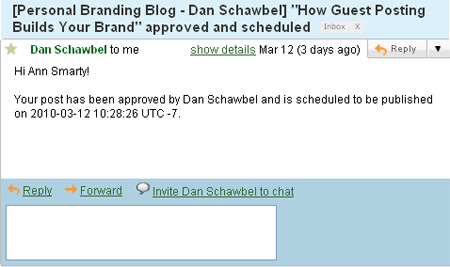
This plugin by the same author is also a good one to consider. It allows you to add “notes” to each post, so you can communicate with your authors without leaving the WordPress post editor.
If you would like guest authors to email you the posts, consider adding some “smart” contact form that would allow to attach an image, submit formatted text and insert notes. CformsII is a good free plugin to use for that.
2. Find Great Contributors
You already have your guidelines. Now link to it from a prominent place on your blog and add a call-to-action: “Contribute a guest post!”, “Write for us!”, “Become our guest blogger!” – remember to get more people contribute, let them feel really welcome.
Note: Don’t forget that this page is going to get ranked in Google for the terms you use to link to it. So make sure to be descriptive when both naming and linking to it.
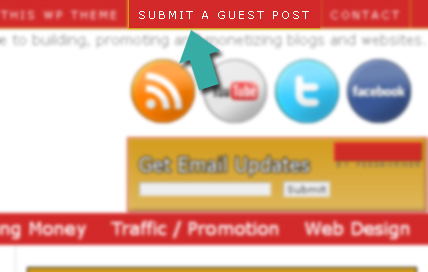
Now, try doing the following:
- Write a new post to announce your blog is open for guest contributors and listing all the benefits (as well as requirements);
- Tweet your announcement;
- Join MyBlogGuest and post your announcement at the Forums in the best category:

3. Nurture Your Contributors: Build the Community
If you are lucky enough, soon after you start inviting guest contributors, you will build a strong community around your blog. These will be only few people but they will come regularly to contribute some new awesome content, comment on your posts and share them via their social media profiles.
And the best thing is that they will be doing that for free!
To build that strong community of guest contributors, you need to take an effort, though:
- Never make your contributors wait too long before reviewing the post (even if you are too busy!). Remember your contributor has spent much time and effort writing a post – if you neglect it, he will be offended.
- Help them promote their posts: That’s also (and even in the first place) benefits you personally. The more you both promote the contributor’s content, the more traffic and leads you are going to get!
- Reward the contributor with social credit. Are you going to Tweet the post? – Add “by @guest-name” for public credit. Going to share on Facebook? – Tag your contributor in the message for him to receive the credit.
- Share your feedback and appreciation in the public comment. Take a few seconds to comment on the post to express why you feel lucky to have such a great contributor.
Remember guest posting is not only about free content for the blog owner and free links for the blogger. This is about a more important benefit: building a community and strong contacts in the blogosphere.
If you understand that and take effort to achieve more essential goals, you will make the most of both accepting guest posts and writing guest posts yourself!

This is a great article. In response to a couple of comments above on how to get traffic to a new site, just start writing something useful. You would be amazed at all the things people search for on the web. From how to sell online to how to fix a computer…etc.
Your site will gain popularity over time by writing good useful information. Once your blog has established itself a bit, guest bloggers can definitely assist on helping your site get traffic with their content. Just remember to keep your site focused though.
I’ve never tried guest posting before. I’m new to the blogging experience in general and I’m still discovering all the strategies and tactics. I find guest blogging to be one of the best solutions for networking and brand awareness. I found this website through Ann Smarty’s MyBlogGuest community. I’m very excited about all of this stuff.
By the way, this site is very awesome!
This is really great and informative. I’ve made a few mistakes already but with this kind of help I am sure I won’t make so many in future. My blog is starting to grow now after a short time and I really want to fully understand how to work Guest Blogging. Thanks Ann
Don’t forget the latest guidelines from Google, paid links should be “no follow” otherwise it could harm your web page ranking for all your keywords.
Good stuff. I will spend time on listing my basic quality requirements and write a new page to announce guest post news.
Thank you for this post! We are just starting our company blog and this is very helpful.
Many thanks Ann,
Before to read this effective article, I was not completely confident about the guest posting positive aspects, but after-read your article I am sure that guest posts can provide me excellent amount of traffic.
thanks for this awesome post. now i will add a new page in my blog for accepting guest posts.
i will be surely adding a new page for accepting guest posts…and hope to get more and more guest posts from others
I don’t know really about the wordpress plugin for the guest posts. It will really helps to build the community of authors to your site. And will get backlinks to the site which is the most effective way of SEO.
Great Post…
Thanks for Post
Good Job…. 🙂
Really the only issue we observe along with guests articles would be that the visitors that you will get from their website will undoubtedly end up being temporary certainly As soon as your current speculate publish is really a few weeks aged nobody will certainly make out the print, onsequently nobody will certainly click on one of the links for your website/blog content
Excellent post although,
Appreciate it.
I need to increment my PR before accepting guest blog, but I think it is very useful for many reasons as you said.
I’ve just joined MyBlogGuest.com so am looking around for good info so I can “join the conversation” and contribute in the blogosphere…
…this has been very helpful:)
great post!
i really like the idea of using those plugins to better manage the process, especially to keep everyone on the same page.
looking forward to implementing these tips – thanks!
I usually don’t commonly post on many Blogs, nevertheless I just has to say thank you for The Detailed Guide to Accepting Guest Posts… keep up the amazing work. Ok unfortunately its time to get to school.
This is a very great post with lots of wonderful information for every blogger. This is one article i will love to read over and over again.
Really good tips.
Great Post!!
but a question: I m doing by automatic registration, When someone guest post they may add their business information or post bad or defamatory information or someone gets their ‘not-so-secure’ password and posts redirects or other bad things…
How to avoid this?
Plz help
Thnx
Still no Reply!!!!!!!!!!
Great tips. I will implementing the ideas from this post to make my site more enhance than before,thanks lisa
The one thing you need to do EVERY TIME before you start opening up your blog for guest posting is to make sure you actually have an audience. If you don’t have an audience, who is going to leave a guest post?
It will be a decent amount of time and hard work required to be able to bring in guest posts for a week or more.
Still, great post 😀
Thanks Ann,
Your post are always informative and full of great tips. i have recently signed up to myblogguest.com and it has already benefitted me. Keep the posts coming!
Fantastic advice. I’ve been trying to entice guest posts on my blog for a while now. I certainly think implementing the ideas from this post, and part one, will help me. 🙂
You have taught me so much in the last month since I discovered you. I’m like a kid in school again. I ought to try guest posting or e-zine articles. I write humor and I’m puzzled as to how to get search engines to pick me up. I LOVE your attitude, Lisa. You are always positive even when cautioning people on pitfalls. Negative people have nothing to teach us. Love you!
The only problem i see with guest posts is that the traffic that you get from them is only going to be temporery surely? Once your guess post is a couple months old no one will read it, therefore no one will click a link to your website/blog.
Great article though,
Thanks.
Not sure I agree with that. I’ve written for other blogs and once the post got found in the SE’s the traffic still trickled in. Of course it’s not as much as when the post initially launched, but it’s still traffic. Also, the purpose of guest posting is not just for the traffic, it’s about building relationships with the blog your posting on and getting your brand out there.
Here’s an example, because I was so impressed with Ann’s writing I’m going to do a video on guest posting and mention her name and site. Not only is she getting exposure here but she’s about to get mentioned in front of my 20,000 YouTube subscribers.
So you never know where guest posting will lead you.
As you know guest posting has brought me my greatest victory – a whole blog as the result!
Since then I’ve been making connections with some really great bloggers. I was even recently asked to post regularly for Nicholas Cardot’s SiteSketch101 – so I’m super amped up about guest posting.
John,
I’ve see great return traffic from guest posts. I even had a few get picked up by Social Media Today; some got mentioned on other popular sites and people are still viewing those pages.
So, if you’re accepting quality guest posts, the traffic could be long term.
Great information!
Though I am not ready to accept guest post, I found this post to be quite informative. This has given me even more motivation (if that was possible) to get my blog & site up to the level where people will be willing to guest post.
Thank you for this post!
– Ali