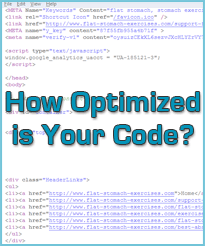
As you may know, your search engine rankings, largely depend on relevant, quality backlinks (related sites that link to you.)
However, when it comes to less competitive keywords (which make up the majority of my search engine traffic for all my sites), your content and other on-page criteria may have more influence in certain cases.
So it’s still important to make sure your pages are as optimized as possible, and this includes ensuring that your source code displays your main content as close to the top of the page as possible.
The problem is, most CSS templates (static websites and blogs) are not coded this way by default. Check the source code of your site (right click and View Source on your page.) If you have a left nav, I bet that content comes up before the main content.
Just to experiment, I changed Flat Stomach Exercises last August. Now the content displays right after my header in my code.
Shortly after this change, my search engine traffic grew dramatically and I haven’t updated the content in over a year. I also haven’t actively promoted this site in several years.
Coincidence? Could be. I’ll never know for sure.
It would be very irresponsible for me to assume this change was the sole reason. Please read that last sentence again because the last thing I want to do is mislead you.
Nevertheless, why wouldn’t you want your content to appear as close to the top of the page if you understand how search engine bots read web pages. (They view the source code from top to bottom.) To me, it just make sense to make this change.
This is especially true for those of you with long, busy navigations with a lot of links, ads, etc.
And even if it only moves your pages up a few spots in the rankings, multiply that impact by hundreds or even thousands of different keyword phrases your site gets found for every month. Think about it.
This tip is probably not going to impact your rank for most competitive keywords, but could have the greatest impact on long-tail (less competitive) keywords. I don’t know about you, but long-tail keywords make up the majority of my search engine traffic.
Watch the video below and tell me what you t
Can’t see the video? Click to watch.

Deffo agree with what you are saying here. I’m uncertain if I would do it though 🙂
nice, i already change my css now, base on you experience, and tray to get my content as close to the header, i never realize that until read you article, so let see if this can effect to my site to
I was contemplating on builing my own blog and looked on youtube and there was alot of videos..then I can across your and I come to your youtube and page for all the info I need. My blog is still in the works as I am trying to get all the info inplanted but thanks to your tips I think it will get there and help many people. Thanks for all you do!
Tracers
Hi Lisa
I found it 😐 !! You can be proud of me 🙂
Hi Lisa, hi Lisa-admirers :-p
I think there’s a good chance of you being right :-). I would like to change my code but I really have no idea at all how to start on this one. If you take a look at my code, you will see that my css code is actually in the code of every single page (because i used a template so the loading of the page would benefit from it). How can I possibly get my content code up, above my css code?
and hey Lisa, I came all the way from Belgium (Brussels) 😉
@Jeff – since you’re using the BlockBuilder, the navigation bar is actually comprised of images. SBI did that by design so that your content is read first.
I am using a custom template, with a textual nav bar, so I will need to make the changes Lisa discusses.
Hey Jennifer,
I knew that the navbar was made from images, but it never occurred to me that this was the reason it was done.
It makes sense.
Thanks,
Jeff
However, it can hurt your site too if you don’t know how to good to optimized your website. Right ?
I checked the code, the Navbar coding comes before the content on my pages. The only thing that is below the content is the footer code. I guess maybe SBI doesn’t see the positioning of the code as an issue.
Thanks,
Jeff
Hi Lisa,
How do I move the content above the Navbar code in Block Builder?
I don’t use “Upload Your Own”, and I don’t see how that it can be done.
You’re in luck. If you use Block Builder it should already be done. Check your source code (right-click View Source on your page) The content should come before the nav in the code.
Hi Lisa,
I would definitely like to learn how to do this. I am working with Thesis as well and the more help I can get the better. Do you think you will be able to make a video on it?
Scarlet
HI Scarlet,
I was going to but some people were looking at my code and said that using negative margins is really not a good practice for code validation. So I’m debating on whether or not I want to advertise that method. Maybe I’ll do it with a disclaimer. 🙂
Hi! :* Is it Okay when I inquire a step kinda off subject? I’m looking to view this web on my new iPad but it won’t show up competently, do you could possibly have any options? Need to I stab and realize an modernize for my software package or another thing? Thanks straight! Crazy z 🙂
lisa thanks for the information, I personally want to maximize my blog 🙂
Very great post, I also watch your youtube videos.
You’re coming across as a genuine and honest person.
I love to learn more from your blog. I love the wole SEO
thing and seeing your website as a business.
Even though I’m making 0,00 euro’s (I’m from Holland) I’m loving the process and I know that if I’ll keep at it, the results will come.
Lady Gaga blog
Ciao.
Hi Lisa!
I’m so glad I found you several months ago. I built a site ( http://blossomingbodyscents.com ), which I am working on SEO now and reading your blogs are so helpful. I would also be interested in seeing a video on this subject. Thank you for all the tips you share with us all!
Hi Lisa
Your explanations were what inspired and what I used to begin my travel blog, a little over a year ago, and it has been an exciting trip for someone who knew zero about coding.
The blog is now a reality, I have some advertisers and traffic is growing, but this tip you give would be helpful. Will you do the video explaining how to do the change? My blog is in wordpress (.org) so I could change the CSS files , but with guidance.
Thanks again for a great tip, whenever someone asks me how I got into all this and where to learn the basics I point them to your site.
Federico
Great article..
You have very good point..
Thank you very much Lisa for sharing this interesting and informative ideas.
I did it. I move my content after the header code. Before the change my content was after the header, left nav and right column. It was almost at the end. Bad bad place to be.
It took me two days. I use Dreamweaver CS4 with the three column fixed CAN template. I have a master template page that controlled other templates and web pages. So it took some work modifying the code to keep all of this working.
I’m happy to say it all works. I kept detailed notes on what I did to get it to work. Maybe if Lisa asks, I could share them.
My site is new so maybe this will help getting those long tailed keywords.
Thank you Lisa
how does this change you mentioned change the way google sees your site?
does it load faster?
What do you mean by “content displays right after my header”? How was the content displayed before? Usually site/page header is loaded before content. I checked your site’s source code but I found no answer. Can you be more specific about the change you made?
To be honest, Lisa, my websites with the content after the navigation coding are the ones kicking butt. Now, it could be that they’re older than my newer sites with the content before the navigation code (My older sites were created with Website Tonight, which has the nav code before the content, while my newer sites, with content before nav code are being created with XSitePro). However, having the content after the nav code hasn’t appeared to have hurt those sites in search results.
You do have a fabulous site here – have been following your advice since I first stumbled on your flat stomach site.
Thanks for all your great info.
thank you so much for sharing this information with us, it is pretty interesting.
As Tracy noted, “I would say that overall, the old adage “the devil is in the details” applies to SEO.”
I notice that several posts in this thread point to how close to the beginning or whatever the content needs to be. The general consensus among seo people seems to be that the first 250 words are the important ones for this factor. By putting the content first and being sure to make the first paragraph clearly identifying and emphasizing the important keywords the most advantage should be gained.
Another question was raised and not answered about google’s seo value given to different extensions. Matthew Cutts (google) has stated clearly that there is no difference in their system. However, he also notes (as anyone would logically conclude) that some, particularly dot com, have advantages because people will search for and remember them better, etc.
Lastly, I note that some have wanted to know more about how to do this at all and asked about tutorials. As Lisa commented, this is hard to do relative to specific sites without knowing how they are constructed. If tables are used, for example, it could be very difficult. But with basic html using css for layout it can be very simple. In this case the order of the code is not critical.
If you had the content structured with four divs, header, left column, center column, and right column, you can write them with the center column first followed by the others as you wish. The css can then tell each where to be placed on the page with the basic “position” instruction.
For some of you this will be elementary. For those who have not studied these areas this shows the value of using css for design/layout and for taking time to learn the basics of both html and css no matter how you work.
I have personally experienced this also. About a year ago I had my navigation on the left, before my content. A friend told me make sure my content was first. It was a pain changing the code, but within a month I was ranking in the top 10 for my main keyword – before that I was in the 20 – 30 for a long time. I really believe this had a lot to do with it. Great tip and one I always think about when building a new blog.
Excellent! Thanks for sharing!
its a win all to implement this seo checklist when developing page from start. thanks for sharing this one.
Nice tip.. Looking into this now
Faiz Shafie
i love your site maam lisa. Very informative. I regularly visit your site for studying how to create a website. I have a site but it needs more shape. http://affordablecebu.ucoz.com/. I’m very hopeful that I could get more useful tips from you regulary. You’re great… khen from philippines
Thanks Lisa! So how do you change the code to show your main content higher up in the source without messing up how it appears on the page?
As I mentioned in the vid I floated all my columns to the left and adjusted the margins. There is a way to do it but it would depend on how your site is already coded. Kinda hard to explain here but I will probably do a video.
I need the same help so a video would be much appreciated – thanks for all the great work you do. Your blog is tip-top.
Another great thought on how to improve SEO. I dont know if you know if other WordPress blogs may not be optimized well as there are so many themes. Obviously, check your own code and look for the positioning you mention. Good to see an article that hits on a point that most dont think about – Steve
I never really thought the orderlieness of my code could effect my site’s ranking. I’m going to havee give this a try. Thanks!
Thanks for sharing this great idea! I never thought of this before. I am now planning a new website (it will be a financial information website), and I will do the coding accordingly. Thank you once again.
Thanks Lisa. I have yet to concentrate on SEO techniques but this looks good. Might even move over to Thesis when I re-design my blog.
dear lisa i love your suggestinos i am very good follower of your blog and twitt i am going to work on my web site http://www.pcat.tk and it belongs to IT Services which i am offering in india and i am looking it to make #1 in SE plz hlep me by makking sugestions and required changes on my site and design
I have
Welcome To Osprey Pools UK Website
in the source code at the beginning
Does that make any difference Lisa?
A little bit of text is probably not going to make a major difference. But I wouldn’t think you’d need “Welcome….” on every page?
Thanks you for Lisa you’re very helpful
Best wishes
John
Great tip, sounds like common sense.. I do wonder, why is this (your) source code not optimized..? 😉
To be honest, I didn’t learn how to do this until last summer. So I tried it out on my SBI! site since I was redesigning it at the tie. I didn’t really think this would make a major difference but now after seeing these results I think it’s worth it. So now I’m working on my other sites.
So how does that work if you use a master page. All the top and left side is on every page, before the content. Will it pick up the individual content of each page if it’s listed first on the master page?
Do you mean the Master “Search Your Site” service?
Lisa,
Every time I come to your blog you provide so much great content to help us, I really truly appreciate all that you do to help people.
Lori
Hello Lisa, I’ve been watching your video’s for over a year now, your awesome!
Anyways, I was doing some keyword research and seen your video is in the top spot in google for the keyword residual income online. I found it when I was looking for domains for the new .co TLD. And I wanted to ask you about your thoughts on the new domain seo wise.
There is a lot of people on both sides, some say it will be just another .biz and info, others say it will rank better than those in googles eyes. Im curious what you think.
Thanks for the video Lisa. I have several sites and the content comes first on all but one of them. On one of my sites both the left and right nav columns come before the content. This site has never ranked well and it might be because the content comes last. In fact, the traffic is worse for this site than all of the others. I’ll try to make the change and see if I see any improvement in traffic.
You also mentioned you might provide a tutorial for changing the code to make the content come first. I would love to see this if you have time to create it. I might be able to figure it out myself but I might not 🙂
I agree – tutorial would be great!!!!
I’m reading more and more on the beneficial affects of having content as close to the body tag as possible.
Awesome Tip Lisa.
I’m already using thesis and it’s really awesome theme.
Thanks for sharing.
Have you received my mail?
~Dev
I don’t know if this really would help a low. It could?
I still think Backlinks, and content are the MOST important.
If you want higher PR build up backlinks and try to get indexed with Google Webmaster Tools or Yahoo’s version.
If you use a Blog, try using a SEO plugin like “All In One SEO”. Make sure to use tags properly, that should help with SEO.
I ran into a post you made somewhere before, also mentioning this thing. When I view my old source (SBI block built pages) I can see my Navigation with a lot of links before my content.
Now I am swaping to my own HTML and now the source seems better. At least I hope. It looks like the content is closer to the beginning and I am sure all those navigation links are below the content now.
But thanks for reminding us to check stuff like this 🙂
Don’t know if this can be edited but I obviously messed up something here, it is showing this blog post as my last blog post. Sorry
I’m quite certain that making your content code appear higher on the page resulted in the increased traffic. It is amazing how these little changes make a difference. I recently installed a WP plugin by the name of Meta SEO Pack which allows me to add my own keywords and page description, as opposed to using the automatic WP generated meta tags. Thanks to this plugin, I’m now ranking higher for certain key-phrases.
Good point, Lisa. It may be only a small thing in a way, but my understanding is that really good seo is basically all little things. Some are a lot more important than others of course, but in general it is just a matter of paying attention to a lot of little details and finding time to do a number of helpful things consistently.
The reason for my comment is primarily to point out that you do not have to abandon left side (or top for that matter) menus to put content first in the code as one comment implies. If you use css for design you can put the different parts in any order. And it is easy.
I adjusted my largest site (over 200 pages) a few months ago to achieve this goal and it only took me a very small amount of time. On each page all I had to do was drag the content div to the top of the page.
Hi,
I’ve been wanting to put my content at the top of my code for a while now but couldn’t think of a way of doing it whilst retaining my left menus. Can you give more info on your css solution please – i’m not an expert on css but can get around.
thanks for all of your great help
Thanks for this post Lisa. I never imagined that this would have any effect at all on SE rankings. I have always thought that once you have content on your page that’s all that matters for your site’s ranking. But I now see your point and it perfectly makes sense to me.
Well I am happy to be using Thesis 🙂
Thanks for the tips Lisa 8)
Hay Lisa, thank you very much for your tip.
I wanna just to ask you how much do you make from your fitness site alone in adsense revenue now?
and whey adsense revenue for static site increase with time?
Thanks again, you are the best.
Morocco
I didn’t comment on the last two posts because they seemed to be more for the advanced people. But I read them and will remember them when I get to that point. This post got me all fired up again. I’m having a blast writing content for my blog, and I’m about to switch to a private host next week. Just a snag transferring my domain. Going to use Thesis, too! Thanks, Lisa!
I’ve always looked at source code but never paid much attention to it. nice. I’m assuming this is what you end up paying a SEO special for…just moving your content…and they make it seem like more. Very informative.
A good SEO firm/company will hopefully educate you on the importance of backlinks and relevant content FIRST. But yes, small changes like this can make a difference.
i’m sure they do but i always keep a flag up. it can be a catch-22 like submitting your site to search engines for a fee. again…i played with code for yrs and never paid attention. also…i wanted to note on the original content. i too have seen a site or two mimicking your sites but they are more or less dead in the water. my thing to users is cloning popular sites is a waste of time and money. i used a treeloot clone years ago and lost a lot of money. keep it original.
Very good tip. I’ve generally used right nav for this reason and a top nav for the super important stuff.
Lisa, this is another great article IMHO:) It certainly is surprising at times what factors can make a difference in SEO. Then again, I am new to this, and so maybe to others it is not all that surprising. I would say that overall, the old adage “the devil is in the details” applies to SEO. Thank you for reminding all of us to continually be aware of the small details when building our websites, in addition to a few others teachings I have come to associate with your teachings since becoming a fan and avid reader of your site and this blog: 1)making money online is possible, but you must be patient 2) build great content and give good value and the visitors will come 3) follow your passion in choosing your website and the money will follow (not the reverse). It is nice to have an honest voice of reason out there in the wide world of the web amongst all of the scammers who serves as both an inspiration and coach of sorts to people who might be struggling with their first attempts at creating a website. Thank you, Lisa.
Nice tip.. Looking into this now 🙂