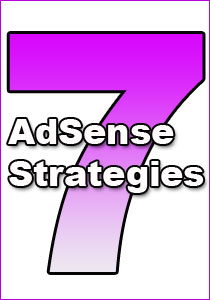 1. Make room for the 728×90 banner — if you can
1. Make room for the 728×90 banner — if you can
Obviously you don’t want to crowd your site or make it look awkward, but if your experience with this unit size is anything like mine, you may want to consider opening up a spot.
I am now using this banner size on three of my sites: WebsiteBabble.com, Flat-Stomach-Exercises.com and finally this blog.
In all three cases it performs great and the eCPM (earnings per thousand) is higher than the other sizes. This is the only AdSense unit that has ever performed well on this blog.
Due to the Google terms I am not allowed to disclose my eCPM, but it is significantly higher than my other units. Understand that a high eCPM doesn’t necessarily mean I’m getting a lot of clicks, but I’m earning more per click compared to other units.
2. Set your channels to “Targetable”
Doing this allows premium advertisers to advertise solely on your site if they wish. They can outbid all other contextual advertisers and lock down a spot on your site for an indefinite amount of time. Premium advertisers pay more for this kind of ad, so it means you can earn more per click.
For more details on how to set this all up, watch the video I created last September…
3. Display ads alongside videos
I do this quite often on 2CreateAWebSite.com, and those units usually perform better than any other (even the leaderboard ads). And if you’re wondering if this is against the terms, wonder no more.
I actually got this idea from Google. Their optimization team ran an analysis on my site years ago and suggested I add the ads alongside my videos.
From a technical standpoint, there are a few ways to accomplish this. It’s probably best to use CSS, but you can also use a simple table. Yes, tables are so 1990-ish, but they still work and come in handy for accomplishing this.
So the idea is to create a table with two equal columns. Put the video in the left column and the ad code in the right (or vice versa.) Here’s the code for a simple table you can use. Adjust the widths of your table, video and AdSense ads accordingly….
<table width=”600″ align=”center”><tr>
<td width=”300″>
INSERT VIDEO CODE HERE </td>
<td width=”300″>
INSERT ADSENSE CODE HERE
</td></tr></table>
4. Create Channels
It’s amazing how many people do not setup new channels when they create new AdSense code. How will you ever know which unit performs the best if they are all lumped together?
5. Refresh!
Every now and then I’ll do a refresh and change the look of my units… slightly.
I usually keep the background color the same because I like for it to match my site, but I may change the color of the title or URL text. I seem to notice a slight boost when I do this. Of course there is never any proof this is the reason, but what can it hurt to try?
6. Pay attention to your Analytics reports
If you use Google Analytics, you can sync your AdSense and Analytics accounts together so you can see how much each page is earning.
Keep track of and analyze your highest earning pages. Are they your highest because of traffic or is there some other reason? (Different ad placement or size.)
7. Delete under-performing units
I have not been able to confirm exactly what AdWords advertisers can see with regards to the Publisher’s stats (click through rates, etc.) But since they can opt to advertise on our sites exclusively, I try to keep my overall CTR as high as possible by getting rid of units that perform below my own average.
Obviously “under-performing units” will be defined by your individual average and it will be different for everyone.
Are there any other AdSense tips you’d like to share?

LISA!! u wrote well about creating new channels in the sites..
i have been noticing dis from long time dat. some units of my site are under performing through likes and comments..
but i didn’t get ur idea perfectly about adds in videos..
can u please elaborate..
Great tips Lisa, But I think that ad placement and text color also matters a lot, and placing ads between the posts is always beneficial.
Hey Lisa! Thanks for the great tips! i may go to the 728×90 banner when I initiate my new template – hopefully that will be soon!
Thanks for the great tips Liza, I had totally missed to create seperate channels to track my different ads on my site.
Great tips Liza, thanx a lot for share..
I want to try adsense and your article very useful for me thanx a lot..
Google Adsense is good for earning point of view, but Google is famous in disabling publishers accounts.
Thanks for the nice tips. I am waiting for my adsense approval. once i get approval i will implement your adsense strategies
I think I will go back and remove the ads from pages that are not working well. We’re currently running an Adsense niche experiment on our blog so this couldn’t have come at a better time. I’m not that brave yet! I’ll try the first tip.
That’s realy work with My adsense
Thanks….!! 🙂
The “Ads alongside video” tip is really new one for me. I gotta try that. Thanks for the same, Lisa!
I’ve just recently tested that the ‘ads alongside video’ works not just with video but next to products you may be selling or an affiliate for and so on. By placing two 250×250 images side by side with my product images, there has been good CTR on these ads 🙂
Thanks Lisa. Happy new year…
Thanks. It is better to have the keywords in a sub-domain rather than simply adding a category containing the keywords ?
This is something else that is driving me demented… I CANNOT link the adSense and Analytics accounts. I follow the instructions, but when I click on “settings” on Analytics I do NOT see what I am supposed to see. All I do see is “profiles” (and so I click on my profile) and then “assets”… and that’s it…
I have tried I don’t know how many times, but nothing:( needless to say I couldn’t find anything on their website either.
If anybody has any idea of what I should be doing, please, share:)
TIA
Thanks lisa for your tips for blogging i have read and seen you video too.
I am running a small blog for the people those who want to earn money online.
i inspired by seen many people not earns a penny but earns a 3000$ a day doing online like playing on Internet. what what is a real trick many are still in Q………
while you are in online business from many years. I a have 5 youtube accounts before I started adsense they all videos are in different topic, see, All cannot be merged because you can see down posted by..your name or your subject..so it will difficult when a person of lawyer post a video on health or a some other topic any idea can you suggest for this.. Can i monetized all my accounts of youtube
Thanks for the tips Lisa. Google adsense is a good source of re-occurring income, I believe your tips will helps to earn more through Adsense 🙂
wow all these tips are awesome ans specially linking the analytics and adsense for analyzing of the earning is best tips ever….. Thanks for this wonderful post.
Great tips! I think for me, for now, the ad placement next to video’s is the most interesting one.
you are right i also never used Google adsense channel before. and after reading this article i need to make a channel for my business blog.
Wekk thanks for that point of setting adsense channel targetable. Also, i first time that i came to know that we can track adsense performance in analytics.Awesome.
Awesome adsense tips are awesome! I love the strategy of placing ads beside a YouTube video. Thank you Lisa!
PS
I also learned a lot from your websitebabble forum. 🙂
These are some awesome tips. I am receiving alot of trafic but I know my ads are not doing as well as they can.
I have to start getting scientific about improving the click throughs.
Hello Mam,
I have been blogging since 2007 but I couldnt make it to my expection could you please visit my site and help me to incerese my earnings.
Hope to get your co-operation
Yours
Sonam
Thanks Lisa for all your strategies. The only 3 things that could really help me is setting channels targetable , big banner and ads alongside videos.However on my blog i do not have videos, would implement soon.
Regards
Lisa,
Do you have any tips, video, information on the best way to create channels?
Hey, how are you I really love your website I learn from it much thanks :), but I wanna know how to add the Meta Tags in my blogger and how to add my blogger to search engines to increase visits and have much visitor please replay for my answer.
These are great tips, Lisa. I added the big banner to one of my gaming niche sites.
Let us see what happens.
I would like to point out that they take out 30% of payout
for tax purpose
Jan, that depends on what part of the world you are in. If you are in the UK, like me, nobody takes anything unless you are on the payroll. The Revenue wait for you to declare it.
Thanks Lisa. I love your tips. I watch all your videos on youtube too.. I am your biggest fan 🙂
Lisa,
I saw this article three or four months ago and I forgot most of it. I stumbled upon this again and I’m glad for the reminder. Thanks for re-teaching me what I already knew before. Ha!
Hi lisa, you’re doing great and you are my best advisor when it comes to make money online specially on blogging with adsense, thank you very much for your help.
I just can’t figure the Adsense thing out. I have been using adsense for 6 years and have only been able to receive 1 check from them. I follow you and other Adsense Guru’s to no avail. I get plenty of unique visits everyday. Just don’t know what else to do. I use high ctr keywords and seo.
Hi Shon,
May I ask how many page views you get per month? I think traffic is the key. I don’t think people realize how much traffic my sites get combined. It’s a lot, but only a very small percentage click the ads. So in order to make AdSense worth your while, typically you need thousands of page views.
hi Lisa i followed all of some of your tips thank you . it boost my site. but i have a one problem. this is my site Link i am getting enough traffic and clicks… but my earnings are not that much… do you think my niche is low
Think it’s my mistake i didn’t pay attention to AdSense ‘coz my main concern is to make crawl and have a high pr and that’s it…hmmm guess i’m definitely wrong
Wow, did I miss the bus on the targeted ad placement thing. I just activated them on the site in my comment. Be interesting to see what happens.
Now, I’m going to go ahead and ask an “should know a whole lot more after almost 6 years but don’t” question. My big problem is that right now I have a site that generates about 75,000 page views per month (and I have a formula to grow it, so I’m good there). I get a monthly deposit from Google and have for about the last 14-15 months. But I’ve never quite figured out how to get Adsense to even a $10.00 eCPM (since I just activated targeted ads on the site after watching the video, we’ll see on that).
My big problem with the advice I read is that most of it as far as placement seems to be specific to blogs and/or forums. That’s great if you own a blog or a forum site, but my site is neither. Are there examples of ad placements and sizes for say directory sites (which is as close as I would come to describing my site) that work? I’m doing some A/B testing on this as we speak, but I’d rather do it based on practical example rather than “here’s what generally works” if possible. I know I’m all around the answer, but I just can’t quite see it and I’m sure I’m missing something really stupid (like say the targeted ads).
I don’t do much with affiliate programs (I do a little bit) because I’d rather learn one thing first and then move on to the next, but this is the one area of design/development/marketing that has always confused me and quite frankly that I find a bit irritating because most of the advice seems really cheap and spammy when it comes to this sort of thing. I want to learn how to get it to where I want it to go, but there’s a fine line between that and destroying what I’ve worked hard to build.
Yeah, I know, kind of a rant, but it’s something that’s frustrating me because I know there is probably either a simple answer or series of them that I could implement.
Very true but yes i just wish to say that 728*90 does not perform any more.. People are now aware of those sizes being advertisements but true that different unites perform for different websites..
Always keep experimenting….
I don’t think you can make such a blanket statement such as that. The 728×90 still performs for me so it probably depends on the website, traffic, etc.
good tips ,going consider a space for 728×90 banner Ads
how to add mobile ads in blogger
i placed the there are four types of scripts
jsp
php
asp
when i use the jsp and php script codes
only showing text code please help me
I’ve just created a new article directory there people can post their articles for free. My goal is to have adsense ads on the site and after reading this post I will try the 728×90 banner.
I will keep track on it and also create a new channel to see how it performs.
Wonderful! This means that I can really make more money from doing this………….
Hi Lisa,
Lisa is it true that when you minimize the numbers of ads on your blog you will increase the amount of CPC?. Does it have anything to do with eCPM?
How many ads do you usually place in your blogs.
Thanks Lisa
I think it depends on the site. That’s why you have to experiment. Some pagesI have one unit, others I have three. It really depends.
I’ve been hearing a lot about Mailchimp but Aweber works great for me, mails are more organized. Congratulations Lisa, I love your blog.
Thank You Lisa sister, that is really helpful tips for beginners like me.
post more on traffic and getting search engine traffic please..I would love to read your writings about it
I’ve been hearing a lot about Mailchimp but Aweber works great for me, mails are more organized. Its a great post
Im agree with the idea of making room for your 728×90 ad specially in the middle top part of the website, im doing this and getting great results.
Congratulations Lisa, I love your blog.
Dear,
I watch all your videos,
I wanna to know that above said tips is also use full for blogger or only for .com sites
I came here to honestly say I have been following your advice from reading this site and watching your video.I am definitely going to make room on my site for the banner.
Great tips!
hi, are you still allowed adsense next to a video, i keep reading contradicting things? also does the video have to be your own or can you use any video from youtube and adsense next to it?
Hello Lisa,
I am new to adsense and by reading your article i added adsense code and followed the method mention here for my client website.You and your tips are really amazing and effective and it made me to earn some handsome amount from my client site by putting adsense code on it.Thanks for sharing such a nice info,keep updating like this.
I hope this works. I just switched my channel to Targetable like this suggested. I keep having blank spaces where my ads are supposed to be, so hopefully this will help fix that
Hi Katie
You know if you login to your AdSense account there is a way to show alternate ads/images if there are no relevant ads to display.