 Have you ever written an article and wished you could find a better way to phrase something?
Have you ever written an article and wished you could find a better way to phrase something?
Do you sometimes repeat the same words in your copy over and over again?
I have these issues all the time and often find myself browsing an online thesaurus for word inspiration.
OneLook to the Rescue!
Well, thanks to a BlogCastFM Interview with Laura Belgray, I now have a more useful tool in my arsenal.
It’s called OneLook – a free online dictionary that lets you perform a variety of different wildcard searches to find related words, concepts and phrases.
For example, let’s say you want to write an alliteration, and you need three words that start with the letter g that mean “happy.”
Simply type the query, g*:happy and the site will churn out the following results…
You can also seek out related phrases that begin with/contain certain words or match a given concept.
If you enter **happiness** OneLook will reveal phrases that contain the word happiness.
Pretty cool, huh? I could play with this tool all day!
So the next time you find yourself stumped when you’re writing, or you’d like to unearth a more interesting way to phrase something, fire up OneLook.
It’s like a dictionary on steroids! 🙂
And while you’re at it, you might as well tune into the BlogCastFM podcast. It’s chock full of actionable, noteworthy copywriting tips from Laura. I really enjoyed it.
Are there any tools you use to help enhance your writing? Do share!

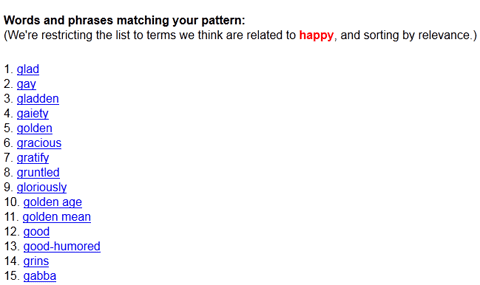
The spell checker that comes with Jetpack WordPress plugin is also a helpful tool for improve writing.
Thanks for that OneLook, uff, sometimes is hard to explain something without using the same word over and over. That’s a big help! Thanks!
Sorry, my iPhone is glitchy as of late. Anyway, thanks for the blog post. I’ll check out this tool some time.
Lol, dictionary on steroids. Anyway, sounds like an into
Lisa – I love this! I typically use the online Thesaurus but even it has limits so I hope this is my new alternative 🙂 Thanks for sharing!
Hi Lisa
I have to agree that this is indeed a very nifty tool for Writing. This will surely help other writers improve their vocabulary (which includes ME). I have also tried using synonyms and it also works for me. I guess it would also depend how you use them. Lastly, content-friendly articles are also best for your audience.
You got very nice blog graphic – is it custom made, or maybe some public template? Where can I download it from?
Great tool! I definitely need this tool. Sometimes I get stuck writing articles and it annoys me so bad! I can’t move on an I start calling up friends to see if they can remedy my minor case of writer’s block. I will definitely be using this tool. You might also like to know that I just got stuck righting this article for about five seconds, because I couldn’t think of the proper word I wanted to use.
What a terrific tool! Everyone can use this to write better. Thanks a lot Lisa.
Your site looks great and appears to be a great resource for your readers. I’m coming back when I have time to dig a little deeper.
Good Job. I hope your day is great and getting better!
Oh this is going to help me a great deal. Writing is not my strength, but I know taking my time with my posts is key. Thanks for the tips!- EQM
Hi Lisa,
This post will really be of help especially that I am also working more on writing stuff for my online job. As always Lisa thank you for always sharing such a wonderful post.
Also if you don’t mind allow me to share Over the last four months I have been learning from an Aussie guy named Timothy Marc on how to build a business that allows you to live a freedom lifestyle. Without a doubt, I have learned some amazing skills in business from this guy, and I am currently seeing some great profits from my own business.
I know this post may raise scepticism with some of you, but if this does sound interesting to you, here is a link to my success story on is blog: http://www.freedombusinessblog.com/freedom-business-success-story-tim# and be sure check out his free audio if you like his vibe.
Ask a question on the blog too and I will help you any way I can.
Cheers, Tim.
This is interesting. Because English isn’t my first language, I often find myself looking for phrases to substitute for longer sentences. Though I have studied at an English school; I am lost for words at times! This will be fun! 🙂
Spelling error is the basic thing for many of them including me but such tools are great as a healping hand, COOL TOOL.
This is pretty cool indeed.. Thanks for sharing this with us! 🙂
This is an awesome post Lisa and thank you for writing it because I tend to use the same words excessively throughout some of my blog posts. One Look is a great tool that I will definitely be using a lot.
OneLook seems impressive, useful websites for natural non English speakers like me.
Hi Lisa
this a valuable information. I recently started writing blog and was facing problem of writing same words again and again. Onelook will surely help me and also i can write my blogs quite fast. Thanks a lot.
That is a really helpful topic for the article spinners.I really appreciates your Work plus I have visit this blogs first time i am really happy with LISA,this world need this kinds of talented person to go forwards. Thanks 🙂
That is brilliant… Just want I needed badly! Thanks for the ideas of OneLook.. This is very useful for the me..
Wow that’s a great article. It would help me in writing better. I have my own blog and sometimes I’m out of words. This would help then.
Thanks
Fantastic thanks a lot for passing that Lisa!
Nice article….
Thank you Lisa! Awesome little tool as I struggle sometimes coming up with words when writing on blogs or forums. Look forward to giving this a shot.
Thanks again Lisa and have a great day 🙂
Don
Great tool, looking forward to using it! Thanks for example on how to use it effectively. This is sure to help with my writers block..
Really nice tool, been using it for a while and definitely got my writing improved. My suggestion to everyone: Get it!
Thanks Lisa! This looks like a very useful tool and it will undoubtedly save me a lot of time wracking my brain for suitable synonyms. I’m a sucker for alliteration so this will be a big help!
yes, this stuff is cool. I’ve been looking for some that can really help improve my writing skills. Lisa u killed it thanks for the tips.
Just a suggestion. For my personal taste I thought your menu items in the red bar could be a little bolder-easier to read.
Hey just dropping by to say Onelook is a great tool and i seriously recommend to anybody who regularly writes articles / content as it has helped me so much!
Great to have such service. But it is appreciated if they provide the onelook Wordpess plugin for bloggers like me who is using wordpress.
It’s a great thing to have something that will inspire you to write. Sometimes, all it takes for me is a new word to get me going. Not to mention the improvement of the vocabulary.
“It’s like a dictionary on steroids! ” i like that statement a lot and the site Onelook too.
“It’s like a dictionary on steroids! ” i like that statement a lot and the site Onelook too.
Thanks for sharing this really useful tool, Lisa. The most that I’ve used was a Thesaurus for getting some other words to use for my blog posts. This is going to be a great help, especially during those days when I’m struggling with a case of writer’s block and slow down.
Smooth sailing tip for sure to all bloggers! I love the search query tool for better blogging techniques. But, above all our mind can be the best and most powerful among all the nifty tools.
Hi Lisa, Generally, i used to write the blog articles on MS Word and i feel comfort with it. Because it corrects spelling mistakes, grammar mistakes to some extent and also, we get word suggestions with the built-in thesaurus.
With oneLook, i really like the search query technique which definitely helps to dig deeper for those who are doing (key)word research.
Thanks.
Thank you Lisa. I just added this tool to my favorites. I know it will come in handy when I am looking for just the right word to use.
Hello! This is my first comment here so I just wanted to give a quick shout out and say I really enjoy reading your posts. Thanks
Thats really cool. It is like a thesaurus, but handier, or at least thats what it sounds like to me. I do feel like I use some of the same words in my blog posts too often. I might try this tool.
It would be a very helpful tool for bloggers. It would also help saves a lot of time for them. This will reduce the redundancy of using words in a post.
Monotonous sounding blog would be a boring one to read. By using this tool, this kind of blog would be prevented.
a dictionary on steroids…hehe..love that description. I’ve bookmarked the tool and will definitely be using it and recommending it to others as well. Thanks for sharing.