 Two weeks ago Google announced an official way for Partners to associate their websites with their YouTube channels.
Two weeks ago Google announced an official way for Partners to associate their websites with their YouTube channels.
Anytime you get the chance to officially sync your online accounts with your website and build your brand, you should take advantage of it!
I’ve been waiting for YouTube to do something like this, so I jumped on it as soon as I heard about it.
YouTube states…
This will help us improve the quality of our search results and verify your channel as the official representation of your brand on YouTube.
But unfortunately this process has caused some confusion, especially among those who have multiple YouTube channels — so I thought I’d offer some assistance.
Before getting started, make sure you already have a Google Webmaster Tools (GWT) account and the website you want to “associate” with your YouTube channel is already listed and verified. This will make the process go faster and smoother.
NOTE: Right now, this is only open to full Partners (not monetize-only Partners), so hopefully they will roll this out to everyone soon.
Instructions
If you are a YouTube Partner, login to YouTube and go to Settings from the menu at the top-right of the screen.
Under Channel Settings in the left column, click Associated Website.
Now insert the website you want to associate in the field provided.
Next you’ll need to verify that you own the site. You can do this several different ways (Google Analytics, uploading an HTML file, etc.) Choose the method you prefer.
If the email address you use for your YouTube channel is already linked to your Google Webmaster Tools account and the site is verified under that same account, you won’t have to go through the verification step.
Once you verify your site (if necessary), you should see Success next to the site you’ve associated with your channel.
Multiple Channels or Different Email Addresses
So what if you have more than one YouTube channel that you’d like to associate with the same website? For example, I have associated both my lisa3876 and 2createawebsite channels to 2CreateAWebSite.com.
Or what if your YouTube email/login is not the same email associated with that site’s GWT account.
No problem.
You can still follow the instructions above, but you’ll have to add one additional step.
After you verify you own the site, login to the GWT account where the associated site is verified. From the GWT homepage, click on the site you want to associate and go to the Configuration menu. Select Associates.
Now click Add New Associate.
Insert the email address that is associated with the YouTube channel you want to link to this website and click the box that says, Link YouTube channel to site.
Now click Add. You should now see that email address listed as a YouTube Associate for this GWT account.
If you’ve done everything correctly, when you log back in to your YouTube account, go to Settings and you will find that your site is now officially associated with your YouTube channel.
Phew! I know the process is a bit convoluted, but it’s done this way to ensure no one else can associate your site with their channel and infringe upon your site’s brand/popularity.
How this will impact SEO down the line remains to be seen. YouTube claims this will help “improve the quality of search”, but we’ll have to wait and see exactly how much influence this will have on YouTube and Google SEO.
If you have any questions about the process, let me know.

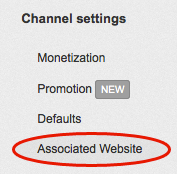
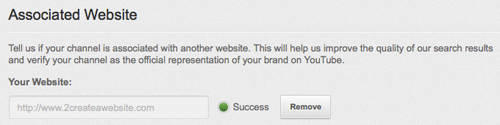
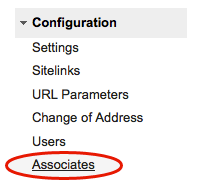
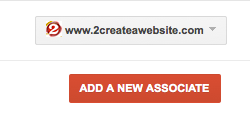
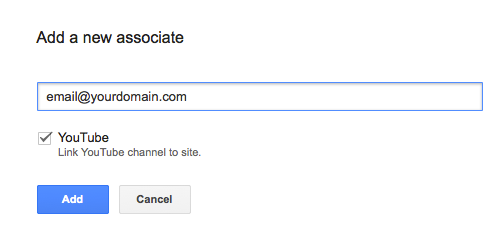
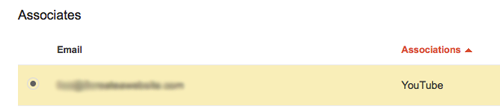
Hey i am bit Confused about the partnership. Please help me out, so there are two type of Youtube Partnerships? a Full partner and a Small partner? so whats the difference? and what it takes to be a Full time partner?
It might be too late my time to figure this out, but why don’t I see the button in my channel settings? Does that mean I am not a partner?
What am I missing?
Awesome! That’s really as great strategy from Google. Nicely explained to associate accounts, especially for multiple YouTube accounts. So, it means YouTube users can associate their own site with their YouTube account. Well, this is really great for branding. Thanks Lisa for sharing this useful info 🙂
Hey Lisa,
Thanks for your tip! I had been stuck for weeks trying to figure out why YouTube was saying that my associated website was “pending” even though I had verified it through GWT already. I finally gave in, and googled the problem and the funny thing is, I’ve watched a bunch of your videos before on YouTube. Coincidentally, you’re the one who helped me solve this problem 🙂
Thanks Lisa, i look forward to more videos from you! (just subscribed!)
I’m most interested in building traffic to my website and new YouTube channel. Stop by if you get a chance!
Thanks
Chris
Any idea why “associated website” doesn’t appear in annotations drop down after adding website and verifying?
Thanks Lisa for this nice and so useful post. All you told us is very useful, i love your ideas, thanks for sharing!
That’s a very useful feature now. Especially at a time when Google values video results much more than the usual long-form website results. We’ve been trying to get started with our YouTube channel and this info will be very handy. Thanks!
Hi Lisa, you helped me by sharing this cool informative post. I really liked the idea of Youtube linking with ones website. But I agree that we should have some good visitor counts on that youtube page. We may use Fiverr for that. After all Google owns Youtube, so this would definitely help in some SEO boost.
Beware, Chiris! YouTube just did a BIG crackdown on those Fiverr accounts that claim they’re NOT using BOTs- YT deleted a ton of videos on people who were using the “human views” services. Apparently, doesn’t matter that you were taken advantage of on Fiverr, your video may be deleted and account may be in jeopardy.
WOW just found out we can now use an annotation in our video to our “associated website “.I cant tell you how exciting this is to me!! I have over 1 million views on my youtube channel and the ability to direct targeted traffic back to my website with this makes me DROOL lol. I think this is going to help alot of us with traffic to our sites and gain revenue!
Would you be able to shed light on the actual process itself?
Step 1: Download the HTML verification file (easy enough)
Step 2: Upload the file to my site (this I don’t know how to do, I have a WP blog)
Step 3: 3. Confirm successful upload by visiting ____ in your browser (easy enough)
Step 4: Click Verify below (easy)
Hi Alex, funny you should mention this because I am about to do an FTP/upload video on my 2createawebsite channel on YouTube. I always forget that with so many people using WordPress now, you don’t really have to learn how to upload files. So stay tuned. You can also upload it through your hosting’s control panel.
Thanks. I will stay tuned. I did however figure it out via my hosting control panel afterwards.
Sweet! But you will find FTP a lot more convenient. Especially for multiple files.
Associating Youtube accounts with websites has good SEO impact? That’s good news! I’m glad you explained with images, it’s easier to understand.
It might be too late my time to figure this out, but why don’t I see the button in my channel settings? Does that mean I am not a partner?
What am I missing?
Are you sure you are a full partner? Can you add a channel banner to your channel? There are full partners and monetization partners. Monetization partners can show ads but don’t get the other full benefits such as channel banners, associations, etc.
Thanks lisa, great article.
I’m missing out on Youtube entirely.
I Need to get my act together and start making a series tutorials and random rants videos for my blog.
Like ur videos Lisa
Get on it Soki! 🙂
hi Lisa,
I’m wondering if posting just one YouTube video day with relevant links in the YouTube video description will benefit anyone’s search engine optimization efforts, besides the fact that there’s tons of free traffic to be gained alone by using YouTube to market your blog or website via YouTube video marketing. When you get a chance, can you please share your insights on adding links in YouTube video descriptions, and if posting one YouTube video today will benefit your Seo? Thanks so much for your help 🙂
Thanks for sharing valuable information. I hope this feature will help to increase youtube videos’ visibility on search engines.
Hey, I didn’t mean to attach a blog post to my comment above. The checkbox was checked by default and I didn’t notice that. Sorry.
Lisa, do you know if it’s possible to change the website that is associated with your youtube channel once you have added it? Is it a one time thing or is it editable?
Thanks!
Hi Sue, no worries. That feature is actually for you to attach your site. It’s a feature I provide for commenters. 🙂 Yes, it appears you can change it. You can remove it and then add another.
I just started a youtube channel and this is some great information, I’m going to get started linking my blog to it right away!
Hi Lisa,
I have heard about the official announcement by google that partners to associate their website with their you tube channels.
Two weeks ago Google announced an official way for Partners to associate their websites with their YouTube channels.I’ve been waiting for YouTube to do something like this, so I jumped on it as soon as I heard about it.Now I want to officially sync my online account with my web site and build my brand,I want to utilize this opportunity.
If this will help me to improve the quality of my search results .Thanks for this information.Now I will verify my channel as the official representation of my brand on you tube.
Hi Lisa, thanks for your post.
I would like to know how can i use my domain name has a youtube username.
For example my website is http://www.flash.tv and i want to use flash.tv as my username on youtube. I’ve seen some channels who did that and i want to know how they did that.
Great article! YouTube Rocks!
Hi Lisa,
My first visit to your site. Very helpful article even though right now I’m having all sorts of trouble with my 2 YT videos (I have different playlist names, I can’t access the videos to edit them etc). Anyway,I have a lot to learn from someone like you who has been making a living online for 6 years. Thank you.
Hi Lisa, I have got a question for you. Today I saw “Associated Website” in my Youtube but I am not Youtube partner. Is it normal?
Really? Maybe they are starting to roll it out to others.
Same… It was like that for me, but just last week it got removed again.
Lisa, I found the Hangout video I mentioned in my previous comment. This is from the YouTube Partner Support channel and my friend Ronnie Bincer from Video Leads Online asked a question about the different kind of partners. If you scroll up to the 11:00 mark you will hear the response by Allison from YouTube. She mentions how they are trying to figure out how to “scale” the partner features to everyone and “how that is going to work and how we are going to process all of that…” http://www.youtube.com/watch?v=dgWJrHYiQAU
Thanks, Ileane! You are always in the loop and so informative. I’m gonna check out that video. I sure hope the rest of you get the benefits as well. I’m sure it’s coming.
Hi Lisa!
There are so many great features that the full partners have that the rest of us don’t and I will be so happy when YouTube rolls these features out to the rest of us. The crazy thing is that you can’t even apply to be a full partner right now. It’s frustrating but I’ve watched several Hangouts with the people from YouTube and they say it’s coming to everyone in the next few months. I’m crossing my fingers that it will happen before the summer is over.
Thanks for the instructions, at least I’ll know what to do with the time comes!
You know what would be great? If YouTube was willing to treat YouTube partners who have a website as ‘authorities’ in their niche. This would be pretty good in itself to get rid of some spam websites, and have some good content like Lisa’s staying consistently at the top.
I have a question for you lisa. When did you get YouTube Partnership?
Thanks.
I think it was back in 2007. It was so long ago I don’t remember. lol
Nice, I was just curious with the YouTube Partner program the way it is now, and influx of YouTube Network’s offering to partner people to reap the benefits of a full partnership and monetization.
But, I guess you were one of the first real winners of the YouTube Partnership back then, as now it seems to be too exclusive 🙁
Thanks for finally talking about > How to Officially Associate Your YouTube Channel With Your Website < Loved it!
hi lisa
your advice I will be very useful in drawing attention to people on youtube to my blog
Nice tutorial, Lisa. I guess this means its time for me to sit in front of the camera and make some great videos, just like you. This will help to get traffic back to a website or blog.
Thanks for the info. Keep up the good work sister 🙂
I guess it does! 🙂
Thank you for this! My company is finally going to start putting some resources toward making videos so this helps.
As more and more youtube becomes the 3rd social networking and global site to recknon with and with great users potential, its gonna be of a great conversion making effective monetization strategy with it. Great post again Lisa
Was looking for an exact info on this for a long time, Thanks now i will create a youtube channel for my own blog, Keep the info coming!:)
Have you ever thought about adding a little bit more than
just your articles? I mean, what you say is fundamental and everything.
But just imagine if you added some great images or video clips to
give your posts more, “pop”! Your content is excellent but with images and videos, this blog could undeniably be one of the greatest in its field. Wonderful blog!
Thanks a ton for all these tips. Youtube is really improving there ways in the markey and i will try to associate a niche niche site of mine for all wordpress videos.
Bummer, I’m with Anna, my admin area doesn’t have the same features and headings as yours does. Mine only has Monetization and Defaults under the Channel Settings.
I checked through all the Google documentation about becoming a Partner and you are correct, they do not allow applications anymore and have no score sheet as to how, when and if they will “invite” you to become a Partner. Very frustrating indeed!
I’m not sure why this wouldn’t be available to everyone. Just because you may not have the qualifications to be full partner doesn’t mean you shouldn’t be able to associate your site with your channel.
Is YouTube trying to give full partners an added bonus non partners don’t have because they’ve now opened up the monetize program to everyone? Maybe. But I still think everyone should get the build their brand.
I noticed the ‘Associates’ area in GWT the other day. I’m not currently making videos, so haven’t any need to link with YouTube just yet. As I do intend to make videos in the near future, this is a useful post for me. Thanks Lisa.
It might be too late my time to figure this out, but why don’t I see the button in my channel settings? Does that mean I am not a partner?
What am I missing?
Hey Ana,
YouTube makes everything so confusing now. There are actually two version of partner. There’s the monetize-only partner which allows you to display ads but you don’t get other full partner perks like a custom channel banner, custom thumbnails, etc. You have to be a full partner in order to see this.
Makes sense… So how do I become a full partner?
Your latest post on the topic is fairly old and youtube is not helping.
From my understanding you have to be invited. You can no longer apply like you could when I joined. Unfortunately YouTube doesn’t give any details on the requirements. It’s up to their discretion. I should update that post so thanks for the reminder!
So, we can not be a partner now ? So sad… 🙁
Hey,
How successful do you have to be on YouTube to become a partner?
Because I have 3,252 subscribers and 4,674,135 videos views, but I do not see the “Associated Website” option under “Channel Settings” 🙁
Cheers
This is strange. Those settings does not show up on my channel. And yet, I’m able to set up a merch store on my channel, which is available to Youtube partners. Here’s the funny part, I never gotten any invites to become a Youtube partner.
Hi Lisa, Thank you for a very informative post i was recently invited to Google’s office for a YouTube partnership program session and i was very delighted to get tons of information on how to become a YouTube partner and i am currently in intermediate stage of opening my first commercial YouTube channel.
keep up the good work.
Hi Lisa
Thanks for the great video.
I understand that you have to be pretty successful on youtube before you can apply to become a partner?
Hey Josef,
You saw a video on this page? Strange! LOL I don’t think you can apply anymore. I think you have to be invited.
Hi Josef, you don’t necessarily have to successful in order to apply for a partner – you need killer content in order to monetize.
Thanks for a great tutorial, I’m not yet a full partner, so I can’t take advantage of the integration just yet. But I hope I will be soon.
awesome Lisa, will certainly come in handy in the coming months as I start to take YouTube more seriously. I know I know…. please don’t yell at me…
OK, then I’ll say it quietly… “Get on it, Sunil!” LOL
thanks for being discrete and taking it ez on me Lisa!!!!!!!!!!!!
Thanks Lisa, that was a great news for me…..
Hi Lisa
I can see how this can be a nice advantage for everybody to connect YouTube channels with our blogs. Unfortunately I am not yet a YouTube Partner. I guess that I will have to get a lot more video views to get this status by Google. Anyway, thank you very much for explaining this. I better get started making some kick ass YouTube videos 🙂
You’ll get there, Thomas! Just keep on pushin! 🙂
Thanks Lisa ! Are these links DoFollow ?
Well the links don’t actually appear anywhere so it’s not about dofollow/nofollow. It’s about brand association. So hopefully the idea is that Google and YouTube will take all things into account when considering authority (site PR, backlinks, youtube channel popularity, etc.) to help with online brand building. And ultimately it may have some SEO impact down the line.
Again Lisa, thanks for the wonderful advice. Just keep the info coming.
Thank you Lisa, does this mean the video will pass Link-juice to to associated site?
I don’t know about link juice per say but I’m hoping that YouTube/Google will look at the big picture. For example, if your channel has a lot of views and subscribers and is linked to your website that also has lots of backlinks, good PR, etc. then linking both up may have SEO benefits down the line.
Wow…I was literally just thinking about how I was going to link my how to videos to my website! I just got through sbi day 6….but just viewing an then going back when im done. Ive learned a lot about making videos thx to you! I cant wait to put it to good use. Hopefully I will become a partner! 🙂