If you know your way around Photoshop, YouTube channel design would be an awesome niche to dive into to since the YouTube layout seems to change every other month. 🙂
Creating Your New Banner/Channel Art
In April, YouTube will force all channels to use the new “One Channel” layout, so you might as well get a jump on creating that new banner if you haven’t already.
Need help? I created a tutorial for Photoshop users shown below. Even if you don’t know how to use Photoshop, you can follow along and create a very basic image.
In a rush and/or just want to learn what’s new with the layout? Details are below.
The above video focused more on the channel banner design. The following video shows you how to customize your homepage layout…
Don’t Have Photoshop?
If you create images in another program that doesn’t allow you to open PSD files, follow the lead of one of my Twitter followers.
Electronics USA (TechDemos on YouTube) used Karen Kavett’s JPG image in her blog post as a guide to create the image in ClarisWorks (a program retired by Apple some years ago.)
@2createawebsite @karenkavett I created a banner WITHOUT Photoshop. Karen's full size JPG was extremely helpful. Tnx for including that JPG!
— Electronics USA (@ElectronicsUSA) March 16, 2013
So you can open the JPG image shown on Karen’s page in your favorite graphics program, and use it as a guide for your image to ensure that your channel art corresponds to the YouTube specs.
Need a free alternative to Photoshop? Download GIMP, and I found a template for the new layout you can use.
The downside of using some cheaper graphic editors is you may not be able to save your image as a higher quality (PNG) file as illustrated in the video. So your image may look grainy after YouTube compresses it.
Free Backgrounds
Here’s some more help for you non-Photoshop users.
I whipped up some high-quality, textured-pattern backgrounds in Photoshop (PNG files) that you can download.
Open them up in any image editor and add your text or images on top. Use Karen’s image is a guide for text placement. Also, try to re-save them as PNG files to maintain the quality.
(Email subscribers: Make sure you enable images in this message or click here to view them.)
Click here to download the ZIP file.
Outsourcing Anyone?
If the very thought of even trying to create an image makes you curl up into a ball, you can always outsource the task to Freelancer, Fiverr or oDesk and call it a day.
I’ve seen some pretty nice channel banners created with Fiverr (outsource work for $5). At first I was leery about recommending them for graphic outsourcing, but I’ve been impressed on numerous occasions with images that have come from this service.
In fact, Wade Harman was just telling me in our chat on Google Plus yesterday that he used Fiverr to create his Google Plus cover photo.
Just make sure you pay attention to the feedback of the person before hiring, because sometimes you do get what you pay for.
Also, give your designer Karen’s PSD file for reference so they can create the banner according to the YouTube specs.
So What’s New With YouTube’s Layout?
Change is often difficult to swallow, but there are some cool things about the new design most of us will grow to love.
1) Larger Channel Art – Banners are now called “Channel Art” and the image (2120 x 1192) can be designed so it’s responsive to various browsing experiences (TV’s, mobile devices, desktops, tablets, etc.)
Here’s my art from one of my channels…
2) Channel Trailers – Create a short video introducing people to your channel (seen by non-subscribers only). For the record, these videos are on autoplay only, so keep that volume down when browsing YouTube at work. 🙂
Here’s mine…
3) Custom Links Display – The main link to your website is now displayed on your channel art and you can choose from a variety of custom links that will show along with their corresponding favicons (WordPress, Twitter, Facebook, Zazzle, Flickr, Pinterest, etc.)
You’re allowed to add up to 4 links.
To update the links, just hover over the right side of your channel art and click “Edit Links.”
Unfortunately I’m stuck with two custom links because there’s a bug that doesn’t allow me to update my information.
For whatever reason, YouTube doesn’t seem to like domains that start with numbers right now. So until that’s fixed, I’m stuck with what I have. 🙁
I’m actually shocked that such an obvious bug has not been addressed by now. Well, thank goodness I have something there until the problem is resolved.
Ty from Ty’s iPhone Help re-tweeted my issue to @YTCreators, so maybe that’ll get their attention since Ty has such a large YouTube presence.
Wishful thinking? Perhaps. But thanks anyway, Ty!
@YTCreators — RT @2createawebsite New @YouTube layout is buggy. If your domain starts with a number you cant save/update your Custom Links
— Ty Moss (@tymoss) March 16, 2013
4) Increased Control – Now there is more flexibility with how your playlists and videos are displayed. Add a new “Section” to feature your uploads, playlists, likes and more.
5) Profile Pic Inside Header – Your profile pic will float on the left side of your channel art. This really looks best when the pic matches your channel image (see iJustine’s channel).
What We Lost
1) Backgrounds – Say goodbye to that cool background that blended so nicely into your header.
Hope you didn’t get too attached to it. Now all channels will have white backgrounds — at least until the next layout update.
Anyone want to bet how long before the next re-design? 🙂
2) Image Maps – You can’t create clickable links within your channel banner anymore. However, your custom links that appear on your channel art I referenced above are clickable.
3) Cleanliness – I think this layout has too much info crammed in, and everything seem to run together. It’s a bit too jumbled for my taste. I felt the previous layout was more streamlined and cleaner — largely because we could control colors of the background.
Your Thoughts?
So what do you think of the new layout as a viewer and/or channel owner?
Should YouTube have left well enough alone or do you like the new design?


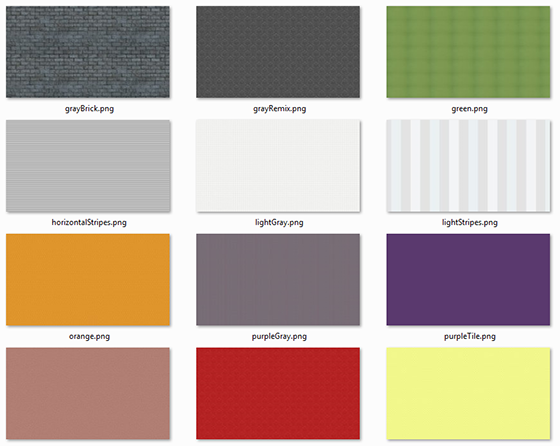

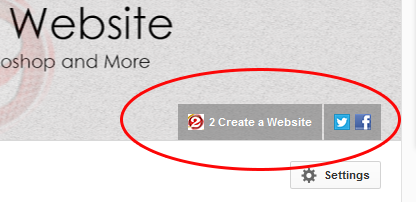
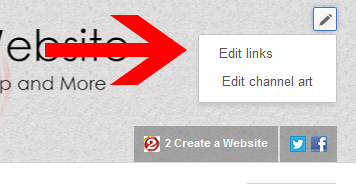

Thank you soooo much! 🙂
Because of this, when designing your channel art, you need to keep in mind that it will be viewed across computer desktops, mobile devices, and even TV sets. For optimal results on all devices we recommend uploading a single 2560×1440 image. Please be aware that Google has updated the specs for the channel banner, as it USED to be 2120×1193. For best quality, upload a PNG at 2560×1440 that is under 2mb.
I hate the new layout. I fought it for as long as I could but they finally made me switch over today. The thing that really made me mad is that it deleted my previous user icon as well as my information. I’m really busy and really poor so I can’t afford to pay someone to set all this new stuff up for me. I think an update is OK but it’s not OK when they delete all your information and makes you start over again from scratch.
They deleted your user icon? That’s odd.
Hi Lisa,
Thanks for all the great tips on the new channel layout all of the other changes. I’m just getting started with my channel and had a couple of ?s if you don’t mind.
1) I’d like to put a “Subscribe To My YouTube Channel” box on my website to promote my channel and subscribers…I’ve looked all over the web and found several instructions but none of them work. Maybe they’re just outdated. That’s the problem with so many changes. Anyway if you have any info on that I’d REALLY REALLY appreciate it.
2) I notice a “Subscribe” button on your channel on the right hand side right underneath your social links–how do I do this or does this need to be designed into my new Channel Artwork?
As always! Thanks a ton! You’re awesome!
Steve
PS Why doesn’t my pic show up when I comment here? Where should I update it? You would think that after two years of doing this I would know that but you don’t learn unless you ask the ?…THANKS for that.
YouTube does seem to change it’s layout very often. Any help keeping up with them really helps. So this article is very useful. Thanks for the tutorial as well.
on the psd template you provided as per video I use CS6 photoshop right clicked to merge layer and it created just one overall layer which is locked so you all the others dissapeared and you cannot edit that layer any ideas how this happened ?
many thanks
Yeah I noticed that after I published the video but it wasn’t an issue since I wanted the same image for that one layer. I guess that would be an issue if you want different images for the various sections. Not really sure how to adjust for that. You might want to contact Karen on her site and see if she has a solution.
I only youtube as a hobby, not a business but I still liked having my own space to play with (did i just say myspace?). The new design manages to both homogenize and complicate everything – so it was a lose/lose situation. I understood this design was done to please the smartphone crowd who are quietly becoming the majority of internet surfers.
Well congratulations to your success for the past year! I sure hope you’ll have more reasons to empower, inspire, and encourage your readers to also beat their success rate by learning more and more new things from blogging.
YouTube recently announced changes to their channel layout, putting an emphasis on the importance of the subscriber and on creating and cultivating a community of brand enthusiasts through engaging content. Through the new channel layout, brands can create different experiences to subscribers and non-subscribers, helping to retain and engage existing subscribers and help convert non-subscribers.
New youtube layout is really very use full, i get some new facebook followers from youtube. This new one channel design is final design for business and brands. And also thanks for upload free youtube backgrounds, i try “light streep” is look beautiful and eye cache for my one page youtube profile page. i also love your outsourcing topic so can please more describe about this one topic in a new post?
Very interesting read! I tried using the new youtube lay out and I could say I miss the old concept. Thank you for sharing such great and useful info. Nice share!!
Awesome post. I think that new youtube layout is simply awesome and it has many features to try out.
I’ve been putting off updating my YouTube channel for ages, I remember the last channel design update they did around 3 years ago and I wasn’t over keen on switching then lol. I guess I’ll have to update to the new one channel design soon. Good info post, thanks 🙂
The new Youtube layout is really bad, I hate it. Thank Lisa for free backgrounds
I wonder who changes more…Vimeo or YouTube. Sheesh! I’m going to share this with less computer savy YT friends.
It was really impressive published article. I do personally learn in the post and also I will share it to my friends later after reviewing. Really interesting post indeed. Thanks.
Not sure if it’s been addressed yet, but I think I might have found a potential cause of the Youtube channel Custom links bug. I couldn’t update my content until I deleted my Google Plus link. Seems the way it automatically links to your google plus account causes the bug. The numbers at the beginning of URLs may also be a contributor, but if you have a google+ link in your custom links, try deleting that.
Interesting. Yeah there seems to be several bugs then. That wasn’t my issue and fortunately it has been fixed. I never had to do anything but wait it out. But thanks for posting this, though! Maybe it will help someone who is also having that issue.
Lisa, Thank you very much! Since the changes they have made, I really could’nt find my way back again in Youtube. With your tips and information, I am going to see one more time, if I can make something of it. BTW, I sunscribed, I want to learn a lot from you:-)
Thanks for the sub, Linda! Glad I could help. 🙂
I don’t like it at all! I like how it felt when I would visit a channel. Now it doesn’t seem like your on a channel when you are using the YouTube One style. Here’s how I know it’s stupid. Smosh, which is kind of popular, hasn’t dived into the new format yet. I’m waiting until they change it for everyone before I get my act together.
David, nice avatar! Almost didn’t recognize you. 🙂 Yeah, I hear ya on the layout. I understand they made the header change for the responsive issue but they could have left us with some kind of creative reign over our channels.
Excellent post. I think that new youtube layout is simply awesome and it has many features to try out. Now profile pages are also looking better now.
thanks
The new layout is just amazing……..
Hi
I haven’t actually got a you tube channel yet was just checking out how to use you tube the easiest and best way. Probably a good thing then as I hadn’t learned how it was. Therefore it is all new anyway. I love the idea of doing some videos to do with my site. They make things come alive literally so will keep hold of this post and have a play.
Thanks lee
A great news that you post in your blog about YouTube new concept.
I have a little knowledge about Photoshop but in your tutorial ,i think your tutorial will help me to make a oyutube banner.
Thank you Lisa for a great information.
i like the new layout of youtube
Thanks Lisa, I will go to the “For Hire” section of WB and see who might be interested in doing that.
Good post Lisa,
I agree with you people should invest in fundamental bloggers skills like Photoshop and WordPress.
The best way to make money is to SAVE it.
It’s not as hard as most people think to come up with decent useful graphics.
Thank you so much for all you do! You are so helpful!
Julie
One more thought Lisa. Would WB be a good place to look for help in this area?
Sure you could post a request in the “For Hire” forum. 🙂
Okay, I give up on photos, taking photos or even trying to learn how to crop a photo. I got into blogging because I love to knit. I have been blogging for about a year and I am spending all my time learning how to do things I have NO interest in learning. I told the Lord last night that I am just not having any fun leaning techy stuff I could careless about and I need to leave it to those who love it and stick with my KNITTING! So with that ramble, could some one tell me who is good at making banners for all the sites like youtube, twitter,google+, my blog header etc…… I don’t want to spend the time leaning and reading to find out who is good or who I could trust on fiver or the others. I TRUST Lisa and Ileane so what you say I will follow.
I hear ya Joan. I guess that’s one thing I have to say….. I do enjoy the techy stuff… sometimes TOO much so I get wrapped up in the little things. As far as outsourcing banners, I wish I had a good referral. Since I tend to do so much of my own work, I don’t really have anyone I can personally recommend but hopefully others will chime in. Perhaps they can give you samples so you know they do good work.
Lisa, Thanks for your reply.
Since I decided to give up learning a lot of this tech stuff I feel like a big boulder has been lifted off my shoulders. I have been putting off so much of the things I love (yarn) just trying to learn the tech part I now have so many patterns stacked up on my desk….. I still need to get typed into my blog and on knitting sites. I trust the Lord will lead me to the person He knows will do me a good job for a fair price. I told Him that I would trust His leading thru you. You know my personal email (I believe) so if you need to tell me anything you don’t want posted here just use that to contact me.
Thanks again. I hope I get some fabulous designers answering this cry for help. 🙂
I hate those sites – which included video automatically, once they are closed and do not come back ever.
I am among those who think that when a change is made this should be done to make things easier for users. I do not understand why make things so complicated and go from something neat and simple to something complicated. Thanks a lot for the templates!!
I agree Juan..but seems like the new policy is they make major design changes overnight. At least YouTube keeps alive the old look and you can switch to the new one, as well as Pinterest! What I really hated is Google + who changed it’s design overnight, not giving a chance to change your design..they just applied it to everybody. No notification, no press, nothing! Oh, and wait, Facebook will change it’s design soon..
Did all these guys went nuts? And what is with this idea with a cover photo as big as the screen????
An useful template for your cover, very easy to use: http://awcarey.com/blog/2013/03/08/google-plus-cover-photo-collage-template/
I personally used it, takes just a bit of time and I am very happy with it! You can check my end result here: https://plus.google.com/114971206929657332540/posts
Hope it helps..
So true, I STILL need to update my G+ cover photo. Thx for the link.
Lisa, you are very welcome:) Hehe, we are just little servants who do what they are told by the big guys:)
Hi Lisa!
GREAT tip on using the PNG format. Yes, it’s less grainy, and much sharper looking than a JPG, especially after Youtube gets done compressing and processing the image. For those of us with less sophisticated imaging software, some of the free online imaging services like PicMonkey and Online Image Converter are also extremely useful for graphics and images. Thanks for your post, and being so WONDERFUL for sharing great information. / Jack from Electronics USA
And thank YOU for sharing PicMonkey and ONline Image Converter. I did not know about these and I’m sure others will find it useful.
Hi Lisa,
I personally don’t like the new YT layout and I’m sad the old one is gone. 🙁
When I first saw it a few days ago I was really taken aback, like “Ugh, what in the world??” It’s wayyyy too much going on and it’s rather confusing to look at.
But hey, ya’ gotta role with the punches right?
As far as customizing my own channel, I can’t even fathom doing it myself; especially with all the other stuff I got going on currently. So, I’ll def be outsourcing the banner creation and other stuff when I can. As of right now, I’m not gonna sweat it.
Thanks for this post; you’ve shared some great stuff.
Ti
P.S. I hope your link gets fixed soon! YT needs to step their game up. 🙂
Hey Ti!
Agreed. Waaaaaaaaaaaay too busy. With web design actually going more simple and clean, it’s kind of shocking they went with the cluttered look. I think they were trying to squeeze too much in the space.
Ooooo! I sooo love your channel trailer! Totally awesome! 🙂
Okay, now I wanna do one for my channel! Lol.
Do it! Do it! 🙂
Oh and thanks by the way. 🙂
hey lisa well i just made my first youtube video and i click on your subcribed not sure if i did it right my first video post i just wanted to inform you about that if i did anything wrong please let me no thanks
Hey Lisa,
Thanks for the templates! I missed the “edit links” option before. I’m so glad I came over and checked out your post because I didn’t think I had the option.
It’s cool that they added the iTunes icon for podcasters to show off their link too.
I’m sure they will fix the issue for sites that start with the number soon. Such a weird glitch though. Did you try reaching out to them on Google+?
Hey Ileane,
Glad I could help. No, I only tweeted them. I don’t know why I always forget G+. Will do, thanks!
Lisa, that really stinks about YouTube and your website. Surely they should’ve adapted for this by now…thumbs down on that! Hope you get it fixed!
I know… it really does. I was so stoked to add my Zazzle store link and I can’t. *sobs* 🙂
hi lisa, Awesome post. I think that new youtube layout is simply awesome and it has many features to try out.