This hodgepodge post of website tips and strategies has a little something for everyone. It covers…
- How to get a free and extremely thorough search engine ranking guide
- A tip for improving your affiliate conversions
- Why image ALT tags still have value
- The downside to WordPress redirect plugins
- And more!
1) Don’t Sleep On Your Image ALT Tags
In my last podcast about Pinterest, I left out one very important tip.
Whether you use Pinterest or not, always make sure you assign descriptive ALT tags to all your images.
Why?
Because this is the default description that appears with your image if your visitors decide to pin your content.
A lot of people do not edit the text when they pin something so it can benefit you to add a benefit-rich statement in the ALT tags instead of just adding keywords.
By the way, you can see what images are being pinned from your site by going to…
pinterest.com/source/yoursite.com
You must be logged in to view the results.
When you do so, you will notice that most people are simply using whatever you had in your ALT tag for the description of the pin.
For example, if you look at the images that have been pinned from this blog you will notice that the descriptions are mostly the same.
That’s because most people are using my default ALT text.
Alt tags may have lost their SEO influence, but they still play a VERY important role with Pinterest. That description could be the deciding factor for whether or not someone clicks the image and visits your site.
Heads Up! Even if you don’t use or like Pinterest, I encourage you to sign up just to see how many people are pinning images from your site. When you go to pinterest.com/source/yoursite.com you may be surprised. It also highlights the importance of the images you use on your posts and pages. Because I am not active on Pinterest for this site, I don’t get nearly as much pin activity on this blog compared to my hair site. But the pinning picked up here when I added Chris Guthrie’s plugin (affiliate link), which adds the Pin It button on top of my images.
2) Seven Is The Magic Number
Did you know that it takes an average of 7 exposures to a product before someone buys?
Obviously there are exceptions. If your audience is extremely niche, the price is right and you have good credibility, it may take less.
But in a nutshell, you can’t expect most people to buy something you recommend on the first exposure.
I do very well with the Studiopress affiliate program on this site, but that’s largely because I promote it everywhere. I have content and videos all over the place.
And this snapshot from my current commission report shows that consistency pays off…
Consistent exposure combined with demos, tutorials and proof that you actually use a product will dramatically increase your conversions.
I also want to point out that most of these mentions are casual mentions. They aren’t promotional in any way.
For example, one of my biggest converting articles of all time is a post I wrote almost two years ago where I talked about why I no longer use the Thesis theme. This article still converts sales today.
Another post that converts well is one where I talk about the importance of using responsive WordPress themes.
Neither of these posts are blatantly advertising the themes. In fact, StudioPress isn’t even the primary focus of the articles.
Converting isn’t always about direct advertising. Subtle mentions in relevant content works very well too! The key is to use this strategy throughout multiple articles so you increase exposure of the product.
If you do this effectively, you will find that these pages can bring in passive income over time.
3) The Ugly Side of WordPress Redirect Plugins
I know a lot of you love using plugins to redirect your affiliate links. There are even some that will automatically turn specified keywords on your pages into the appropriate redirect link you setup in advance.
I used to love these kinds of plugins as well until I had to uninstall one, which meant manually updating all my affiliate links.
UGH! It was not pretty. 🙁
While plugins are super convenient for redirects, if they are ever exploited by hackers (which is happening more and more these days) and you need to uninstall it, you’ll have to manually insert the affiliate links into all your pages the plugin affected.
I now do my redirects on the hosting side. It’s very easy. Just login to your hosting control panel and look for the “Redirect” option (it’s “URL Redirect” if you host at my site.)
So if you want to setup a short redirect for your StudioPress affiliate link, you’d enter…
http://www.yourdomain.com/studiopress, for example, and then paste your StudioPress affiliate link into the provided field for the redirect and save.
These redirects get backed up when you backup your hosting account.
The downside is you will lose reporting that you get with a lot of affiliate redirect plugins, but if you have to go through what I went through, that is a small loss.
Plus, many affiliate programs track where the sale came from anyway.
4) Duplicator – An Awesome Way to Create a Live WordPress Testing Environment
I get a lot of questions about creating a live testing environment for WordPress.
For years I’ve been using Instant WordPress. You can install a fully functional version of WordPress on your Windows computer so you can test themes and plugins.
I absolutely LOVE this software, but there is one big drawback.
Because you are testing locally on your computer, you never really mimic a true live hosting environment. I’ve noticed that some StudioPress themes don’t display properly on Instant WordPress.
However if you use Duplicator you can create a live testing environment by copying/cloning your current site. Then you would upload your current WordPress site to a test folder on your hosting account and test away!
If you have other WordPress testing methods you use, feel free to share in the comments!
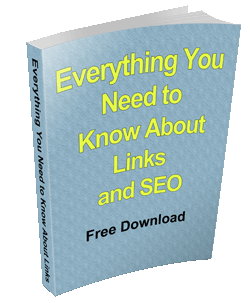 5) A Must-Read Guide for Ranking Your Site on Google
5) A Must-Read Guide for Ranking Your Site on Google
By now you probably know my feelings about manual link building. It’s much better to EARN links than to hunt them down.
But hey, some of you may prefer the chase. 🙂
Nevertheless, Moz recently published a PDF about link building that is pretty detailed.
It helps you understand what kinds of links Google values, and there are some more manual methods that are not black hat you might find helpful.
So if you are into link building to improve your rank, or you just want to learn more about how Google values links, check it out.
It’s a very easy read and a GREAT resource. I also appreciate how they highlighted the downsides and inappropriate methods of link building too.
I think a lot of information on ranking a website today is just flat out BAD and MISLEADING. But I generally trust content that Moz puts out.
6) Gmail’s Promotional Tab Could Be Killing Your Email List!
In 2013, Gmail added a “Promotions” tab to their interface and it automatically filters emails they believe may be of the promotional nature.
The problem is, they may be filtering emails you’d rather appear in your Inbox. And if you don’t regularly check this tab, you might be missing emails you want to see.
If you use Gmail, check your Promotions tab now. I guarantee you’ll find messages from sites you’d prefer to land in your Inbox.
Luke Guy wrote a great post on Pat Flynn’s blog earlier this year that offers tips to keep your emails from being filtered there. Copyblogger has some good advice too.
7) Google Will Give Ranking Boosts to Sites That Use HTTPS://
Google claims they want websites to get serious about security so earlier this month they announced they will start giving a small ranking boost to sites that use https:// instead of just http://.
A lot of people are scurrying to buy SSL certificates from their hosts. But before you panic or get overwhelmed with all this techy stuff, it’s important to note that Google said it’s ONLY going to affect 1% of searches and the ranking benefit will be minor.
Plus, they will be rolling out more documentation in the near future. So don’t go investing in SSL certificates just yet. Save your money and wait until further info is released.
By the time this becomes more mainstream, hosting companies will begin the price wars, and there will be ample documentation to help you set it all up.
But my hunch is that the ranking benefit the average site will receive is probably not worth the hassle. I personally believe people are making this a bigger deal than necessary. Let’s stay tuned!


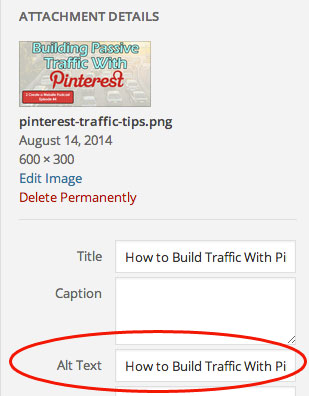
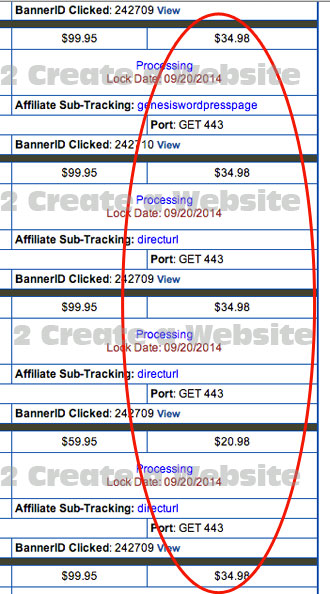

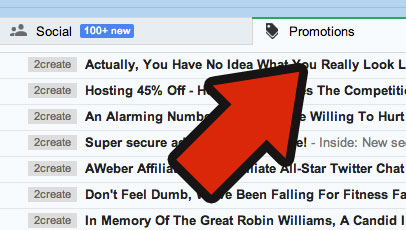
Should i say am the one you wrote this article for ? or is there anyone else ? the case of alt tag for image, before i always overlook it because it seems useless to me which is not so. Thks for this helpful article
I like the duplicator plugin, it ensures a safe way to test new things without disrupting live traffic. sometime my site breaks, but thanks to duplicator, my viewers didn’t get affected.
Awesome tips Lisa and I am sure I am going to improve my blogging via your tips and tricks.
Thanks for these efforts dear lady, keep writing!
I like the number 7. The almost desperate and decided to buy ssl. grateful to find this article.
Hey Lisa,
Great write and how are you? Anyway, I c agree more with the multiple share to get sales. PPeople just don’t buy it immediately nowadays.
They will check, scout and do their research before buying. If you are able to provide critical information on it, hey you will be absolutely a okay with it!
Thanks for sharing and have a great Friday!
Hey Reginald!
I’m doing great, thanks. Appreciate you coming by! Happy Friday to you as well!
very useful tips.
Thanks for the tips. I had forgotten the way to see what’s been pinned from our site. That was cool to see.
Also, I need to check out that post re: gmail filtering some of the emails. I know a few of mine end up in spam (as some of my customers haven’t seen them). I usually call a few days later, but this should help. Thank you.
Lisa,
Wondering what you think of merchant circle.
thanks as always
Great tips on redirect plugins Lisa I often see plugin authors using convenience as the main punch lines for their pitch but I always wondered what if in the future I decide to change plugins or ditch one for some reason.
Editing a back log of posts will have you rue the day you did no take a few extra minutes to do this. lol
You got it Ricardo! Before I install a plugin, I always ask myself “If I have to uninstall this, what would I lose and how hard would it be to get it back.”
Hi Lisa,
Great Content really loved it.Good tips but these are some of them.Can you have a look at my website and give me some suggestions where can i improve my blog.
Thanks
Bharath
P.S. Lisa, I dont have any clue how this happened but something has entered “stuffseniorsneed” as my Twitter ID. I have never heard of that!
What’s odd is that I know whose ID that is. It’s a long-time subscriber who often comments here. Looks like the plugin got stuffed screwed up. Let’s see if I can fix.
Great to see you advocating Duplicator. I recommend everyone interested in using this plugin get the instructional guide from the author of Instant WordPress where he explains how to use Duplicator step by step for either migrating an offline WP installation to your live server or vice versa.
It has been a great help to me but it IS a free plugin. It has broken on me a few times in the past so I emailed the author of Duplicator (Life in the Grid) and they gave me some good advice.
I am still using BackUpBuddy to do automated backups that get sent to Amazon S3 storage. Only thing is BuB is a little expensive and they charge anually.
What is the most cost effective way to add back links to a new website
Hi Lisa,
I wasn’t aware that Pinterest use alt text when someone pin our images. I’m sure not many bloggers would be aware of it and must give attention to it as well.
https, its not so good for blogs that monetize with adsense so be careful. You can read more on this here: https://support.google.com/adsense/answer/10528?hl=en
Hi Lisa!
Great content! Thank you for all the tips! I’m loving all the tips in my email too. It sometimes disrupts my day…I get a great tip and then start implementing on all my sites. 🙂
I have a question: I’m pretty new to Pinterest. Should I have a different Pinterest account for each of my websites? I also do promotions for a couple of people/companies…should I have a separate account for each of these as well?
Thanks for your time!
Deanna
Hi Deanna,
It really makes me feel good to know you are loving my email tips.
I would definitely create separate accounts if the sites are not related. I think the more niche your accounts are, the better.
Helpful. Thanks Lisa.
Love the pinterest suggestion, had no idea I could see what’s been shared via my blog. I’m always a stickler for setting Alt tags, but I know they’re sometimes not the prettiest. Going to have to remember to make them a bit pretty for the pinterest folks from now on.
Very interesting
Thanks!
Quite informative Lisa, always looking forward to your blogs. You are the main reason i started blogging.
Hi Lisa,
First off, I’m a Mac user and not a PC user. I believe the Instnat WordPress software is like the MAMP for Macintosh, right? On here I can actually build a website before installing it to the real domain. But if this is a client that never had a website before, I build direct on her domain. I put the “Under Construction” plugin on the client’s site just to alert people that the website is still under development.
As far as Gmail “Promotions” is concerned, I just wish sometimes they won’t put my important email here. But I always get into a habit of checking everything in my email. Anyway, I have Pocketed the link you provided here for further reading later.
Last, and not least, I am an affiliate of Studio Press but I haven’t made a single sale on Affiliate Products of this. Again, I have Pocketed your post and I will read it again. Perhaps I should create more posts about Studio Press and promote GENESIS on a subtle way. What would you suggest I would do? Wondering if I should include this on my Email Newsletter advertising below my footer. Oh well, I’ve never had any type of advertisement on my newsletter. It’s like I’m almost afraid to put anything there. LOL
Ever since you mentioned about Pinterest, I have been active on this social media.
Also, I have been paying attention to my ALT. And I believe my SEO became better because of this. Thanks for sharing these nuggets. I hope you have a great week!
Angela
Hey Angela,
Do you use the Studiopress theme on your blog? If so you could blog about features that bloggers need and if a feature is exclusive to Studiopress you could subtly mention that it’s something they have. For example, I wrote a post about why I don’t use SEO plugins and how my theme already has SEO settings. So I linked “my theme” over to the studiopress site. I do this a lot and it’s a great example of a subtle theme.
I find that contextual links work better than ads but you could certainly try the ad in your newsletter.
I also keep a link in my footer. Just two days ago the footer link on my hair site converted a sale. That happens from time to time too.
Experiment with different placement. Good luck!
Thanks Lisa, great new stuff for a rookie like me. I have a redirect plugin and I am doubting the accuracy of the numbers becuase it greatly differs from my affiliate account numbers. Thanks,
Hi Lisa,
This post is marvelous, at least to me. I learnt more than the words herein provide.
As of the image alt tag, I’m not yet convinced that it’s irrelevant even within tge Google search engine which is believed not using it.
I use instant WordPress, might give the Duplicate a check because of the downside.
You really share my view on the HTTPS issue. It’s an hot cake for the hosting company as for the possible current high demand. I believe if https signal on SERPs becomes a matter worth reckoned with, the supply of SSL certificate will become high dragging the price dowm.
Just the way competition put the hosting price rudiculously down compared to the early internet revolution.
You got it! If you are going to get one, I’d wait until much later. The prices are going to keep dropping as demand increases. And you better believe it will increase if it hasn’t already.
Lisa, thanks for sharing. I usually read your posts over the course of the day (slow reader, LOL). But I did read the tips about Alt tags.
I believe that Alt tags are still important, even if just for the overall user experience. Most people forget or don’t even realize that the text from alt tags is sometimes used by “Assistive Technology Devices” and “Web Accessibility”. The worse thing that you can do is either keyword stuff them or leave them blank.
I have heard that Google might consider this part of poor UX and penalize (algo-wise not manual). Your thoughts?
Did you hear that from Google or is this what some bloggers are saying? I honestly cannot see that happening…. then again nothing surprises me anymore with Google. If anything there will be the small ranking benefit but for some reason I feel this is more of a PR move. I could be wrong though.
Actually heard that from a thought leader in the industry as well as a vendor I am working with at the corporate level. Enterprises are very big on user experience, at least they claim to be.
OK, yeah it will be interesting to see how this all plays out. I’m gonna watch and see. Still not convinced the average blogger will need one but time will tell! 🙂 Hope you’re having a great day Johnny.
Hey Johnny or Lisa:
Do you know when you right click an image on your computer and click “Properties” and that Properties box pops up? … There’s a “Details” tab. Does that show up on the Alt tag? Or, better yet, does Google spider read that Properties>Details info?
Because if it does, hardly anyone is optimizing that for SEO.
Thanks in advance for your reply,
C
Wow, another comprehensive post from Lisa –
“It’s much better to EARN links than to hunt them down.”
Agreed!
Pretty much reminds me that content marketing is NOT the same thing as marketing your content!
thansk for the tips Lisa
Very Informative. Thanks you Ms Lisa.