This post will make you think twice about your next ebook design. Or at least I hope it will.
Don’t we all love documents that are easy to scan, have large fonts and high-quality images? They’re like music to our overworked brains and eyes.
So if we’re using these strategies on our sites, why aren’t we applying these same design principles to our ebooks?
[shrugs]
To be honest, upgrading my ebook designs has not been on top of my to-do list UNTIL I saw Derek Halpern’s recent post on how to make your content go viral.
I don’t know what program he used to create the layout, but it looked like PowerPoint to me, so I fired up the program and started playing around.
I’m not much of a PowerPoint user (I forgot I even had the software!), but it’s so intuitive that it didn’t take me long before I had something cooking on my desktop…
It was actually kind of fun, and I have so many ebook design ideas now.
So I put together this video that shows you how to take your ebook designs to the next level using PowerPoint.
Don’t have PowerPoint? You can use any presentation software that allows you to save the file as a PDF. Keynote for Mac is another option.
Enjoy!
WARNING: It’s soooooooo easy you might become addicted to creating different designs. 🙂

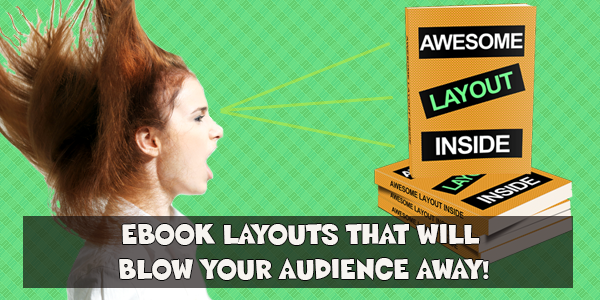
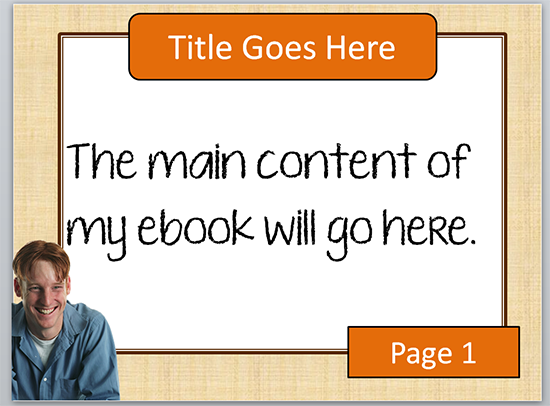
Hey there Lisa. Thanks for putting together this video. It’s really informative..as are all of your video tutorials.
I just wanted to pass along a free 3D book generator (after you’ve created a cover for your ebook) to you and anyone else that may be interested in using it: http://www.3d-pack.com
P.S. There will be a watermark left over from using this generator..that you can easily remove with Pixlr or photoshop.
Cheers
Thank you for sharing this Kim!
You’re welcome Lisa!
I create my very first ebook last 2 month. This idea vey awesome. I will surely will try this at my ebook. Nice sharing Lisa
This post is extremely valuable to me as I have just recently started a new blog. Thanks for posting this info.
I love this concept! I’m trying to have my own ebook website and as part of online reputation management, I need to give my ebook website something new to my followers and visitors. These tips will really give me fresh ideas on what design am I going to put next. Now Im getting more and more excited.
Hi Lisa,
Love your website and this guide is really wonderful
Never thought of making an ebook, but know it’s time to blow my audience. Anyways thanks for the beautiful post.
Always love the way you talk also i am a subscriber of your you tube blog . thanks for another informative article Lisa . happy blogging 🙂
Hi Lisa,
This is really helpful information for me. I’m just now starting to write my first eBook and I plan to write a lot in the near future. I will probably start in Word and then figure it out from there in terms of the layout, etc.
Thank you again. I will be back to this article and others frequently on your site.
I hope you have an awesome weekend!
~ Don Purdum
Thanks Don! Enjoy your weekend as well.
Hi Lisa,
Love your website and this guide is really wonderful – I’venever thought that it is possible to create an e-book without some special software – but with these tips even not professional wirters can start creating their own e-books without spending any money – just their own time
You got it Victoria! Enjoy. 🙂
Hey Lisa,
Nice video over here.
An working on a new ebook.
This tutorial will be of great help to me.
I love this.
Regards,
Oloyede Jamiu
Thank you. That was fantastic!
Sorry for being so green – but does pdf work for all e-book readers? I still believe in print version of books, but also want to keep e-book ready for new Gen.
Hi Sweety, most smart phones and computers now come with Adobe Acrobat or PDF readers now, but as far as Kindles, etc. you need to convert it to an e-pub format. There are tons of converters out there.
I am currently working on an ebook. Thanks for providing value once again that I can use.
No prob, Keeon. Good luck on the book!
Great tutorial Lisa, I’ve never intentioned to create an ebook but I think about creating ebooks and such, this tutorial will be helpful to many people… indeed there’s a lot of posibilities, I also like orange 😀
Lisa what tools you use for screen recording, and which camera for videos? Thanks!
Thanks, I.C. I use Camtasia to record the screen and a Sony Handycam for talking head videos. Although I just upgraded my camera for that and bought a Canon Rebel because it has a jack for an external mic. I can’t wait till it arrives.
Thank you so much for quick reply. Canon rebel mmmh nice it’s like $500 or so really nice camera from what I see.
See you on your next updates,
Kind regards from Romania
Great stuff Lisa, I think if folks are looking for a free tool they should check out “Open Office”
its pretty much Power Point for free!
I was going to recommend that, Tony but when I opened it up, I didn’t see a way to save as PDF or edit the background in the way that I was doing in the video so I decided to leave that recommendation off. Maybe it was just me.
Excellent!
As usual, Lisa comes through with some more good tip on making a simple, yet effective eBook. I learned something new today and found a way to use my PowerPoint software in a different way.
A++++++ presentation
Awww thanks John!
Lisa, ha-ha, you’ve been bitten by the design bug!
I do this all the time with Microsoft Excel, which is way easier than in Word. Powerpoint looks like it’s fun and easy, too!
I’m not really good with design, so I like to Google “magazine covers” for inspiration.
As always, your video was very entertaining and informative.
Cheers,
Mitch
You do the Googling stuff too? LOL! I do the exact same thing to get inspiration for Infographics. I’m not that good with design either and often times need a bit of inspiration!
Lisa, I love this! I never thought of using PowerPoint for e-book creation.
Yep! I never thought of this either. All these years I’ve had this program just sitting collecting dust. lol
Very, very cool, Lisa! I had no idea this was possible. I think using this method (with less color) could be used to spice up a longer text ebook, too. Converting just a Word document into a PDF ebook looks pretty boring, but I could use this method to add an attractive frame around the text or other types of graphics. Thanks so much for sharing this!
Question: In your opinion, what are the pros and cons of selling a PDF book on our sites, versus creating a Kindle book to sell on Amazon? (At least for those of us that don’t have tens of thousands of people on our mailing list.)
P.S. When are you going to finish your course on Photoshop? (Hint, hint… I’m pretty desperate!)
All I can say about the course is stay tuned to your email and watch out for something very, very soon. I’ll even drop you an email to make sure you get it. 🙂
Well you could always offer both versions of your book. A lot of people are doing PDF and Kindle formats to accommodate multiple preferences.
Thanks so much sharing lisa (:’:) much appreciated
Yes @webrave totally agree with you i am also so much appriciated with the work. really nice post, got some new ideas which will i am going to use for me next ebook cover design. Keep up doing this good work!
thanks!
Altamash Sid
(from Altamash Sid & Brands)