The traffic to my natural hair site just keeps growing and Pinterest is a big part of it. Last month, over 6400 views came from Pinterest.
That’s almost three times as many people as this time last year.
For the last few days, my daily views from Pinterest has been in the 300’s, so I should break that record by a lot in July.
And in case you’re wondering, people who come from Pinterest stay on my site for about 2 minutes. So it’s relatively sticky traffic, and not traffic that instantly bounces. I know this may not be the case with all sites, so that’s why you have to experiment.
So here are some tips to rev up your traffic from this awesome network.
By the way, if you are new to Pinterest and have no idea how it works, you might want to listen to my podcast first. It will give you a good overview.
1) Refresh Your Images!
With free programs like Canva, there’s absolutely no reason your images should look crappy. Improving them will increase your exposure because people love to re-pin attractive images.
What’s funny is the article linked to the image could be absolute trash (many people don’t even check the link), but they will still pin the image just because they love the picture. That’s how visual we are!
I create my images with Photoshop (take my course here), but if you don’t have it, there are tons of other free places to create awesome images.
I have been on Operation Image Update and have refreshed some pages with better looking images. For example, here’s one of them….
And if you look at my site re-pins from other Pinterest users below, you can see that people are sharing the image quite a bit — much more than the old one.
By the way, you can see your site’s re-pins by going to pinterest.com/source/yoursite.com.
Here’s another one I recently created…
I chose the text-inside-a-circle effect because that seems to go over well, and gives the image a modern look.
2) Consider Pinterest Ads While They Are Super Cheap
I have never been a fan of paid ads because I always get a terrible return on my investment (until my recent Teespring Facebook campaign that I will be blogging about!)
Anyway, if you’ve got a popular image or one that you THINK will be popular, you can choose to promote it using Promote Your Pins.
I am promoting a pin that links to one of my natural hair shirts. The ad has been running for the last 8 days and here are the results…
Now, those numbers aren’t outstanding by any means, but the stat I am watching (in addition to clicks, of course) is the number of re-pins (shares). Re-pinning over time is the key to viral traffic with Pinterest.
So I’m paying .0485 cents per click and .00829 cents per re-pin/share. I’ll explain in a sec why re-pins are the keys to long-term traffic with Pinterest.
Now there is a downside to my ad. Because I’m promoting a Spreadshirt affiliate link, there is no way to track if the sales to this shirt are coming from this ad, BUT because I’m literally paying way less than one cent per engagement, I’m OK with that.
Normally I wouldn’t recommend paid advertising without knowing your exact return on investment (and I STILL don’t if you are on a tight budget), but since ad prices are low, I’m OK with that.
Let me know if you’ve tried Pinterest ads or plan to.
Why RE-Pins Matter So Much!
Look at the image stats below from one of my images…
I didn’t run an ad on this image. This is all free, organic Pinterest action. So over 3,300 people have re-pinned/shared that image in the last 10 months.
I have 3500 followers, so there’s no way that over 95% of them re-pinned this. They have come from my follower’s followers gradually over time.
Only a small fraction of your direct followers will re-pin and drive traffic from what you pin. The real magic of Pinterest comes in when their followers being re-pinning. That means your image will be linked from hundreds of Pinterest boards with a clickable link to your page.
That’s why it’s no coincidence that the images that generate the most traffic are ALWAYS the ones with the most re-pins.
And because I’ve discovered the power of the re-pin, I don’t value a Pinterest account by the number of followers only. I look to see if people are re-pinning and sharing their images That shows you how engaged the followers really are.
I’ve seen people with 5-digit followers but absolutely ZERO re-pins on everything they post. I’d much rather have fewer followers with steady re-pins than thousands of followers with no re-pins.
3) Use Bright Colors
I see this mistake all the time and not just on Pinterest, but on YouTube and Udemy thumbnails, or any place with a thumbnail or feed.
Remember, most websites have white backgrounds with dark text. So if you create an image with those same colors, it doesn’t stand out nearly as much with an image that has red, orange, pink, etc.
Now obviously you can’t control colors on existing images and photos, but if you are creating the image from scratch, you have full control. I use bright colors on most of my tip-o-graphics because I know it helps them stand out in the feed.
4) Post Step-O-Graphics
People seem to really love it when others post recipes or step-by-step instructions for how to do something all on one image. I need to do this more. Here’s one I created…
You could also make a teaser by leaving off some steps and suggesting they click the image for the remaining steps.
5) Add Your URL to the Description
Yes, images automatically link back to the website the image came from (or you can choose the link if you upload directly), BUT you can also add a link in the description that appears below the image AND it’s clickable.
It’s amazing how many people don’t do this with their own images. You can use that space to create a teaser for the content behind the image.
6) Overlay a Pin It Button on Your Images
Doing this has drastically increased my number of re-pins in the last two years.
In my podcast about Pinterest, I suggested that you buy the same plugin I use, but my followers informed me that you don’t need a plugin. Pinterest already has this functionality built in and it’s easy to set it up.
Check it out. All you do is copy/paste.
7) Use Rich Pins & Group Boards
These are two techniques I haven’t experimented with yet, but I keep reading success stories about them — especially the group boards.
Rich pins let you add meta data to your pins so you can provide additional info to the image. You have to have a business Pinterest account and you need to apply first.
A group board is one where multiple people post to one board. So the exposure potential is greater if the participants have active followers of their own.
Someone made an account of all the top Pinterest Group boards. So if you see one in your niche, you may want to try pinning to them.
You can find group boards by searching keyword + group + board.
The gray icon in the top-right corner of the board (see above image) signifies that it is a group board.
Here’s a tip: Look for group boards that get re-pins regularly like this one. I wouldn’t bother with boards that have no engagement — no matter how many followers they have.
Dear Pinterest Thieves: I See You!
To those of you stealing my images and re-uploading them to your account, don’t think I don’t see them. The natural hair space is super small compared to other niches so I eventually see most of the Tom-thievery going on. 🙁
I’m developing a plan to handle this, but all I have to say is….Karma’s a you-know-what! GRRRRRR! This is why I always add my site URL to any image I create now.
Obviously it doesn’t deter everyone, but at least credit is given somewhere.
It is NOT okay to just upload someone else’s image and link it to your page unless you want to be known as a thief. This whole it’s-on-the-internet-so-it-must-be-free-to-use mentality drives me mad.
[sigh] OK, I just had to get that out.
So what are you doing on Pinterest lately to help your site get more traffic? Anything to share?



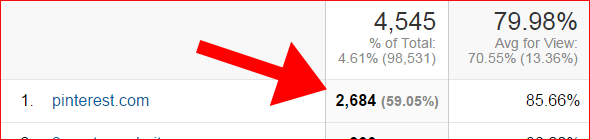
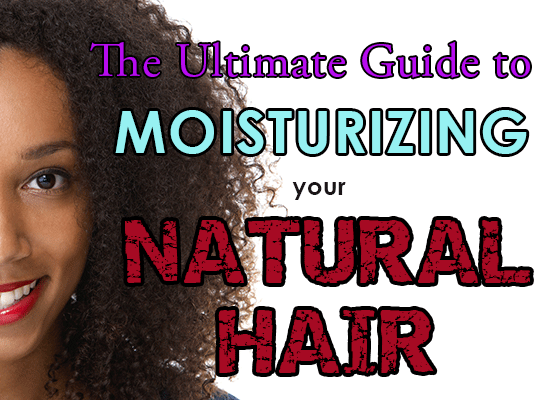
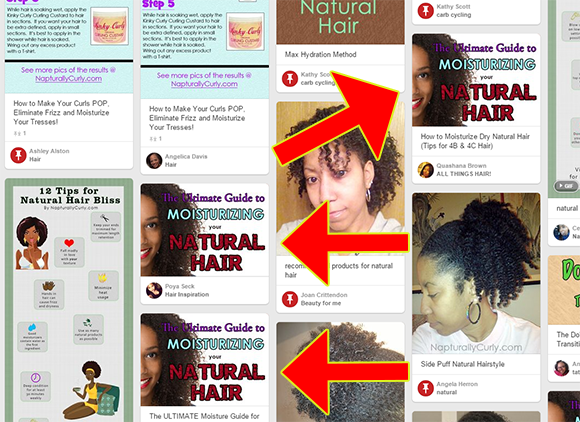
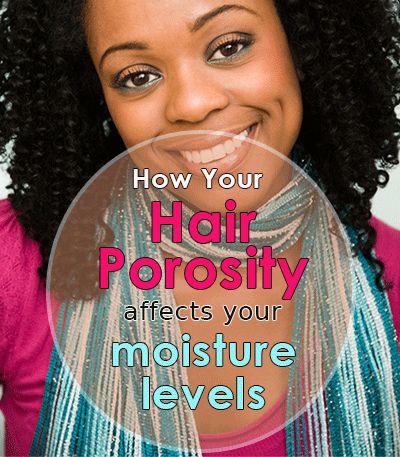
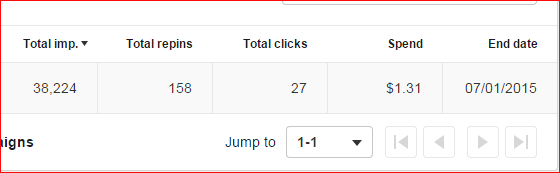
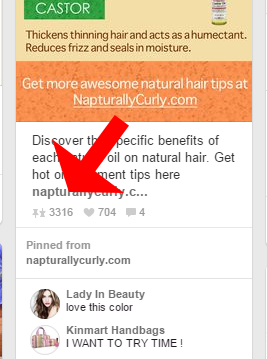

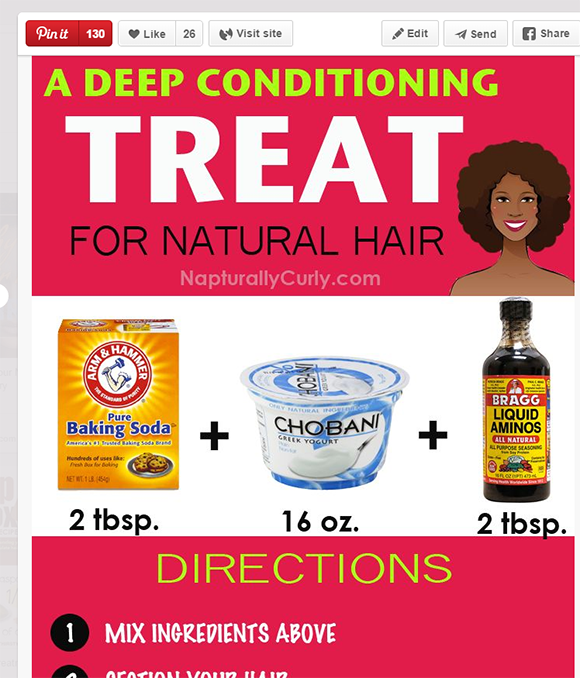
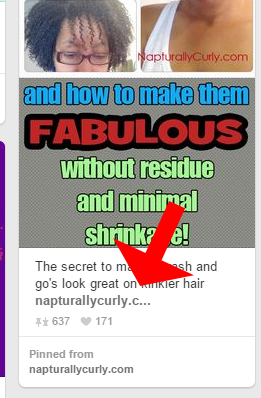
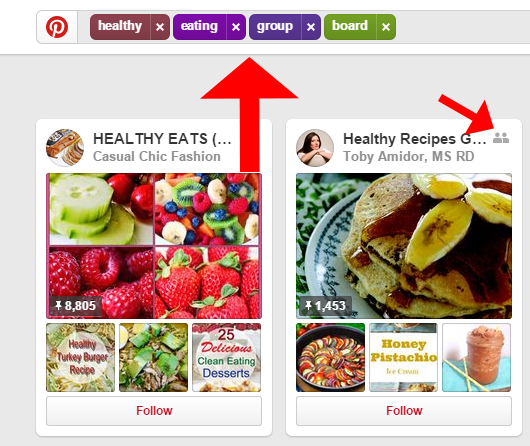
Yet another great post Lisa! I have definitely been trying to step up my Pinterest game by creating more attractive images with Canva. Thanks for putting this post together. Cheers!
Hey Kim! Long time no “see.” Glad you enjoyed the post!
Hi Lisa,
Excellent article. I definitely have to start promoting my pins while the ads are so cheap. I set an alarm for myself and pin everyday at 9am and 3pm. This way I’m keeping my feed fresh daily and sharing great content. I also organized all of my boards, added descriptions and put them in a logical order based on my brand. I even rotate them based on the seasons. My followers went from 400 in April to 1000 in July!
Another great post Lisa. It is amazing how much visual content can stimulate us. That is why Pinterest is so successful. I feel your pain with regards to image thieves. Super idea with adding your web url to all your images. Something I have just started myself. You are right though in saying that atleast now you are getting some traffic from it. Not something that has happened to me but I wouldn’t be too happy either. 🙂
Excellent post lisa, I learn so many social strategy from your blog. Now pinterest also help my blog to gain a good amount of social traffic, even the social signal now a day are also much better. thanks for sharing
Most of the people are writing about Pinterest. But personally I recommends StumbleUpon and Reddit. They are giving me much traffic on almost daily basis.
I really have a bad experience with StumbleUpon, it seems like the traffic are bot generated. It doesn’t convert at all. As for the Reddit, people over there are too technical. They know what you are trying to do and tends to avoid ads or visiting your sales page.
People from Pinterest are unlike those at the Reddit. They buy your products.
I agree. Stumpleupon sent me the WORST traffic ever. The time on page was less than 10 seconds per visit. It’s not just about numbers, but about quality of traffic.
Hi Lisa, I am once again trying Pinterest but I’m doing a lot more experimenting to see what works. I had already tried one of your suggestions when adding blog posts. I create an image in Photoshop as the top image for a post & with a catchy phrase. For the first time, I actually had one of my blog post repined!! Thanks for the add’l tips. I’ll certainly be checking them out.
Excellent, Shirley! So great to hear.
Thanks Lisa for this tips. I also have a profile on Pinterst and I find it very useful.
MAny Greetin from Poland 🙂
Thanks for the information. I just found out here on your blog that Pinterest Ads are very cheap. I would like to invest some and to see if the traffic will convert. But, there’s got to be a way to find out if the sales came from pinterest.
If you can add a tracking pixel to the order page or the program tracks for you then of course you can. It’s just that not all affiliate programs have that and we as affiliates can’t edit the order page since we don’t own the page. For example ShareASale tracks the last page so you would be able to know with that program but not all programs do that. But if you owned the page yourself (i.e. your own product) of course you could track.
Thanks Liza 🙂 I’ll choose ShareASale then for testing Pinterest’s traffic and let’s see if it converts.
I can’t find a link Lisa for paid advertizing on Pinterest, can you you tell me how I go about it. Thanks.
Hi Heather
The link was in the post. Here it is https://ads.pinterest.com/
Thanks for the link Lisa, it just keeps coming up as a blank page, maybe there are not allowing the UK to do paid advertizing yet.
Hmmmm that’s strange. But even if that’s the case, you’d hope they’d put something up a little more user friendly than a BLANK page!
Yes I agree Lisa, it just kinda hangs as a blank page, maybe they will open up advertizing eventually to all.
How do you create your step-o-graphics?
Hi Mark,
I create mine in Photoshop but you can use Canva. You simply just add pictures and the steps below. I have a Canva video here https://www.youtube.com/watch?v=kyROcitFW0w
Thanks Lisa. I’ll watch the video later. Why do you use Photoshop not Canva for yourself? Is it worth learning to use Photoshop?
Because Photoshop has a lot more features and options and you aren’t limited to pre-created templates. I can do unlimited things, add fonts, backgrounds, patterns, etc.
Canva is great but because it’s free, you are limited to what you can do. The good thing is they are constantly adding new templates so it’s perfectly fine for most people. I really enjoy working in Photoshop and I learned it a long time ago… so it’s just comfortable for me.
Hi Lisa, I am new to Pinterest and can;t figure out where to begin. and lately I’m having serious doubts that I’ll ever make any money at all. I try, I really, sincerely, try. After becoming disabled, I lost the ability to teach what I love and work too. I so wanted to create a site that would generate at least a little extra cash . . .epic failure! I do take great pictures so could I just pin one of my awesome pictures? and then maybe link it back to my site? Dear God I just want something to go right . . .just once, Thanks for any help that you can give this pathetic excuse of an affiliate marketer. Jim
Jim, “failure” is an attitude. Get rid of it & I mean that in a kind way. It takes time to find the right niche. If you take “great” pictures keep working on that to reach “awesome” pictures. As you’re doing this, you can still pursue places to sell your images, such as Shutterstock (http://submit.shutterstock.com/?language=en). Bloggers are always in search of awesome images and have accounts with such companies. There are other such online companies that are looking for contributors (paid) for their image libraries. Just do a lot research on the internet & you will find places & ways to use your photography skills. We live in an image driven world — as Lisa comments on above. Best wishes to you:)
P.S. If you decide to also use Pinterest, I suggest you start with one topic and get “awesome” with it; be sure to watermark ; include the info as Lisa suggest; and have some place to direct viewers on where they can get the image.
Great advice from Shirley! This takes time and all of us have to take time to figure out what works and no one has instant success. So don’t get discouraged.
Yes the idea is you pin images (also experiment with call to actions on the image) and if you pin from your site directly with a Pin button it will automatically link to your site. But if you upload directly then you tell Pinterest what image to link to.
Hi Lisa,
Directly from my inbox to your great blog post!
Really pinterest is a great source to get some good traffic to our blog. I heard a lot of stories people getting more traffic from pinterest! It’s works amazingly.
Yes, adding URL in the description is a good idea to get more click!
And like as you I didn’t experimented Pins & Group Boards before.
Definitely will give a try.
However, thanks for sharing these 7 Pinterest Traffic Strategies with us.
Would love to know more traffic Strategy from you. keep it up!
Happy blogging!
This is some good advice, but Pinterest does not work for all niches. I.e. sports blogs, I keep getting these followers that do not have anything to do with what I am trying to promote.
I can see how it wouldn’t do well with sports. First of all, Pinterest is about 75% women so you’re already at a disadvantage with not as many men being on there. Not that women aren’t into sports, but not the way men are. It does tend to do best with visual topics like beauty, gardening, fashion, healthy eating (show dishes), etc. Although I listened to a podcast once of a lady who is in Bookkeeping and was able to master it.
Hey Lisa,
Thanks for the break down of how to get the best out of pinterest. Lately I’ve been reading a lot about pinterest and I tell you that they’re really making me a believer 😉 The only thing I’ve been doing is pinning other blog posts which is a great start.
It does makes sense to focus on the number of pins you get instead of the number of followers. But I guess you can apply this to any social media site. In the end it’s the traffic you bring to your site besides the relationships that you build.
Thanks for sharing these tips Lisa! Have a great week ahead!
You’re welcome, Sherman! Give it a try to see if you like it!
Thanks for coming by and also sharing.