 One of my pet peeves with some blogs is the lack of static pages, which can make browsing and finding information a complete nightmare.
One of my pet peeves with some blogs is the lack of static pages, which can make browsing and finding information a complete nightmare.
By default, most WordPress themes are designed to display the content newest to oldest and by category.
While this organization works for some blogs (news oriented), it’s not ideal for every approach — especially tutorial/how to websites.
For example, this blog is not a tutorial blog. It’s my “latest news” blog where I highlight information about Internet marketing, blogging, etc. So I’m OK with having the content primarily sorted and filed by category.
My static site is my tutorial website that explains how to create a website, and it’s my main revenue generator. That’s largely because of how the content is organized — lots of static pages with a logical content organization — which makes the site easier to reference.
Since so many people are opting to go with WordPress instead of a traditional static site these days, I’m going to show you how to make it function more like a static website to help you with conversions, bounce rates, SEO and provide a better user experience for your readers.
This post is fairly long, but stay with me. It could drastically improve your traffic and sales.
The Example
Let’s pretend you are building a website on how to plan a wedding — a topic where the information is best presented in a certain order instead of random posts sorted by category.
Most bloggers would approach this by writing a bunch of posts about wedding planning and file them into various categories. Over time, a lot of the important content will get buried in the archives and there is no logical organization to the content.
So when someone stumbles upon the site, they find the latest posts in all sorts of categories instead of finding an organized presentation that shows all the important wedding planning tips you want them to see.
This can make for a confusing experience for people trying to navigate your blog and find what they need to plan their wedding.
Static Pages are the Answer
I’m sure you already know by now that creating Pages instead of Posts with WordPress is the way to display important content that you don’t want to get buried over time.
Pages should highlight information you want every visitor to read and they should be easy to find every time someone comes to your blog.
The problem is many WordPress themes don’t provide a lot of real estate in the design for you to highlight many of your pages. So you either have to manually edit the code to create another menu (too complex for the average WordPress user), or make do with the menu you have.
Using WordPress Menus
The WordPress Menu feature is really powerful. You can take your theme’s default menu and change it into a completely different menu with pages, categories, external sites or a combination of all three!
The problem is, most themes only have one menu. Like many bloggers, you may run out of room and feel limited when it comes to using menus for your blog.
Well, I have been spending time on the WordPress Codex site and learning about theme development. I took the default Twenty Eleven theme and learned how to add two more menus to the header area.
Now, instead of just having one menu below the main image (which I’ve always thought looked a bit odd), you can have a menu at the very top of your site and/or above the main image.
The picture below demonstrates where I’ve added the two optional menus. I realize 3 menus is probably too much for most blogs. So you can use the one(s) you want and disable the one(s) you don’t need using the Menu feature under the Appearance tab in your Dashboard.
You can download my theme here and use it if you like.
The good news is that it’s a child theme. So that means it still uses the original Twenty Eleven theme’s functionality. So when WordPress updates the theme files, you will still receive the updates and not lose any of your own customizations.
Here’s a video that shows you how to activate and deactivate the two new menus I’ve created for my theme.
How to Improve Your Blog’s Navigation
Whether you use my 3-menu theme or not, this section is very important. I will show you how to make your blog navigation more intuitive and useful by using static Pages and the WordPress Menu feature.
You can apply these lessons to any theme, however if your theme only has one menu then it may be more challenging (especially if you want to highlight your post categories in your menu).
Let’s go back to the wedding planning example.
Instead of using your theme’s menu to highlight your post categories that send people to a list of your random posts sorted by date, we are going to create 4 static landing Pages that represent the 4 main topics of your blog. These Pages will be linked from your main menu.
So in your WordPress Dashboard, go to Pages and then select Add New. Create your landing pages. For this example we will name them…
1) Budgeting
2) Hiring a Planner
3) The Ceremony
4) Invitations
The reason I am creating Pages instead of Categories is because we will be highlighting these 4 topics on your navigation menu. And when your readers click on any of the 4 topics from the menu, they will be taken to a static landing page instead of a dynamic page that displays a random hodgepodge of all your recent posts (which is how most WordPress blogs are setup.)
Here is what your first landing Page may look like.
We are going to add these landing pages to the WordPress Menu because they contain important content that your visitors need to read. The idea is we want these pages to remain visible on your blog no matter the date! That’s the purpose of static pages.
Notice the two links below the opening paragraph on the Budgeting landing page. These are links to 2 more WordPress Pages that are “children” of the Budgeting Page.
When you create a new Page in WordPress, you are given the option (in Edit mode) of choosing a Parent for that page. So I created two more Pages called What You Should Know and Best Ways to Save and assigned the Budgeting Page as their Parent. Then I linked them from the Budgeting landing page.
Note: You don’t have to assign a Parent to these pages, but it’s a good habit to get into because some themes (Thesis) will automatically add your child pages as drop-down options in menus.
Now I’m going to show you how to highlight these important static pages on your theme’s navigation menu.
Using The WordPress Menu
When you go to the WordPress Menu section (under Appearance), it will automatically tell you how many menus are available for your theme. As I already mentioned, my child theme will give you three menus. See below…
So we’re going to create a brand new menu on the very top of the blog (you can call it whatever you want.) This menu is going to consist of the 4 landing pages we just created (Budgeting, Hiring a Planner, The Ceremony, Invitations) and any child pages you created.
The child pages will show up as drop-down options underneath the main topic as illustrated below…
Once you’ve created your Pages, setting up this kind of menu is super easy. Just go to Menu under the Appearance tab in WordPress and click the + sign to create a new menu.
Name the menu whatever you’d like. I named mine “Main Menu” since it’s at the top of the blog and links to my most important topics.
Now you’re going to add your 4 new landing Pages (and their children) to the menu by scrolling down to the Pages section and selecting all the appropriate pages. See screenshot below where I’ve selected the parent Page “Budgeting” and all its children.
Now we want to make sure the child pages show up as drop-down options when you hover over Budgeting. You do that by simply dragging all the child Pages over to the right so they are indented. See screenshot below…
Repeat this for all the Pages and children you want to add to this menu. Save your menu when you are done.
Now when you refresh your blog you should see your main topics in the new menu. When you click the main topic (Budgeting, for example) it should go to the static landing Page you created.
When you hover over each topic, it should also display the child pages as drop-down options.
What About My Posts and Categories?
Don’t worry. I’m not suggesting you abandon creating Posts and using categories. Obviously you still want to keep creating and highlighting new content.
I’m just trying to help you improve your blog’s navigation so your readers can find your most important (static) content. When you have a tutorial/how-to site there is certain content that should always be accessible. That’s why you want to make good use of Pages and highlight them from your menu(s).
There are a few ways to highlight your recent posts and categories on your menu:
1) Simply add the Categories to your menu like you did the Pages above
2) Use my Twenty Eleven child theme and reserve one of the extra menus for your Categories
3) Create a new Post category called “News” or “Updates” and make all your existing Post categories children of this new category.
Add the “News” category to one of your menus and the sub categories as drop-downs underneath. Now your readers can find your most recent posts and view by category if they wish.
Now you’ve got the best of both worlds with WordPress. You can feature your most important and potentially highest-converting static content while continuing to highlight your recent work (latest posts).
Benefits of Implementation
– Static pages make your blog easier to reference and they improve your visitor’s overall user experience.
– When your navigation is logical, your readers can find what they need and they are more likely to return to reference your content. They will also stay longer and view more pages (improves your bounce rate).
– When people return, they are much more likely to buy products you recommend and sell, which will increase your blog’s revenue.
– This can also be beneficial for search engine optimization because your content is organized logically and it gives the engines a better idea for what your site is about. Having more static pages can potentially boost your search engine traffic in the long-run.
What About Other Themes?
I chose this theme because it’s the WordPress 3.0 default and everyone has easy access to it. Unless you’ve removed it, you should still have it installed. Also, it would be quite difficult to explain this for every theme since the code is drastically different.
This is a great example of when premium themes like Thesis come in handy. You can actually create drop-downs in your navigation menu without having to edit the WordPress Menu. It’s part of the Thesis Options panel. So Chris Pearson was actually ahead of the game when he created Thesis. 🙂
The Twenty Eleven theme also has extremely clean code and is a good theme to use if you’re interested in learning more about theme development and modification. You can really do a lot with this theme if you spend time learning about the inner workings (hooks) of WordPress.
——————————
I really hope you found this post useful. I know it was lengthy, but I want you to understand how important site usability really is. If you need a theme with more menu support, be sure to download my Twenty Eleven child theme.
In my WP Starter Guide I go into greater detail about this and even show you how this tip has impacted the traffic on my hair blog.

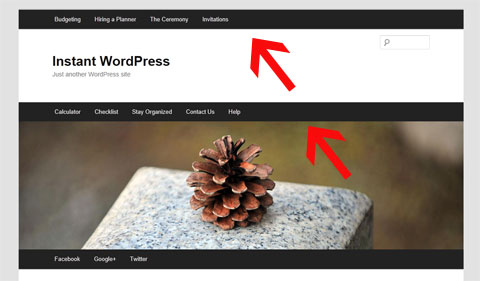
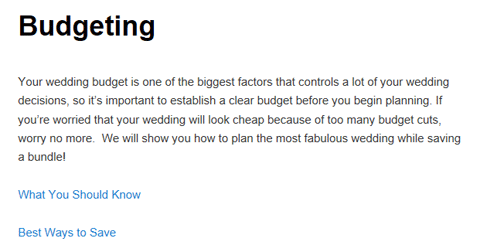
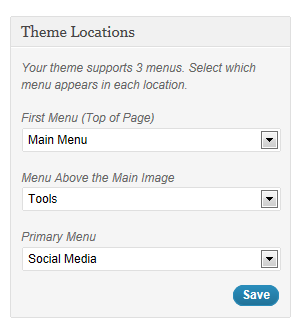
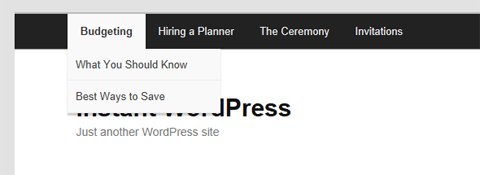
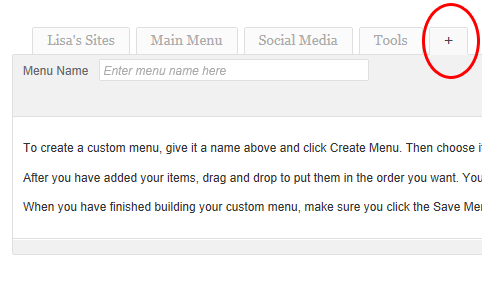
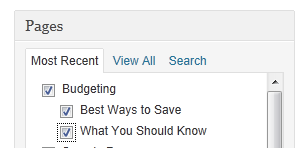
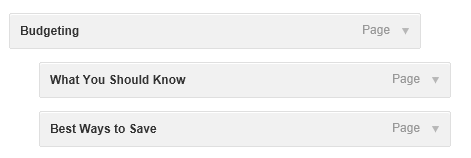
This is a nice push for me, just what I need to play with this week.
Also, as far at the WP default theme goes, it is one great theme to customize and it is the only free theme people should stick with instead of installing those with piles of hidden code.
good traffic idea lisa..thanks for share
I would like to have some pages with static information about certain things I am trying to figure out the best way to set it up, your article gave helpful ideas, thanks lisa is nice post.
Hi Lisa, This is extremely helpful. Thank you for the video. I am trying to make two modifications and if you could guide me with it please:
1) I would like to move the top menu all the way to the right
2) Lets say in the Top menu I have options “Menu Page 1” and “Menu Page 2”. When I click on “Menu Page 1” I should be able to see the middle menu (only and not the Primary Menu) and when I click on “Menu Page 2” I should be able to see the primary menu (Only and not the Middle menu).
Greatly appreciate your help. Thanks.
I have a website(http://www.mmtstrains.in), where I am showing everything on first page and no page refreshes. My website bounce rate is very high.
How to improve bounce rate on my website?
Hi Lisa! Nice post! 🙂 I do really enjoy your blog.. and also your other post about “The Ugly Truth Google Panda Exposed About Your Business”. Anyway, WordPress is really great especially when it comes to building pages, posts and menus. Thank you for these wonderful wordpress tips. Keep up the good work.:) -Anj from Springfield MO
Thanks for coming by Anj! I grew up up in St. Louis so not too far from Springfield. Glad you enjoyed my posts!
Hi im new blgger i ask a quesstion which bounce rate is good my rate is 70%
Thanx Lisa, for this post, this post helped me to design my menus and pages in a well mannered way, which in turn helping my site to look good and and attractive.. 🙂 Thanks a lot 🙂
Hi Lisa,
I’m a bit of a late bloomer though I have been reading your blog for a long time. I’m finally ready to take the plunge, with all the great info you have provided. Thanks a bunch!
Great article . Thancks alot Lisa . Your post will help me much.Thancks again and keep going to post like this .
Lisa,
Thank you!! This finally made sense to me. This was the integration from SBI to WordPress that I needed to figure out and for whatever reason I guess, I had a block and couldn’t figure it out. With Sitesell it was all pages and naturally built the blog function and on WP it seems the exact opposite. I can’t thank you enough. Now I am going to try not to stress about the tons of posts I have and just worry about some future static pages!!! Finally!
Thanks again!!!
That for wordpress only ?
To Bad im use blogger 🙁
Great post! I’ve been running my blog for a couple of years now and you’re opening my eyes to tons of things I had no idea about. Just created my first drop down today! Thanks! 🙂
I was just reading about this in the codex and I have to say, your article is a lot more fun to read. 🙂 I really want to take full advantage of WP Pages and not just use posts. So I’m going to have to come back to this. Thanks so much for writing it!
Hello, Neat post. There’s an issue along with your site in web explorer, would test this? IE still is the market leader and a big component to people will miss your wonderful writing because of this problem.
Thanks,
I have been wanting to do what you are saying for a long time, so this week-end we have added some static pages for our most relevant content.
Thanks:)
I personally don’t use static pages because they are very difficult to manage.I use word press and some SEO techniques that improve the website’s visibility and availability to Search Engines.
Thanks Lisa for that useful post i really struggle to improve my worpress websites Bouncerate but your post really give me some good ideas.
i am new to this blogging, I’m going to try it using static pages within word press blog.. thanks for the informative post
I’m currently working on a new site that will consists mainly of static pages, but I’ve decided to use wordpress anyway. Two months ago, I would have waded my way through countless google search results until I stumbled on some useful info, but I’ve learned since then: I came here first and found pretty much exactly what I was looking for. Thank you once again.
You’re welcome, Daniel! 🙂
WordPress is ok if you want somewhat of a complex script in that you have to search all over to find stuff. We have created a website / blogging platform called the Simple Blog which could be considered a beginners website with only enough extras that you actually need. Trust me it’s easy, my son created it for me i kept bugging him to help me do different stuff on our website so he put everything in this script so i could do myself…lol…
WordPress is still the best platform for blogging. It is loved by google. What I love it most is the availability of free great themes and attractive designs. It’s features can be learned easily. And by using it’s menus and static pages which is thought on this post, we can assure that our post will be loved by google also.
I had the same problem. My site is tutorial type and I want to use pages instead of posts. After reading this article I got a custom menu going so thanks for the info.
But now I am having another problem Including those pages in the “recent posts” gallery. My theme has a shortcode for displaying recent posts but cannot add pages there. If you know a way around this, may be a plugin for this..That would be a great help.
Thanks in advance.
Thanks Lisa for your info! Helped me figure out a lot of things managing my own site.
I thought this is a better way for visitors to navigate my site content so I’ve implemented this in a new site that I created recently. Your posting here further confirm to me that I was right. Thanks for the info!
One thing I have done recently is clean up my advertisements on my home page and single posts pages.
It has cleaned up my navigation and made my blog more useful. Now viewers are only getting the most useful ads, not the highest paying or best converting. Always, they are ones I use and love.
It’s an honesty thing. I provide useful and free content, not products and services.
Great read Lisa!
Scott, I did the same thing on my static site and my AdSense earnings have been through the roof since!!
Spot on with this write-up, I really believe that this amazing site needs much more attention. I’ll probably be returning to see more, thanks for the advice!
Thank.I am a newbie to blogging and this realy helped a lot
Nice Lisa i am new to wordpress hope you will not stop this awesome blog and keep on providing awesome articles.However can we completely build a static site from wordpress?
Having just started blogging I have found this helpful although I struggled with the menus. I have decided to go for a new page where I can list in a sense more important posts. Thanks for the great post
Awesome post! i did not try before, most of time i was sad for my blog bounce Rate but after reading your post i will work on my blog to create new static pages and menus.
thanks for sharing helpfull post.
Thanks for useful tip! will try and will definetly let you know!
Oh my goodness! Awesome article dude! Many thanks, However I am encountering troubles with your RSS. I don’t understand why I cannot subscribe to it. Is there anyone else having similar RSS issues? Anyone who knows the answer can you kindly respond? Thanx!!
Thanks for this great Post. Luckily I found you on the search result. I love your YouTube Video’s too. especially your Video’s about Adsense. Please Follow me on Twitter too.
Good Luck. you can email me though.
Initially I started an online business as a way to build a career while still at home. Now I make the biggest paycheck in the house and still have time for all the hobbies and activities I enjoy.” In this day and age people are making real money online. A standard paycheck from a time clock job just doesn’t allow people the freedom to pursue the things they love in life while saving for the future and having a successful career they can be proud of. An online business is the perfect way to work a job you love while setting your own schedule so you have more time for family, friends, traveling and more. Fill out our form today to learn more about the different opportunities which are waiting for you. Achieve your potential and no longer let someone else dictate your worth. Start owning and operating a successful online business today.
Thanks for all your information you gave. I’ve simply started web business 1 year ago, and improves with all your site documents. Now I successed to PR3 with my niche, so so thank you.
This could be just what I but, but…. I’m trying to move from my existing theme to 2011 so that I can use your menu plugin and I can’t even get as far as uploading a header into 2011 and displaying it. Can’t imagine what’s the matter. I did this fine in another blog that used 2010!
Any ideas please 🙂
Ive taken your advice and created a few Squeeze pages for a couple of categories, unfortunately i cant find a wordpress plugin that will display a post feed on the static pages of that category. settled for widget box in the end but its not ideal
Completely agree with you Lisa, blogs with a blogroll alone just seem quiet hollow to me, always like something it missing.
If you are interested in learning to how to make money online as a replacement for a full time job, then you should plan to invest time and energy learning a skill. There are countless prepackaged programs available across the internet that will show you how to become an affiliate marketer, web designer, or SEO consultant.
Got to say, I started off using posts in my WP site and like you found that it was harder to rank so started off another site that consisted just of static pages and it romped up the rankings. Somehow, within a month I was hitting PR2 and less than a million on Alexa.
Looking forward to reading more of your blog, may help a beginner like me out 🙂
I have a website(http://mmtstraintimings.in), where I am showing everything on first page and no page refreshes. My website bounce rate is very high.
How to improve bounce rate on my website?
I never try it but someday i will try it for my site. Thanks for useful information
Im ashamed to say that i had the hardest time trying to figure out how to add custom menus on word press lol i cant find tutorials on there site but i knew i could on yours!
This is great info. Although I might not use pages now but maybe I’ll apply it in my blog when I want to make some static pages. The static page is good to display important and pillar articles.
I love how all of your posts are in depth and very detailed. I’ve been reading your stuff for a long time now, trying to get my site ranked high but haven’t been able to do it yet. That stuff comes with time I guess 🙂
I have often wondered about this (I build Amazon sites). It seems most themes have a main page where all your items are listed. When you click on an item you go to that post, review etc… Is it possible to have a second main page within the same theme also with items listed (maybe items related to the main page) which people can click on and go to the post for that item? Is this possible? Please forgive me if this sounds naive but I am very much a noob (newbie) and still learning. Have signed up for your newsletter on your main site and looking forward to gleaning info from your vast experience.
Thanks
Peter
this is a very interesting post and a very useful tip. THANKS.
great post and a big reason why many initially “shy-ed” away from using wordpress as a static niche website platform. each of my niche websites is designed the old fashioned HTML way, with the exception of my newest experiments which are in wordpress. the overall experience is much better. i am now interested in observing the advantages of using wp over the old fashioned static HTML website utilizing the same marketing methods.
Great tips as usual Lisa
That’s interesting to see you’ve hacked the 2011 theme – I’m not a hacker at all (and have never built a site on HTML or otherwise – it’s always been WP for me). I struggled to see how you could increase your adsense revenue with menus and static pages when I read your headline. Again, an excellent article with lot of details.