 Have you ever written an article and wished you could find a better way to phrase something?
Have you ever written an article and wished you could find a better way to phrase something?
Do you sometimes repeat the same words in your copy over and over again?
I have these issues all the time and often find myself browsing an online thesaurus for word inspiration.
OneLook to the Rescue!
Well, thanks to a BlogCastFM Interview with Laura Belgray, I now have a more useful tool in my arsenal.
It’s called OneLook – a free online dictionary that lets you perform a variety of different wildcard searches to find related words, concepts and phrases.
For example, let’s say you want to write an alliteration, and you need three words that start with the letter g that mean “happy.”
Simply type the query, g*:happy and the site will churn out the following results…
You can also seek out related phrases that begin with/contain certain words or match a given concept.
If you enter **happiness** OneLook will reveal phrases that contain the word happiness.
Pretty cool, huh? I could play with this tool all day!
So the next time you find yourself stumped when you’re writing, or you’d like to unearth a more interesting way to phrase something, fire up OneLook.
It’s like a dictionary on steroids! 🙂
And while you’re at it, you might as well tune into the BlogCastFM podcast. It’s chock full of actionable, noteworthy copywriting tips from Laura. I really enjoyed it.
Are there any tools you use to help enhance your writing? Do share!

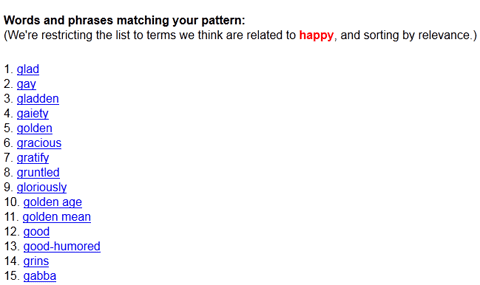
That’s a really usefull site, thanks!… i’ll add it to my bookmarks as it will also be useful for my online press releases! Cheers Lisa
@Kurt – a “smart” thesaurus indeed! Thank you, Lisa, for this helpful tool. I think it shall replace thesaurus.com that I’d been using for ages.
So finally here is a great plugin which will help me improve my writing skills. BTW, are you aware of any site listing the best phrases which can be used in articles?
Hi Lisa,
Thanks for a good information.It is really helpful.
I like it very much.
This is an exciting tool Lisa, it’s more like a “smart” thesaurus. I’ve used it before and it is in fact very helpful to break writers block within a sentence or phrase. Good find…!
Thanks for the tip. Of course you still need to have some imagination to be able to write in the first place and sadly that it what I lack lol.
I am going to use that build a website of yours. the one for premium it’s 14.99 a month. I am going to post your products on my site to sell, and I am going to buy products you recommend over the years. Thanks for the help. I have been reading your newsletter and checking out your site about a year. I been learning affiliate marketing and google adsense. Good job helping people. Don’t let the few malicious and jealous and mean people discourage you. You do a good job trying to help people.
Thanks a lot for this tips on getting words to help improve our blogging endeavor.
Handy tip for sure! Thanks for sharing and I will continue to check back for more helpful tips.
Great site BTW.
Wow! That is nifty indeed! 🙂
I believe in having more tools. I will give this a try. Thanks for letting us know.
Hey! Thanks for sharing once once more. I love reading your blog for the reason that you usually write creative posts. Well written article…I plan to bookmark your web site. I believe I shall subscribe to the current feed moreover.
Great tool so your words don’t get too repetitive.
Just gave this a try and it works well!
It’s my first time to hear about onelook. And yes, it’s great.
I tried searching “love”. While it gives different meaning of it, it also gives a lot of links to other dictionary online.
Actually, I am using Microsoft Word when composing articles. It gives me ease when looking for synonyms and correcting wrong spelling and grammar.
But, OneLook can be of great help too. Besides, the website responds faster.
Lisa I like having many tools with many options, but WordPress editor does pretty good for me. It has a proofreading tool so It is pretty hard to make many mistakes. I use it all the time to find grammatical errors. I will take a look at onelook, thanks.
Great tool Lisa! I have been using this tool for some time and it really helps me during the writing process. Hopefully others will take your advice and give it a try 🙂
Great tips lisa..
i like your word It’s like a dictionary on steroids!…
must a good tool
Nice Lisa, I have used too many tools like this and by integrating the results of all I always gets the most valuable keywords. I do try this one. This surely going to add value mu inventory.
I face the same problem as well. I don’t have much trouble writing unique articles, but then I have to spin and use synonyms in order to be able to submit them in other directories. I have tried the site and it provided a lot of search result that allows me to choose which dictionary I want to use. It looks convenient. Thank you for sharing.
Hey Lisa:
Thanks for giving me another distracting tool to play with:) I LOVE it! Thanks for sharing it with your list.
I just found out about OneLook last week, but I didn’t know about that search by first letter and meaning. Sometimes, the word I want is just out of reach. I know the first letter and the meaning, and now OneLook will help me find it faster.
I look up synonyms on Google all the time, but I think OneLook will be handy too.
I frequently spend extra minutes searching for just the right word, so this site should come in handy. Thanks, Lisa!
Thanks for sharing it’s good to have an online Dictionary Search tool like OneLook.
Sounds awesome Lisa!
Being a freelance writer, I always need to juggle up with words and do was looking out for such a tool. Glad you shared and write about it.
Heading over to check it out right away- thanks so much for sharing it 🙂
Great recommendation. I mostly use Word to create my posts. I right click on my mouse and use the synonym tool from there. This is very useful and I can see why it will be very popular.
Very useful and informative. Thanks lisa!
OneLook is a tool we all need…
Hi Lisa
What a great find. Every writer will get the old ‘writer’s block’ every now and again, but with the handy reference tool your phrasing in your article will once again flow.
Great job.
Regards
Oh yes hahaaaa! this is what I am talking about, as a writer I love new tools, great find Lisa, checked it out, has it’s uses for sure cheers.
Thanks for the info. However if you use Onelook, you can’t find the meaning of the words you want directly. Although it does help as it gives you a lot of resources to check, i think it is too cumbersome. I still prefer http://www.dictionary.com
Haha, I’m pretty sure I just played on that site for a half hour. Thanks, Lisa!
I just checked it out and OneLook really has some nice options. I like the reverse dictionary – which is especially good when you are at a loss for words.
Writing doesn’t come naturally to me, by writing blogs and articles it has forced me to improve my skills, I have a few aids to help me along, I have now added OneLook to my arsenal writing aids.
What a fantastic tool! And it will make me look clever when I add big words into my future articles. 😛
hello, Lisa! your post is really helpful for me. Because i start writing article for blogging. i think your suggesting tools will helpful for everyone….
good recommendation Lisa. I can see article marketers using this tool in their spinning efforts as well.
That is a cool tool, Lisa. I like the fact that it can perform wild card searches. That will come in handy if I know how to spell part of a word, and then use OneLook to find the rest of the word.
It is very good tool that you have provided on your especially for guys like me who has problem in english language.I have install the onelook dictitionary.
Thank you very much for sharing this
Since English is not my first language I often use online thesaurus and dictionaries to find synonyms and to check the exact meaning of phrases.
So OneLook will definitely be my new assistant! 🙂
Thank you for letting me know about it!
LOVE OneLook! It was very helpful to me when I was a medical transcriptionist, too.
It’s really worth using any tool like this and I do regularly. Sometimes you mind can just go blank when you are trying to think of another word to describe something or you read back what you have written and find you have repeated the same word too many times. Great advice.
Fantastic thanks for passing that Lisa!
Great tool, looking forward to using it! Thanks for example on how to use it effectively. This is sure to help with my writers block.
Great Tip Lisa I am found of websites and love to explore more and more of the web … this tool is going to help me…
thanks for the heads up…
Finding variations on keywords is one of the trickiest things to do when you’re running a site. This tool looks like it’ll be a great help. Thanks for the info 🙂
I like it Lisa 🙂 Definitely a tool that will help me a great deal, considering that I too “repeat” words way too often.. and mind you, this has nothing to do with keyword stuffinf, lol. JK. Thanks, this one is going to my tools vault for sure.
This is an awesome post Lisa and thank you for writing it because I tend to use the same words excessively throughout some of my blog posts. OneLook is a great tool that I will definitely be using a lot.
Thanks. I had been viewing an online Thesaurus, but Onelook is good also.
This is nice. By the way i have a photography blog. On many posts i use “today i took..”
so i can use this tools for fresh and different words!
This great information Lisa. I like the illustration you gave of looking for words that start with a particular letter of the alphabet. I often write poetry, psalms and songs. I think OneLook could be very helpful in this arena of my life.