If you follow me on Facebook (and I sure hope ya do!), you may have noticed the new cover photo I uploaded yesterday…
I just put together a free eBook on some of the best resources on the web that will help you manage your website.
So I thought I’d use my cover photo to help spread the word.
Yes, I’m late. It’s been several months since Facebook started allowing a call to action on fan page covers, and I’m just hopping on the bandwagon.
Oh well. Better late than never, right? 🙂
Is It Worth It?
Absolutely!
Even though people rarely re-visit fan home pages after they “Like” them, when you update your photo, they see it in their news feed.
Plus, new fans will see the image and call to action when they visit for the first time to “Like” your page.
Just click the cover photo and you’ll see a dialog box pop up. Add the call to action to the “Description” field above the comments.
This strategy is great for…
- Growing your email list
- Promoting coupon codes
- Announcing special offers and events
- New product reveals
- And so much more!
Because many of my fans are already on my email list, I don’t require an opt-in for this book, but for my experiment site, I’m using this strategy to build my email list.
So when people click the cover photo, the link in the description takes them to an opt-in page to sign up for a free ebook.
By the way, isn’t it great how Facebook has lightened up on their guidelines in the past year?
1) You can now add a call to action to your cover photo
2) Your cover photo is no longer limited to 20% text
3) You can run a contest on your wall without using one of the pre-approved, 3rd party apps
Gotta love it! 🙂
Where to Get a Cover Designed
I am often asked where I get my Fan Page covers created.
I do them myself in Photoshop, but there are a variety of different places to go if you want to outsource…
1) Fiverr
This can be hit or miss. I’ve seen some good ones created here, but I’ve also seen some not-so-good ones that remind me you often get what you pay for.
Try to get a referral for a particular user before selecting just anyone.
2) Elance, Freelancer, etc.
You can always outsource the work to one of the traditional freelancing sites. Just be sure to ask for sample work before selecting someone.
3) Custom Fan Page Designs
This is where Amy Porterfield goes for her FB cover designs. In fact, they create designs for Google +, Twitter, YouTube, LinkedIn and more.
4) Pagemodo
They have a free option, but as you can imagine, the designs are quite limited. You have to pay a fee to get access to more features.
If you have any recommended resources for cover designs, please list them below.
And finally, check out a recent article by HubSpot titled, 9 Do’s and Don’ts For Creating Outstanding Facebook Covers.
They always have very well-designed fan page cover photos. See?
So what about you? Have you done much experimenting with your fan page cover photo? Feel free to share your page below or one of your favorites.


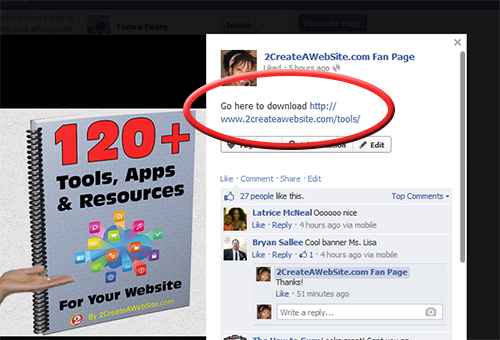
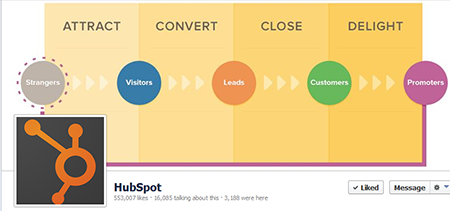
Hi Lisa. Thanks for the useful tips. I also thinks the same as others are saying that first impression a person is the twitter cover page dan pinterest cover page. But i also want to say that your tips are really nice. Thanks a lot
Hi Lisa,
I tried to put my cover photo on my Facebook, by clicking on my Profile Photo, but the dialog box did not pop up. Please explain to me ,how this can be done.
Waa. This inspirative stuff make me realize that there are many ways to increase my sales. Thanks for share.
Lisa, I keep saying that you are great. Really appreciate your tips. I can spend hours and hours going over your book, blogs and your FB.
Thanks once again
Thanks for the inspiration. This gives me the idea to promote my Website by creating a custom cover photo for both my personal Facebook profile, and my fan page.
Superb Lisa Great Work ! keep it up ! i hope i can learn from you one day.
I’m planning to have a new design on my site. I got hit by Penguin 2.1 pretty badly.. Will that help?
Sorry Rayzel,
Penguin was about the inbound links that are coming to your site. Apparently Google thought they were low-quality so the best way to recover is to remove those links. Design has nothing to do with Penguin.
Hi Lisa. Thanks for the useful tips. I also thinks the same as others are saying that first impression a person is the facebook cover page. But i also want to say that your tips are really nice. Thanks. Cheers.
Hi Lisa! Thanks for the information. I am always in search of new ways to build traffic and this a great one. My Facebook Fan Page has been a little bland, but hopefully by implementing your tips I can spruce it up and get more likes! 🙂
Hey,
Facebook is the best social network to get good amount of traffic.
Thanks,
Agnes Benoit
Hi Lisa,
Really nice tips and ideas for Facebook page cover photo. I think your idea will work when we have good numbers of fans on our page.
My page is new and I’m working on it get more likes, once I get atleast 500+ likes I’ll surely follow your tips to drive traffic to my sales or resources page.
Thank you.
Very good tips. Never thought of that before. Using header as call to action and keep changing it to update your status.
Pictures are stronger than words definitely!
Up until now I’ve looked at my facebook page as my least effective social media page, but with this advice i think that could all change! Using the cover pictures like this is brilliant thanks lisa!
Good one, Lisa!
I actually like it that most of your already subscribed peeps rarely check back to the page itself, that way since you’re likely already alerting them to your current offer in the feed or in emails, you’re not bombarding them with the same message over and over.
So if only new folks see it for the most part, that’s cool with me.
That’s a good way to look at it John. Thanks for dropping by!
Hi Lisa,
Really kudo to your creative mind. Always come up with logical surprises over and over. Just implemented by changing my cover for my one and only (but poorly receive) Fan Page at https://www.facebook.com/MoneySavingsTravel
Hoping to get a few Likes because of this Tip of yours.
Keep them coming and many thanks and success to you too!
William Siong
Make Money Smartly Online and Offline
Hey William, good luck on the page. It takes some time to build up an active page so hang in there!
Lisa, there you go again. Giving us more good stuff and at the best price … FREE!
Luv it,luv it, luv it!
Thanks!
i have an website but i cant get traffic so whether your tricks are helpful for my website to fetch enough traffic?
Hi Lisa,
Getting a new FB Page cover for my detox niche is something I have been meaning to do for some time. I have had the same cover ( from Fiverr) for a long time and I have seen so many amazing health ones that mine looks like a poor relation by comparison.
I am not up to designing one myself so will check out the other resources you mention. I was not aware either that you could now put a call to action on fan page covers.
I need to promote my page as well to get some more likes and optins for my free detox report.
Your article is a very timely reminder.
Sandy
Hi Lisa! They say great minds think a like and this week on my podcast I covered this same topic.
First, thanks so much for the ebook. I found a bunch of resources that I can take advantage of.
I also have a couple that you might want to add. For Facebook Timelines I use the Timeline Slicer Pro. I’ve been using this tool for over a year to create covers for my own page and a few others that I am admin for. It makes the job so simple. You can also create the app covers and image posts and frees you up from worrying about what size everything needs to be. The developer also has a slicer for YouTube thumbnails too.
Under “Graphics” I use most of what you listed in the ebook but I also use Pixlr. It’s actually more like Photoshop then the others. And since it’s an online tool, I think it’s more user friendly than Gimp.
For Landing Pages I use LeadPages. Lisa you will love them! Everything is drag and drop and all the top marketers like Pat Flynn, Amy Porterfield, James Wedmore, James Schramko etc are using them now.
Screencast-o-matic Pro is my go to tool for screen recording and I also use it to record my podcast.
Thanks again Lisa! Enjoy the rest of your week.
Hey Ileane!
So funny you covered the same topic! 🙂 Speaking of podcasts, I am so behind on my listening so I will definitely be sure to check out your episode.
Second, why oh why would I create something like this without consulting with you, the queen of tools and apps! LOL
I can’t believe I forgot to add Lead Pages and Pixlr. That was just an oversight. I’ve never heard of Timeline Slicer Pro. Sounds like a goody for the list! Thanks so much for the additions. Will definitely add them. 🙂
Hi Lisa
nice article i download it and i definitely read it and i hope it will helpful with me thanks for sharing.
This is rather embarrassing, but I was clicking on your cover pic and wondering why it wasn’t leading me to the download page. 😳
I wasn’t aware that Facebook now allowed you to put a call to action on your fan page, what about a normal FB account?
Yep sure does!
Very cool cover photo and nice tips. But I just made a fanspage on google and share articles on twitter. So far I haven’t made a fanspage on facebook, because I was worried that’s make a cause alleged invalid clicks on my google ads on the blog 😀
Hi Lisa,
Cool cover photo and nice tips , Thanks for sharing.
I would like to add one more tool to the list – picmonkey.com . This is a free online photo-editing tool that makes your pictures look awesome.
Hi Lisa, Question…
What percentage of the leads you get is generated via free methods versus Paid traffic?
Do you use paid traffic methods?
I JUST started using Facebook ads to drive traffic to my new Facebook page only because FB traffic is very, very targeted. But you have to be very careful with paid traffic because if you aren’t tracking conversions and it’s not targeted you will waste a ton of money.
hi lisa
nice article very helpful with me. for any blogger first dream is how to make money with website. thanks for sharing.
Facebook cover photo is the first spot which attracts visitor to like our page or to follow any of the info given at the fb page. Good experiment for cover photo and nice resources 🙂
I can make a perfect fb covers for myself but thanks anyway 🙂
Good to know! Thanks! I thought I saw more of this going on. I’ve also used picisto.com and picmonkey.com to create Facebook covers with ease.
Thank you,
This post is really cool.I can now make my Facebook profile look very attractive and bright.The customization part is really awesome..