Have you ever used a WordPress theme and discovered months or even years later there is a handy feature or setting you didn’t know about?
I’m ashamed to admit that after three years of using Genesis themes (affiliate link), I never noticed you could customize the top of category pages with ease. This is an ideal place for affiliate links, opt-in forms and more.
Here’s what made me stumble upon it…
Since I changed my WordPress theme, my email opt-in rate has doubled. To be honest, I’m not sure why because the form is in the same spot.
Nevertheless, once I noticed the increase, I started thinking of more ways to improve opt-in rates.
Next, I added the highly customizable Hybrid Connect (affiliate link) form at the bottom of my posts, and I also discovered something about my theme I never knew before.
Using WordPress Category Pages For Extra Promotion
I wanted to promote my subscribe page at the top of my “What’s New” category page since my new content is announced to my email list.
I was just about to consult with Google for a tutorial on how to edit the category pages when I discovered the Genesis themes let you edit them right from the WordPress Admin area.
All you do is go to Posts >> Categories and then edit the appropriate category.
If you use the Genesis themes, you’ll see a page like this…
Now I have custom text above my What’s New category page…
Sweet!
It’s kind of funny that I’ve been using this WordPress framework for three years and never knew this was possible.
You can use text, javascript and HTML here which means you can add email opt-in forms and links.
I started to use the opt-in form, but didn’t like the default look. I’ll play with the form so it’s displayed inline instead of stacked. But for now, a link to my opt-in page will work.
Don’t Have a StudioPress Genesis Theme?
No problema! There’s still a way to do it, but it involves tweaking the code. If you want the same text to appear on all category archive pages, then it’s more straightforward.
But if you want different text depending on the category, it’s a little more complex. WordPress.org explains how to accomplish both tasks here.
If you are using a different framework or theme that provides this feature via the Admin area, please let everyone know which theme you use in the comments. It may be helpful to those who do not know this customization is available.
Ways to Use This Feature
Let’s say you have a site on fitness and you have a category named “Exercise Equipment” on your main menu. At the top of that page you could add an affiliate link that promotes a company that sells equipment.
Or maybe you have a product related to a category on your menu. Use this space to promote it.
The key is experimentation. Try different things and test, test, test.
I wonder if there are any other useful theme features I’ve missed over the years. Hmmmm…. 🙂

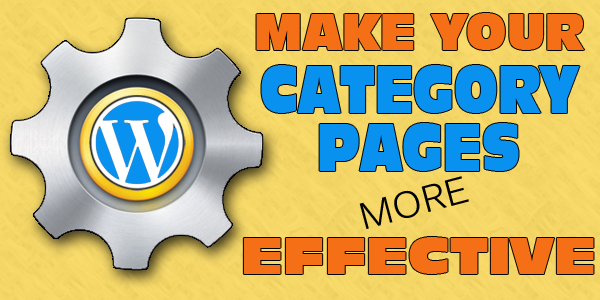
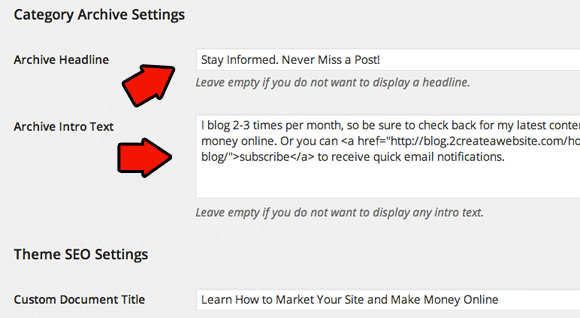
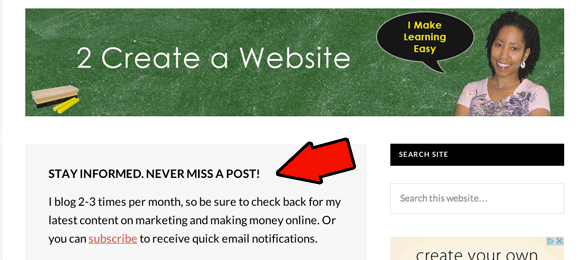
Thanks Lisa for pointing out that you can add text, javascript and HTML. Otherwise, I wouldn’t have thought that you could add anything more than text and basic formatting tags.
It’s also worth pointing out that the default themes (Twenty Twelve etc) use the category description for this, which is a native wordpress feature. Genesis on the other hand uses a separate field, so editing the category description will have no effect.
Thanks for letting me know, Carlo. I didn’t know about the default themes and how they differ from Genesis with the categories. By the way, I like your niche site. Nice domain name and concept. Gotta luv Genesis!!
thank you for sharing lot of information about genesis theme, i will definitely try out and implement in one of my blogs
I guess the Internet IS addictive, though not fully I would say. A lot depends on the way we manage our time. You listed some great ways how we all tend to get overwhelmed, and they are ALL so true. I could relate to some of them too. I guess we tend to start things and take to much on our hands. While it is good and may be most of us need to do that, but then where and what is the limit? Who sets these limits except us. The answer also lies in our hands.
Thank youuuuu!!! This proves the point I kept making for so long at business meetings and stuff where SEO was the magic word. Good old decent content is key. Although being found by Google is of course awesome, if you want your prospective clients to return you’d better offer some value. Loved to read your post and especially love the discussion that sprouted from it. Thanks Melody!
Hi Lisa,
I have used this feature before and I love it.
Sometimes I will link to the category page from a post with something like “see all my other articles about organizing here” – Then when readers click through – they can read my intro text and see the list of articles in that category.
Thank you
Lisa, Lisa, Lisa!
You have no idea what your website had done to help me finally understand and begin to improve my 3 year old blog. I felt like I was bumping against walls with my wordpress site. I’m so glad I came across your YouTube videos.
Your videos eventually brought me to your site.
I’m also taking your Udemy online course: Affiliate Marketing – Make Long-Term Passive Income Online.
Even if you don’t plan on doing a lot of affiliate marketing (and why wouldn’t you with your step-by-step videos to guide us?), the amount of actionable information on the course is enough to get me going with a great site and long-term online business.
Thank you so much for your hard work and commitment to help others live out our dreams of a online lifestyle!
That was very helpful can you make a web series on wordpress tutorials
Hey Lisa,
I don’t experiment that much with my theme but I know it’s easy to change the categories with Thesis. I’ve done it a few times in the past but it’s been so long now I probably wouldn’t even remember how now.
I think when we start to mess around with stuff and want something different is when we dive in to soon learn how easy it really is to do with our current theme.
I appreciate you sharing this with us though. I intend to do a few things I hope with my blog over the Christmas holiday. Hoping to find the time to really mess with it and dive into your course too.
Thank you so much and hope you had a wonderful Thanksgiving holiday.
~Adrienne
I like using the archive headlines and descriptions on category pages because you can pin down what is otherwise a dynamically changing page with some static content.
You can also add in social sharing buttons, but you’ll need to code these yourself.
It’s also worth optimising the SEO meta fields for things like headings and meta descriptions.
It might not make a massive difference to rankings, but I do see tags and categories ranking in SERPs, and if a webmaster is using some good copy written for humans it *could* increase CTR.
Hi Lisa,
I have used this feature before and I love it.
Sometimes I will link to the category page from a post with something like “see all my other articles about organizing here” – Then when readers click through – they can read my intro text and see the list of articles in that category.
You can even link to tags in the intro text to further break down the category into subcategories – sort of like a table of contents.
The only limit to what you can do is time. 🙂
Lisa, this happens to me all of the time 😉
5 years after the fact, I find something new, interesting and helpful.
We can’t know it all, right? 😉
Thanks for the helpful share!
Ryan
Ha ha! Glad I’m not alone. 🙂
Thank you very much for posting WordPress blog tips. You have given a new idea to optimize the category page. I hope this will work for the readers.
Lisa, I have discovered new ways of doing things at least once a month. It is too much information that goes into blogging.
I figure I will never know it all. I love what you share with us. It makes you more human. 🙂
You’re welcome Michael! Thank you for taking time to comment.
I’ve been wanting to do this forever and had no idea how, so thank you for pointing out how it’s done. However, I just tried this on my own Genesis theme and it’s not working. I’ll keep working on it though. 🙂 Thanks again.
Hi Tessa,
Which child theme are you using? Or are you just using the parent Genesis theme?
Was my comment put under moderation? I can’t see it, but when I retype it it says that I have already said that. 😕
I can see it. It’s live.
Lisa, not the one above, the one I wrote you about the new Amazon affiliate program that is competing with Adsense. I wrote it but it never showed up. There was no error message. So I wrote it again, and it said I already wrote that, but it is still not there. I would really like to hear your opinion on it so I was kind of disappointed. 😕
Oh, I never saw that one come through. Let me check the Spam folder.
I don’t see your comment. Did you reply to this thread?
I tried their program on my hair site. My AdSense earnings outperformed AdSense tenfold. It wasn’t even close. So I took them down.
Lisa, okay I will type it up again. This is a brand new program offered by Amazon called Amazon CPM Ads (still in Beta) offered by the Amazon Associates Network to select members, and you can set your own avarage montly CPM, which they gurantee, and if they don’t find ads that match, they will automatically let you fall back on your Adsense ads in the designated ad-space.
So basically you are garanteed to earn as much as you currently do with adsense, or more. I’m planning to try it out as I have been invited to the program, but I wonder if you have done it already and what you think. As it is a new program very few people have a review on it yet so your own personal experience would be very valuable. 🙂
Yes, I responded about the program in the above comment and mentioned I tried it. The earnings were poor. Now one thing I did not do was add my AdSense code in so it could default to those ads. But I was not impressed. I realize the program is new so maybe I’ll try again later. I want to do more testing, which is why I haven’t put out any content on this yet.
Lisa, thanks, I wasn’t sure if were were talking about the same thing, that’s why I spelled it out a bit more in detail. I just liked the idea that if you couple with Adsense as your backup you can basically test it out with no risk. You would either make as much as you make with Adsense already or more. At least that’s my understanding. If you ever decide to test it further please do write about it. I would love to hear your thoughts. Thanks, as always! 🙂
Yep! I certainly plan to publish something about this. Thanks Thita!
Yes Lisa i have been a bit busy lately but u are contributing and i hope to work on my own site very soon!
thanks for sharing this Lisa – I hadn’t considered placing drivers like this at the top of a category page. We’re actually re-doing our navigation right now. We’ll be following in your foot steps.
Sweet! 🙂
For those of you who use Thesis, it has the same feature as well. 🙂
Excellent! Thanks for sharing this.
Awesome Post!
I checked out “Hybrid Connect” you recommended within this post and it seems to be an awesome tool for getting more subscribers! I’ve been blogging for 3 months now and average 40 visits per day on my blog. I’m more focused on increasing my traffic above everything but doesnt hurt to try and gain even more subscribers in the process.
Anyways, thanks for this post Lisa! What are your thoughts? Would love to see your input!
Hi Lavonte,
What are you doing to promote your blog now? Most of my blog traffic comes from my email list and social media.
Thanks for responding back!
Currently, just following the methods and strategies I’ve learned so far. Here’s what I’m doing:
– Blogging consistently almost everyday (strive for high quality content with each post/article)
– I SEO all my post for whatever keyword I’m trying to rank for on Google (or any other search engine).
– I run a youtube channel that consist of over 900 subscribers that I promote my blog on.
– I’m heavily involved with Kindle Publishing so I try my best to funnel traffic from my kindle ebooks to either my website or squeeze pages.
– I’ve also built a small email list around 100 subscribers (still growing) that I could promote my blog on, but rarely do it.
– Very little forum & blog commenting.
That’s about it.
Well you’re definitely doing the right thing by diversifying and trying different things. If I could look back, my biggest mistake was not really focusing on building my list back in the day. That’s the one thing I regret the most. The 2nd thing was feeling like I had to master every single space.
So if I could do it over again, I would have spent more time on YouTube and did a lot more videos than trying to figure out Twitter, etc. Don’t get me wrong, social has its place but I used to feel like I had to be popular everywhere but it’s really about picking one or two methods that are working for you and stick with those.
I wish you all the best!
Great advice!
Yea Facebook and YouTube seems to be working fine.
I’ll just focus more on producing more videos and engage more on my Facebook page.
Again, thanks for your input, very much appreciated!
Keep on keeping on 🙂
I use the free Twenty-Twelve theme for my site and it was also only recently that I discovered I could add text above my category archives pages too. So recently that I can’t yet decide what to do with it 🙂 an extra on-page SEO opportunity, perhaps, to describe that category in a little more detail, or, as you say, put in affiliate links if they relate to the category etc. Whatever; I too think it’s pretty cool 🙂
Oh that’s good to know the default WordPress themes have this capability too. Thanks for letting everyone know, Teresa.