In case you haven’t heard, Google’s Mobile Algorithm update is due to roll out on April 21st. If your site is not mobile-friendly, there could be a ranking penalty in your near future.
How big? As usual, this remains to be seen. Rumors suggest this update will be “major” so we shall see!
Update: I need to clarify something. In this post I am referring to a penalty as a natural algorithmic ranking drop (meaning mobile-friendly sites may move ahead of you). I am not referring to the Google penalty where you get a notification in your Google Webmaster Tools account for doing something against the guidelines.
If you want to make sure your site passes the mobile-friendly test, go here to check. You want to see something like this…
Don’t panic if your site doesn’t pass. Here are some options…
1) Switch to a Responsive WordPress Theme
Go to the Themes section of WordPress, click “Add New” and filter by “Responsive Layout.” Of course, there may be more than what’s listed. These are the ones tagged with “Responsive.”
I use StudioPress and they have a handful of mobile-friendly themes (marked HTML5). In fact, all their new themes are now fully mobile-friendly.
2) Not Using WordPress? Try Outsourcing
You can hire someone on Freelancer, oDesk or Elance to add media queries to your site’s stylesheet.
Sounds very complicated and techy, I know, but a coder will know exactly what to do. That just means they will add code that will allow your columns, menus, etc. to adjust when viewed on smaller devices.
In most cases, they shouldn’t even have to touch your actual pages — only your stylesheet.
If someone tells you that your entire site has to be redesigned, shop around for more quotes. While this may be the case (depending on how complex and dated the code is), most websites can be adjusted by adding media queries.
3) Try Jetpack
If you use the popular Jetpack plugin there are mobile options available. I’ve heard mixed results with this one and have never tried it myself since my theme is already responsive.
4) Install WP Touch
WP Touch is one of the fastest solutions if you are a WordPress user and don’t want to switch themes. It’s a simple plugin that will automatically make your site mobile friendly and allow you to pass the test.
The downside is it’s basic and your mobile version will look similar to every site that uses the same plugin.
But the recent version looks much better, and if you need something fast and free, this should work! Better than getting a penalty, right?
5) Check For Theme Updates
If you don’t have a mobile responsive theme, check to make sure there aren’t any updates available in WordPress. And if you REALLY love your theme, nudge the developer by sending an email and see if there are any updates planned.
Want to Test on Multiple Browsers?
Chrome offers a neat Device Mode and Mobile Emulation tool in the Chrome Developer Tools.
More Help From Google Developers
This page offers more solutions and help for WordPress users.
My Thoughts…
Now… how many of you are crossing your fingers that your competitors in the results that are not mobile friendly will miss the warning? [insert evil laugh here] 🙂
It really will be interesting to see if the results will be that noticeable. Part of me feels like the impact is being blown out of proportion but time will tell, right?
I suppose it depends on the topic. In the tech, marketing and blogging spaces, the warning has spread like wildfire this year. But in other topics where site owners aren’t as aware, I can see this having more of an impact.

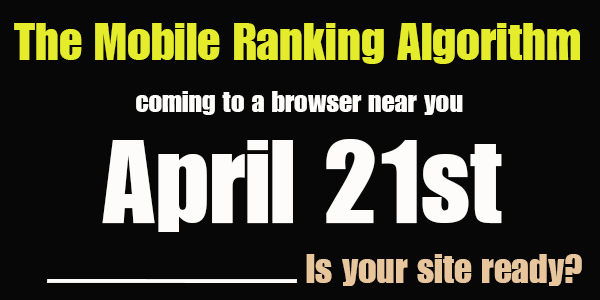
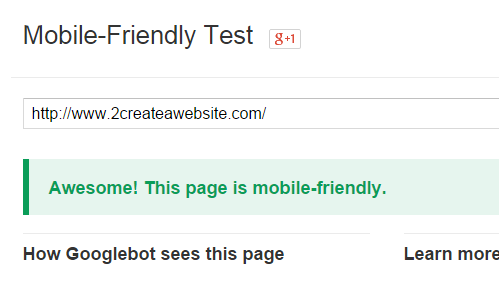
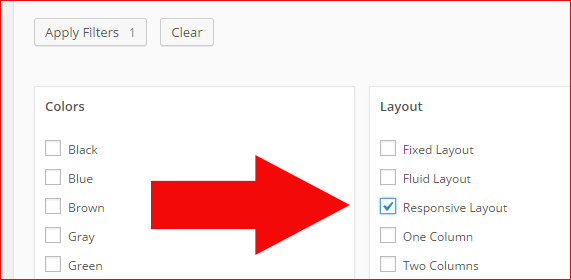
Hi, Lisa
Thanks for your article. Google Algorithm name is “Mobilegeddon”
Thank you lisa for this great article
Great.That’s what I got too!Thanks Lisa.
Hi Lisa,
My site is passed on mobile friendly test. Many thanks for mobile friendly test checker. Now tons of visitor comes from mobile. As we see many visitor comes from mobile so theme should have to be responsive.
Many thanks to you for giving clear idea on mobile friendly google algorithm.
Kind Regards
Yasin RIshad
Hi Lisa, my blog is mobile ready. Am using a wordpress plugin called mobilepress. Is it better to use a plugin or should I just go ahead and get a responsive wordpress theme?
Hi Lisa,
Thanks for this informative post. I love your blog 🙂
Thanks Lisa Irby, My blog also was not mobile friendly. Now i have made it mobile friendly blog.
Hi,
My Blog Traffic down after This Google Algorithm give some tips how to make my blog again up please Reply Thanks For
It seems the new mobile-friendly algorithm has started working. You can check the changes using Google Webmaster tools. The effect is in the form of shrinking Google “Indexed” files. You can see the changes (if any) in the “Index Status” section in your Webmaster tools.
Good and quality content is the best way to stay away from the google penalty. Some times, bloggers make so much backlinkings in short span of time to increase ranking or in short they use black hat seo technique. google penalizes them.
This algorithm is not about black hat SEO techniques etc, its simply about responsive design. It is important for Google as well as for bloggers and website owners. Since, Google is now focusing on smaller devices, such as, smart phones etc, and we must focus on designing a blog or site that fits in literally all devices.
Great article. Very timely. I spent the better part of 2 days entering and re-entering my site into that tool, adding plugins etc. Happy to say I have a green color on mobile. I think some people will get punished… but look at the power of Google once again. Scaring the Internet – it’s what they do best!
Hi Lisa
Thanks for the warning. My blog passed the test. Thanks god, I changed to a mobile friendly theme a couple of month ago. That is what I call great timing 🙂
Hi Lisa,
Thanks for this informative post.
I would like to share this so that other readers and bloggers can get aware of this.
hi lisa thanks very much your post, 😉
Hi Lisa,
Thanks for the great article. This new algorithm is no surprise, given that mobile searches are continuously rising. Google had to do something because many of their searches were simply not satisfying their mobile “customers”.
As a result, they will have 2 searches. When their system will detect a mobile search Google will serve them mobile SERPs, in other words only pages and sites that are mobile friendly. Of course this change is not going to affect Desktop searches.
This “partitioning” of searches will have great consequence for non-responsive websites because their websites will not be shown to roughly 50% of searchers. This can have tremendous impact on one’s online income.
So this update is very major. So much so, that for the first time in the history of updates, Google gave webmasters time to adjust.
Love your site and your videos.
Dita
Thanks for the update. I’m going to tweet and google+ your post – so my close friends will know about this.
My website handed! However nonetheless bought 7 parts that don’t present. I used to be advisable to validate my web site for Webmaster Instrument. Identical challenge. Are you able to advocate coder? I don’t need to go together with somebody unknown.
Thanks,
Hello Lisa,
my website passes too! However, it’s as minimal as you can get.
I only set it up because potential customers kept asking, “Do you have a website?” and I didn’t, and I wanted to give these people a way to get to know me without being confronted with my person directly. It’s fine for that and germans appreciate that (I moved to Germany over 20 years ago).
I simply programmed it by hand in an editor. I’m used to programming huge monolithic applications for civil engineers, it was easier for me to set it up this way. There’s no framework, nothing but simple html code. It loads fast on everything.
Thanks for all the friendly advice about SEO in your articles, it helped me a lot programming this.
Well every website should be mobile friendly, everyone searches on mobile nowadays, so it is important to satisfy them. Still i feel the ranking should only effect in mobile in this scenario. Google algorithms should check that.
Hi Lisa hope you are keeping well. I got all these emails a while back about mobile-friendly sites from google, so I simply installed WPTouch plugin and vola, all the sites have passed. But here’s the kicker, my sites, on a phone, look better without the plugin. The writing maybe a little small but that’s what zoom is for. Screens on phones are big enough and the whole mobile-friendly rubbish is really a big pile of yawn-bull. Must be bored in the offices of Google thinking up what to do next. But any way, for anyone pressing the google-panic button, WPTouch plugin, enable, change settings, works fine.
I already thought my site was not mobile friendly, because I have not been able to pull it up on our phone… but the test says it IS… so what does that mean?
Hi Shawna
I pulled it up on my phone and it looks great. Everything drops down to one column and your social icons display across the top. Looks good to me! What phone are you using? I’m on an iPhone 6.
I got an email about this from Google a couple of weeks ago. Frankly, I think they are starting to be control-freaks, and force website to fit their very narrow definition of what they supposed to look and feel like. I wouldn’t be surprised if pretty soon every website looks the same. 😕
Smartphones are smart enough to navigate even a non-mobile friendly sites just fine. In fact, based on discussions I have had with others, a lot of people prefer the full version of a website even on their mobile device because they like the look and feel and are familiar with the navigation options.
This whole mobile-madness made websites look stripped down on regular computers and laptops. So basically we just swung the pendulum from one extreme to the other. Just look at the new PayPal dashboard. It is dreadful to navigate on a computer! Ridiculously huge text so you have to keep strolling, huge white spaces that burn your eyes out… it’s not like everyone is tethered 24/7 to a smartphone!
Anyway, I’m quite grumpy about this, as you can tell… 🙁
LOL! I hear ya, Thita! I’m on the fence. I used to feel the same way about mobile views but now that I surf the web a lot more on my phone I actually prefer a mobile look and HATE pinching and zooming. But just like you, I’ve heard people say they hate it when sites don’t look the same on the mobile view. I’ve heard it both ways. And as long as Google reigns in search, this madness will continue…. unfortunately.
Hi Lisa, Love this post! I got the email of the mobile friendly error from Google. I did not pass at first but I just installed Jetpack and “Viola!” My site is mobile friendly now! I am ready for the update rollout! Also is there any way to get a notification when someone has posted a comment on my blog? Thanks in advance Lisa!
Hi Edward,
There sure is. You just go to Settings >> Discussion and look for “Email Me whenever” and then check “Someone leaves a comment.”
Saweet! Thanks again Lisa! You are awesome!
Hi Lisa, great post and thanks for those referencing URLs.
I do agree with Matt that Google may not penalize anyone who do not have a mobile-friendly site. The setback will probably means that their website will probably get the least opportunity to get notice on the web.
However, if Google do penalize then we are forever at their mercy and I will call this unfair practice 😉
My site passed with some resources being shown but being a non-programmer, there is no way I can rectify it myself so I am going to let it be. Will keep my finger crossed as I had my PR dropped from 2 to 1 previously.
Hi William,
“Penalty” was a poor choice of words on my part. I wasn’t referring to the penalty as we know it with Google, but simply a ranking drop. I now realize how misleading that word sounds.
I’ve heard there will be no more PR updates from here on out so I wouldn’t worry about that metric anymore.
Hi Lisa,
No worry on your part!
I was mentioning “Penalty” because of the way they treated my case regarding the Adsense account termination 3 years back (totally no reasons given) and despite several appeals or explanations, there was no compromising on Google’s part. Is that penalty or what? I have never like or appreciate Google since then (Always acting like a Big Brother! Instead, I would call it Monopoly!)
Hopefully they don’t “penalize” people for criticizing them 😉
It is so true. Because they have no real competition, they have really acted as a big bully to people in a lot of ways and it’s sad. Sorry about your account.
Yeah, a little heartache though.
Too bad that there are no money coming in from Google ads since for my blogs.
As for other parties ads, they are not generating good money as such I do away with most of them except for those on the Sidebars.
Thanks for posting easy ways to convert site mobile friendly. Google doing good because user on mobile increasing and I note on my MP3 site http://www.MReMS.com ratio of mobile users are 80 %. Me also WP developer and I have converted my all sites Mobile friendly. If some one need my help I will convert your site responsive.
Thanks alot 4 informing Us!
God bless you abondantly.
I passed, but I also think that your point about the niche is spot on. Techie niches will not feel any effect, but I am in the caregiving field and I can tell you that I have seen some horrendous looking sites that have good information on them.
[insert devious smile here] 🙂
So I am hoping for a bump!
LOL!! 🙂
Good article & very helpful for people – but let’s not start calling this a penalty already.
Penalties show up in WMT and you can file a reconsideration request to get them lifted. This is going to be a downgrade for non-mobile sites, somewhat like what Panda does. You won’t need to file a reconsideration to get it lifted though – just get a mobile friendly site and reindex it in Googlebot-mobile and you’ll be fine.
Point taken. 🙂
I meant to elaborate on this point, but I was rushing when I replied earlier. When I wrote “penalty” I wasn’t referring to or thinking about the traditional Google penalty that we know today but now that you post this, I realize how misleading that sounds.
I just meant you could lose your rank (someone with a mobile site could jump ahead of you). So it may be a more natural algorithm penalty because your site may drop a few spots….but you are correct, there will be no official GWT penalty emails with reconsideration requests, etc.
Thanks for pointing that out, Matt, before it causes confusion. 🙂 I should have caught that.
I’ve been guilty of “algorithmic penalty” before – I get it. But I guess I’ve been called on it enough that in my brain it finally stuck.
I agree with the advice & tips (though I hope people don’t necessarily all jump on WP Touch, which is brutal from a user POV.)
Hi Lisa,,
Thank you so much for the info.
Can you answer two questions for me?
1.) Can you run a blog or niche market business using just a tablet? (My computer is currently not functioning.)
2.) I’ve been researching how to start a niche focused business. Everyone of them suggests as the second or third step to buy a web address. My question is ..why do you buy a web address before you know what your niche is going to be in ?
Thanks in advance for your time
Sincerely,
Nancy
Hi Nancy
1) Yes, WordPress has an app that will allow you to access your website easily through the app and it makes it easier to navigate on smaller devices. And if you can invest in a wireless keyboard for your tablet that will make it more comfortable to type for those longer posts. I don’t really like typing too much on tablets because it’s not comfortable but it’s fine for small updates or replying to comments, etc.
2) I would not buy a domain until you know what your niche is. Your niche is going to directly determine what you call your site/domain so I’d definitely wait. I think the articles you’ve read have probably assumed you already know your topic. I can’t imagine someone suggesting to get a name before you even know your topic.
Hi,
Could you suggest me which theme I use in word press for my e-commerce business.
Thanking you
Smartphones are getting cheaper and the web traffic from mobiles have shown tremendous increase.
That Is why google has thought of favouring sites that beleives betterment of user experience on mobile devices.
I’m good…
But what surprised me was it said my homepage has “6 resources resources which are blocked by robots.txt. ”
Most of them are my live affiliate ticket feed. Not sure what that means or if it matters.
Thanks Lisa for reminding us about this update.
darlene 🙂
Does the feed use javascript? I’m assuming so. I’ve heard that can cause it but I wouldn’t worry about it.
It’s Genesis with one of their themes..
Thanks for reply.
That’s what I got too!
Thanks Lisa.
Oh HELL-o.
I was shocked (and a little embarrassed) when I checked out one of my niches sites and found that it’s not responsive. DOH! I thought I had responsive themes on all my sites, but this one wasn’t.
Thanks for the heads up, Lisa!
Aloha,
Chris
LOL well glad you realized it before the algorithm dropped! 🙂
Hello there Lisa, great post as usual.
I didn’t know that Google will be rolling out an update and I thank you very much for informing me.
When I just started blogging I my blog wasn’t mobile friendly. I think I lost out on traffic.
I am now using Genesis on my blog and I am happy to say that it is mobile friendly.
Using the plugins that you have mentioned will help to turn a non-mobile friendly blog into a mobile friendly blog.
Thanks for the post Lisa and keep up the great job!
Don’t ya just love Genesis themes?
Yes it’s such an awesome theme. I am so sorry I didn’t start using it sooner, I was hooked on Thesis.
Lusa,
My site passed! But still got 7 elements that don’t show. I was recommended to validate my site for Webmaster Tool. Same issue. Can you recommend a good coder? I don’t want to go with someone unknown.
Thanks,
Romy
Hi Romy, I don’t have anyone I can recommend. I’m sorry. Before my static site was responsive I hired someone on Elance but he was just average and his skills seemed minimal so I’m not comfy recommending him to anyone. Try going to a forum with a lot of tech folks (Digital Point Forums) and asking for suggestions there.