Earlier versions of The 2 Create a Website homepage weren’t too inviting.
Let me be blunt…
Some of my homepage designs were a wreck — especially the first several years when only part of my site used WordPress.
I recently gave my homepage a cleaner look thanks to the Visual Composer plugin, and my analytics tell me it was a good move.
In some previous versions, I was more concerned about sharing what I thought was important instead of putting myself in the shoes of someone who first arrived.
The content YOU value, might not be the same content your visitor’s value.
It’s a common mistake…
When we create our homepages, we tend to assume that people are going to read every word and click every link on the page, but that’s just not the case.
In fact, most people only read about 10% of your site. And the busier the homepage, the less they read.
Your Homepage Is Not About What YOU Like!
We all have content that WE PERSONALLY FEEL is important and want to highlight:
- We want to sell a product or earn an affiliate commission
- We want to tell our story
- We want to highlight our popular posts that we’re proud of
- We want to display our latest posts
But it’s not about us.
Look at your site with a critical eye and ask, “Is this content important to my desired visitor when they first arrive?”
Imagine you have a gardening YouTube channel or podcast, and you tell your subscribers to go to your website to learn how to start their first garden.
Yet when they arrive, there’s nothing but your latest blog posts about personal gardening experiences you’ve had.
How is that helpful to someone who wants to learn how to garden?
Ken Evoy of SiteSell used to say this all the time, and it’s so true…
[clickToTweet tweet=”A new visitor doesn’t care about you. They want to know how you can help them.” quote=”When a new visitor arrives at your site, they don’t care about you. They want to know how you can help them.” theme=”style3″]
For years, I had links to AdSense and other random content that I might have been proud of on my homepage.
But it just wasn’t relevant to my visitor at that point.
If someone arrives at my site from googling “how to create a website”, it’s highly unlikely they care much about Google AdSense.
So why clutter my homepage with links and content about it?
Big mistake.
SEO Imprisoned Me For Years
One reason we are tempted to pack our homepages with content and links is SEO (search engine optimization).
And that can be a hard habit to break.
The number of words on a page played a big role for many years, but it’s no longer as much of a factor.
If you have strong links pointing to your site from others, those matter much more. That’s why it’s not hard to find sites ranking first with very little content on the homepage.
While it does bite that Google continues to push small businesses down the rankings, the positive side is we can concern ourselves more with creating websites for PEOPLE instead of SPIDERS.
I remember counting words on my pages before launching to make sure I had at least 750 words. I would add fluff just to beef up the word count.
It’s so freeing to not care about that anymore!
I’ll be talking more about this in my next post, but I’m completely revamping the content layout on this site.
- I deleted about 30% of the outdated and less relevant content
- I’m adding more focused content about using WordPress
- I’m simplifying my menu and organizing the content more logically
- I’m using WordPress categories more efficiently
And it feels so freakin’ good to not give a HOOT about what Google is going to think.
The Post-Only Format Is Not Ideal For Every Site
WordPress is typically synonymous with blogging, but it’s NOT just a blogging tool where you only arrange your content from newest to oldest.
It’s a content management system, and unfortunately most WordPress users don’t take advantage of how dynamic and flexible it truly is.
There’s nothing wrong with a traditional blog because for you, that might be all you need. We all have different needs.
But for me, 2 Create a Website was always created to be a tutorial site for people who want to create websites.
So that’s why I’ve never liked or relied on the TOTAL blog post layout or only highlighting my recent posts on my homepage.
Sure, I have this blog section that is organized in a traditional blog format, but the rest of my menu goes to landing pages that I will be building out logically.
This site has always been like that, but now I’m decluttering and re-focusing the content again, and more importantly, making it easier to reference!
2 Create a Website sort of lost its identify over the years with so much different types of content as I discussed here. Now it’s time to gain it back!
They’ll be more on the new site additions and the strategy/tools behind the layout in another post. This one is long enough! 🙂
Does Your Homepage Pass The Test?
So if your site is about teaching someone how to do something, look at your homepage and answer these questions…
- Would a first time visitor know how to start?
- Am I distracting people from what I want them to do with too much clutter?
- Is all this homepage content really relevant to people when they start?
And if you don’t know WHO your likely visitor is, then that’s a problem in itself. You need to define that first.
Fear Not!
If you’ve always had a busy homepage, it can be scary to trim it down. Trust me. The first time I did it two years ago, I had some serious anxiety! 😛
You might feel like you’re leaving something important out.
But if you answer those three questions above you’ll realize…
[clickToTweet tweet=”Simplifying a homepage is not about exclusion, but ONLY focusing on what you want people to do” quote=”Simplifying a homepage is not about leaving anything out, but focusing on THE most important thing you want people to do.” theme=”style3″]
Oh and by the way, as a result of streamlining, my homepage’s bounce rate went from 65% to 49% and my email opt-in rate is higher than it’s ever been.
A bounce rate is the percentage of people who exit on the page they entered on. The lower the better. Blogs typically have a bounce rate in the upper 60s to 90s because people often read one post and leave.
Tutorial/informational sites tend to have lower bounce rates because the information is arranged more logically.
You can see your bounce rate by installing Google Analytics.
And if you’re wondering how your bounce rate stacks up, here’s a quote from RocketFuel.
As a rule of thumb, a bounce rate in the range of 26 to 40 percent is excellent. 41 to 55 percent is roughly average. 56 to 70 percent is higher than average, but may not be cause for alarm depending on the website. Anything over 70 percent is disappointing for everything outside of blogs, news, events, etc.
Bottom line…
There’s a reason you’re seeing so many people streamline their homepages and go with a more personal, clean look.
They’re ditching the clutter and highlighting their blog posts elsewhere.
These homepages are much more inviting and they convert!
I’ll be back to discuss more lessons from my re-org in a future post. Now, if you’ll excuse me… I’ve got a LOT of work to do. 🙂
Update: I uploaded a podcast about this subject where I go into more details about creating a silo structure to optimize your content organization.


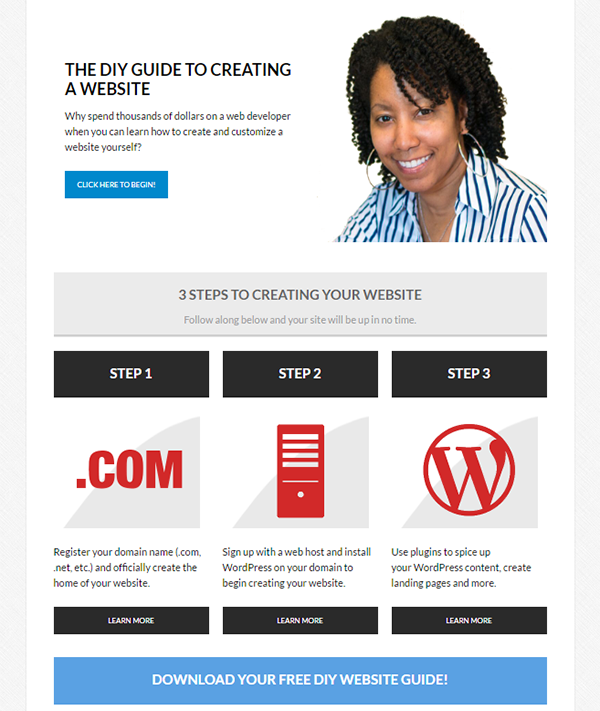
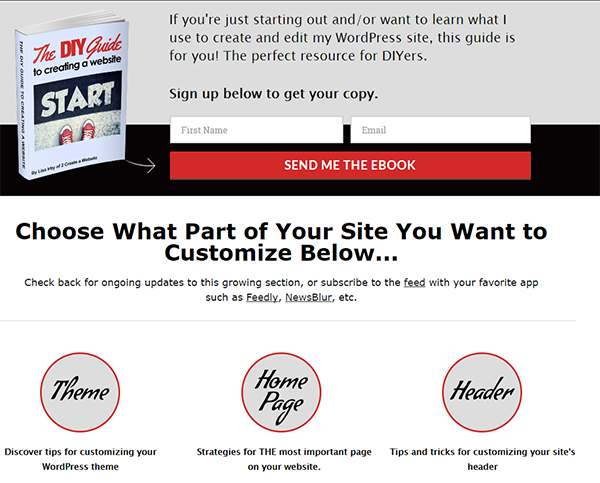
So ture! most of the visitors do not know only where to start if the blog is not directing it to. It is really necessary to have a well informed blog which will be easy for users to understand.
Hi Lisa, your article make me re-think about my own website. As for SEO perspective I was more focused on landing pages only .. but now I think I should focus on home page also … Thank You & keep posting …
Great article Lisa! Helpful information
Been doing website for 2 years but still have to learn more about Home Page 🙂
Lisa,
When it comes to your sub title of “Does your homepage pass the test” I think it is very important that we have a supporting image or images on the homepage.
Most people are visual, and making sure to use an image that clearly indicates what you will offer is very important in my opinion. I also think short videos are great too. I would also advise to stay away from stock photos of the well known fake business people. We all know what those stock photos look like. ?
Hi Lisa,
Well said! (all your article) I agree with a clean front page, you would much rather go into a fancy store than a junk yard and the same can be said with your homepage. As regards to chasing the SEO dragon I think of it like being a blind man in a black room with no light trying to catch a black cat…..that isn’t there!
I love the clean lines and design of your site. It looks very engaging! You definitely have a store front people want to walk into!
Love your analogy! Thanks for the compliment, Lee.
Hi Lisa,
Your page/post is a real eye-opener.
This makes me questioning the home pages of my websites.
Although most of my websites are tutorial websites with multiple tech-related topics, so then I think it makes sense to just share 5 new pages on the home page – don’t you think?
I might implement this idea on one of my websites.
Ask yourself what is the most important thing you want people to do or see when they go to your site. What would make them want to keep reading. And start there. Always think about what your audience would need most when they arrive.
Hi Lisa,
Thank you very much for doing this blog post!
I just have one question, since I also have Genesis. I’m curious, when you uploaded your current rectangular header/logo, did you do anything special with it? In other words, to get it to look nice and sharp, have proper dimensions, etc…what did you do? Did you just design it with specific dimensions in mind, and simply upload it via the WordPress Dashboard? Or did you have to go into the files of the theme and upload it through the code?
Also, did the theme automatically resize it for you to the proper dimensions, or you had to do that before you uploaded it?
And lastly, did you use Photoshop, or would a free service like Canva work (and I could just export it as a PNG file)?
Thank you!
Heya Brian!
Funny, I was just going to do a video about this! If you use the Genesis simple hooks free plugin you can upload a full size header like mine by simply adding the img code to the header box. It will automatically make it the full size. Mine is 1000 pixels wide so that’s the actual size I uploaded, and it automatically sizes down for mobile sites so it’s responsive.
As far as sharpness, I just created it from scratch using Photoshop and save as a PNG file.
Hope that helps!
Hi Lisa,
I had another quick question, but I first wanted to say thanks very much for this question. You’ve answered a problem I had about this header image thing for literally two years, so thank you.
My question is simply this–the method you mentioned for getting the header to work in Genesis works perfectly for me. The only small issue I’ve noticed is that the image quality seems just a bit degraded from the original when it’s uploaded. Not majorly, but I’d say about twenty percent. Just doesn’t look quite as bold and clear as the original.
Just curious if that’s something you’ve found to be the case with your header, because as far as I can tell, your header looks quite clear.
Does the uploaded header that’s currently on this site look the same, quality wise, as the original? I use the same dimensions you listed, and so it fits perfectly fine. I made my header in Canva and not something like photoshop, but again, the PNG file Canva gave me looks crisp and clear. Once uploaded to my site via your method, it still looks good, but just not as crisp and clear as the original from Canva.
Curious if you’ve encountered this or maybe have a theory,
Thanks!
Hey Brian,
You know what? I’ve actually noticed this too! I just try to design it as high quality as possible in Photoshop (300 dpi) so when the resolution is lowered then it still looks good. I honestly don’t know what causes this. I wouldn’t think it would make sense for WordPress or Genesis to cause this but I have noticed the same thing!
Hi Lisa this is a great article that really makes you re-think the overall design and purpose of your website pages. I recently wrote an article on how your ‘about me page’ isn’t all about you. I also did a re-design of my site in an effort to make it more clean as well. I must admit I hadn’t been to your site in a while, I got here from another site I was on. I love your re-design, it’s very clear and focused! By the way I just subscribed, so that I can stay in the loop, love your content! 😀
Heeeey Tonya! So happy to have you as a subscriber. Looking forward to pumping out more stuff that I hope will help you all out.
Thank you so much for the compliment.
And so true about the About Me page! I should probably re-work mine as well. 🙂 It’s been a long time since I’ve updated that page.
Homepage is definitely important to simplify for maximum CTR and avoid confusion, love this post and everybody should also simplify their homepage for more subscribers.
Great post. I thought it was obvious a home page should explain a bit about what the website is about and lead the readers to what might interest them.
Been doing it for years and I regularly consult with readers to check what they would like to see.
But I’m going check it again, see if I can slim it down a bit more coz I’m pretty sure my homepage is a little crowded 🙂
I did try to create visuals that would link to different topics but then it was less readable, so I kept bare links with just text.
The difficult point for me has always been to choose between giving enough information on the homepage to get people to click on topics that might interest them and not giving enough information so they would not know why something might of interest to them.
Apart from the home page, I soon focused on the quality of the content rather than on SEO. If you manage to grab the attention of your readers with articles that truly interest them, you will get inbound links and it will snowball (hopefully lol).
I also focused on making my blog a website with clear and easy navigation and a related content plug-in, which made a huge difference in time spend on the site and pages/visit.
GRRREEAT point! If you make your goal to write for PEOPLE that could actually help SEO in the long run because you earn links naturally. Exactly. 🙂
Thanks for commenting, Christine.
Hi Lisa!
So I’m a bit confused. You currently are using Genesis for your website correct, or is it all Thrive? Because you mentioned here in the comments that you use Thrive (or maybe that was the Thrive Content Builder?) for your Start Here page (which looks great!).
But, does that therefore meant you can use the Genesis Framework and Genesis themes for your site, and then selectively use Thrive/Thrive Content Builder here or there for certain pages?
And then, your homepage is done via Visual Composer…but, is there a reason that the home page wasn’t just built with Thrive, as well?
Lastly, how does updating Visual Composer plugin work? Can you do it directly through WordPress, or do you have to go to Code Canyon/Envato Market and download the updated plugin once a month and overwrite the one you currently have uploaded into WordPress?
Thanks!
Brian
LOL! I know it’s a lot going on right?
So Genesis is still my WordPress theme. That’s what is controlling the container, menu, fonts, etc. Visual Composer and Thrive are both visual editor plugins that allow you to design landing pages.
I bought VC before I knew about Thrive. And I find that one better for adding rows and columns WITHIN your theme so it keeps your theme menu, etc.
Thrive is better for product landing pages and their templates more or less overwrite your theme and you have to add in your logo, etc. But it’s more marketing focused and has way more features.
I didn’t mention Thrive in the post because there’s just too much to say and I want to say that for later. I might even do a post comparing them.
They both update via WordPress like any other plugin.
Looks good. I’m impressed with your copywriting too.
Thank you Carlo!
Hi Lisa
Great article!
I had the exact same epiphany many months ago, about my own website Movie Studio Zen. I realised it was NOT very “zen” at all for new arrivals and have now done something similar to yourself. Immediately I noticed a bump in Analytics and more people were signing up to become members.
Cheers 🙂
Derek
First of all, I love your domain name. It just makes me want to visit! LOL
Glad your redesign has helped your conversions!
Hey Lisa,
The design of the homepage should be clean and effective. People don’t like to get lost within your website.
The tests should be passed. We all know that the website design has a major impact. It’s necessary to maintain it.
Thanks for sharing with us.
~Ravi
Heyyy there Lisa! Sooo I just want to thank you for calling me out…like for realz with this blog post. It is seriously right on target for me and something I have been thinking about doing for my blog.
I absolutely LOVEEEEEE your new home page. It’s so simple to navigate and find what you are looking for. Great job on the updates chica.
Looking forward to your next post
Ha! Thanks, girly! No worries…. I had to call MYSELF out too!
Luckily you have Thrive, so your project should be a breeze. Gonna be talking about that later and I really appreciate you encouraging me to get it. It is AMAAAAAAAZING!!
So thank you for the nudge to get it!
Hi Lisa. Very interesting! That is what I think recently. I frequently look at my site homepage and find so many things are shown on it. Thanks for your valuable tips
Fantastic article. Thanks Lisa.
Hi Lisa,
your article is a breath of fresh air, lovely to read words that are honest – I do get jaded reading all the stuff you should & should not do to satisfy SEO – like create epic posts that are longer than your competitors simply to be longer than your competitor !! even if most is fluff & little relevance for your reader !
By the way have a look at the very best WordPress theme and/or visual builder EVER !!!
Thrive Theme and Thive Content Builder are amazing, awesome – you can tell how much I love these guys with the bestest ever support – finding Thrive has changed my life & business websites.
Hey Alison!
Yep! I own it. Isn’t Thrive amazing?????? That’s what I used to create the “Start Here” and “Customize WordPress” pages from the menu up top. I plan to discuss all that later. I didn’t want to pack too much into this post. lol
And they just added another update today regarding column adjustments (just got the email) and I can’t wait to test it out.
Aaaaaand I love how you can use it for MULTIPLE sites. I plan to use their templates for my courses that I’m hosting on my site.
Haha – this just reinforces everything that’s good in life i.e you & Thrive; l love discovering connections in this world.
Yep just received Thrive (Shane) email today as well:)
And OMG – don’t those guys rock with their fabbo updates & continual upgrades.
Cheers Alison
Lisa, do you still recommend SBI to build a website and all their tools? Your recommendation from a while back inspired us to go with them, then we noticed you had switched to WordPress.
No I don’t. I cut all ties with them about 3-4 years ago. Too many complaints from people I referred so I couldn’t affiliate myself with them anymore. I take my affiliate recommendations seriously.
Thank you for the reply. Another question: We are currently spending $30 per month with SBI. It’s a lot to ask for every month and we don’t think it’s worth paying that every month. We’ve got nearly 200 pages built on our SBI site. What is it about SBI that were concerns from your affiliates?
We’re open to alternatives.
Their claim to fame was helping sites rank on Google by building content. When ranking on Google was much easier 5 years ago and earlier, it was easy to make your money back and then some.
After all the Google updates and it became difficult to rank pages, it became harder for people to get traffic. And I don’t believe their tools are helping people with traffic the way they used to when ranking was easier. So it’s harder to get that investment back now. That’s just what I was always hearing from people who bought it most recently.
I primarily promoted that product because customers got traffic. Now I don’t hear those testimonials anymore so I wasn’t comfy promoting it when SEO changed.
Lisa:
Thank you for taking the time to explain. From Googling about SBI complaints, I see what you mean.
Sincerely,
Joy Ramos Davis
Hi Lisa,
Just popping in to see what you’ve gotten up to. I’m not surprised to see that you’re keeping up with times, while also shrugging off the Google Chains.
I must say, you’ve done great with VC. As you recall, I ditched it in favor of Beaver Builder.
Cheers,
Mitch
Hey Mitch!
Gracias! Yeah I remember you saying you did and I still haven’t checked that one out yet. I think someone else mentioned they use that too when I did the VC post. Great to hear from ya!
Interesting observation… Definitely food for thought! I have been simplifying my site’s home pages recently. Now I know that I am on the right path.
Thanks for sharing!
Way to go Johnny!
Lisa,
Yes, it does have regular updates – https://wordpress.org/plugins/elementor/ – and actually between Elementor and SiteGround I like Elementor more, but Elementor doesn’t blend in as good with other plugins, that is why I went with SiteOrgin.
I used Visual Composer on my website http://www.jerryandgod.com
But I also went with SiteOrigin because their free theme Vantage seems to be really good. I had purchased .Evolve and Alora but I tink Vantage will do better for me. All three of them work with WooCommerce.
Excellent! Thank you so much for sharing. I’m sure my readers will appreciate seeing other options. Gonna check out those links.
Well Lisa, you have a great day and keep the beautiful face smiling.
And just in case your readers read this I would like to say this to them:
Lisa is awesome and I’ve read her stuff for many, many years. Way back when she didn’t talk fluff and she still doesn’t. She hasn’t changed a bit. If you want the true facts and absolute honesty then you’ve come to the right place.
Curt
Wow! That means sooooooooooo much, thanks Curt. 🙂
You are welcome. I always call it like I see it. I am not one too mince words, I will never speak in a “politically correct” fashion. I don’t swear, but some may think that words I choose are rude, but oh well, they’ll get over it.
You have never heard me say anything negative about you because I always speak the truth. I’m an honest man – Jesus doesn’t like liars.
I have another question:
I’ve been using a track phone for texting. But I think I should get a better phone once I get my e-commerce store up and running. Do you think I should or do I really need a cell phone for that?
I was thinking of getting an iPhone or a Gallaxy Note 4. Do you know which of them is better or of a better phone then those two? Thanks.
This post could not have come at a better time! One of my main problems is that I’m trying to combine two distinct topics into one website. I’m in the process of fixing my cluttered homepage based off of some brutally honest feedback from my friends and colleagues. 🙂 I can’t complain too much because Visual Composer will reduce the time it takes for me to make this happen.
I’m extremely encouraged by the fact that you have gone through this and are seeing positive results from your hard work. It’s quite a challenging endeavor, but nevertheless, one that I intend to finish ASAP because I don’t want to lose anyone due to me being long winded or them being confused as to my site’s true intentions. Thanks for sharing!
Yaaaay! Let me tell you, it’s a weird feeling at first, but it feels so good after it’s all done. Wishing you all the best, Tosha.
Glad you are liking VC. 🙂
I have been following you for years and have learned a lot from you. thanks for being you.
Thank you Brianne! I just manually moved your comment to the actual post. (It was posted under the picture comment). Anyway, thank you so much for being a loyal follower.
I’ve used Visual Composer and I like it, but I think Elementor Page Builder is better and it’s free. The one I like the most though is SiteOrgin Builder, which is also free. SiteOrigin also has a premium but newbies like me don’t need it. I bought it though just to donate to them because they have so many plugins for free they deserve it.
On another note, we need to pray for everyone, but SiteOrigin is in Cape Town, Africa, which was just added to one of the ten most violent cities in the world. http://www.jerryandgod.com
I’ve never even heard of that one, Curt! Gosh, there are so many of them.
How are the updates for Elementor Page builder? Does the plugin get updated regularly? The one worry I have with the free ones is keeping them updated… especially an important plugin like a page builder because the code can break with a WordPress update.
I used one once and had a nightmare experience when WordPress upgraded to a new version. The developer never got back to me so I had to uninstall it. One thing I will say about VC is that they always release updates.
Thanks for the tips!
Hi,
You have very rightly said. Homepage is the main door or the gate way for the visitor to the website. If the homepage is perfectly done, we are surely going to retain the users on our website. This can possibility can help us to even increase the user engagement and further business through sales.
But sometimes due to SEO factors, we compromise with this factor, but thanks to your article. I think i will also start working more on make the homepage more of user engagement apart from making it more of for SEO.
Anyways, presently i am at 60% of bounce rate, and am sure to reduce it further with your above tips.
Yep, indeed Kinjal. Good luck on your redesign!