For the last four years I have been talking about this topic in small doses both here on my blog and on YouTube, but I’ve never given it the attention it deserves.
If you use WordPress for your site, you cannot afford to ignore this one — especially if you’re just starting out.
I’m no Derek Halpern and would never proclaim to be an expert on conversions, but I do know from personal experience that arranging your site logically with static pages and posts instead of just using a TOTAL BLOG format is often better for search engine optimization and the user experience.
This is especially true if you have a tutorial/how-to website.
Confused?
Don’t worry. I’ll explain exactly what I’m talking about in this podcast (here’s the transcript) and there’s also a video below to illustrate exactly what I mean.
In this episode you’ll learn…
- Why “total blogs” often have higher bounce rates than websites that use static (pages) and dynamic (posts) content
- How to interpret what your site’s bounce rate REALLY means and why your overall bounce rate can be misleading
- The horrible mistake I made when I started blogging that no doubt cost me organic traffic
- The optimal way to structure a WordPress website that is more tutorial-based
- Myths about static layouts and why I prefer static homepages
Need a Visual?
I felt this topic could use a visual to give the concept more clarity, so I created a video to help you understand what I’m talking about.
What Do You Think?
It’s important to understand that not every site should follow my advice. I’m only trying to get you to re-think what’s best for YOUR audience.
Obviously a total blog/post-only format may work perfectly for you. However, I guarantee most of you need to re-visit how your content is arranged and make better use of landing pages because these are the pages that CONVERT!
I’d love to know what you think. 🙂
Show Notes:
- Check out this must-read article on bounce rates by Blastam.com
- Google Analytics
- An example of a static landing page linked from my main WordPress menu that can be more useful than just linking to a “Post” category
- A guide to ranking websites
- View this podcast transcript

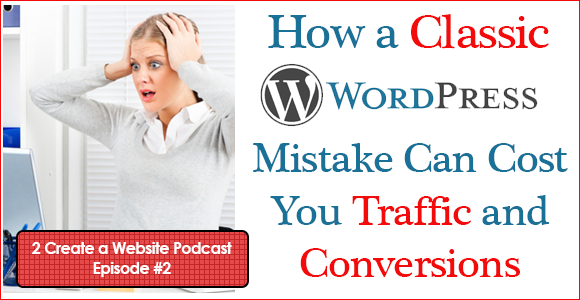
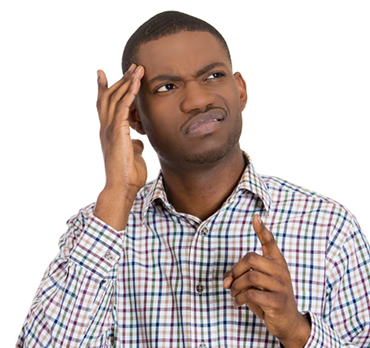
Hi Lisa –
I just found you not too long ago. I like your no fluff presentation, so kudos.
I listed my website above as http://www.duluthguitarlessons.com, which is my local, Atlanta based site for guitar lessons. Basically, I have one posts page that draws people from my YT videos, and the rest are static. I feel pretty good about that page.
My next, and more important project has yet to hit the interwebs :). I’m going to create a jazz guitar lesson website. So, I guess I could have a main posts page, “new lessons” or something, and then after I could use categories (I’m still green with the use of categories) to file/link them to different static headings. Does that sound about right?
Thanks!
Thanks again Lisa. I am going to work on linking my blog entries. Great take away.
Hi Lisa,
Is there a way I can download your podcast so I can load it on to my cell phone?
Thanks!
Hi Lisa, great video, as usual, you hit one out of the park! Love your podcast too. Thanks for all your excellent content and efforts to help.
I had no idea this was an issue. I will have to review my site to make sure this isn’t costing me in the rankings.
Thanks for the tips!
Yeah, that’s true.
Before this, I am not concern about bounce rate or conversion.
Usually just navigate visitor by displaying related post.
Hi Lisa,
Great podcast as well as the article, you made great points. I agree that navigation is very important.
Thanks for sharing this post.
Hi Lisa,
You make some great points here. I try to dive social media traffic to landing pages. The landing pages have no clutter, no sidebars, no navigational bars, and no widgets to distract the user from completing the requested action. These types of pages convert better.
What you say ?
Hi Lisa,
This is yet another a brilliant post from your side. As my job include SEO part as well and i usually look traffic of mt site. your post helps me alot… Bravo!
Hi Lisa–great post, podcast, and video. I have a quick question about your video:
Is there any particular reason why you uploaded your video to Vimeo instead of YouTube? Can you discuss why you did that?
In other words–is Vimeo easier to upload to than YouTube? Do they offer you an ability to create your own “channel?” Do you get more eyeballs on your video using Vimeo? Or did you simply not want to upload the video to your YouTube channel for some reason?
Thanks!
Mike
Hi Mike
It was simply a scheduling thing. This post was scheduled in advance to go out and I’ve had issues with YouTube video schedules and the video taking awhile before the embed code works. So I just wanted to make sure the video was accessible. Plus I had a similar video on YouTube (I realized after I recorded it) so that was another reason.
Lisa you are great in explaining. Thank you for this post!
Thanks Lynnea… and you have a pretty name.
Thanks heaps Lisa all the tech information swirling around my head makes sense with your clarification of sequence.
Great work.
regards Gavin
Great Gavin! Sometimes I feel like I’m talking in one big circle so I’m glad it made sense. I was hoping it would help clarify some things.
Hi
May I take some credit for this post, since I bombarded you with my queries on Pages vs Posts and Website vs Blog. Just kidding, Many thanx for clearing the fog!
My next question:
1. It is possible that I may change the title of my page e;g ‘About Me’ a few months later to ‘Myself thru my eyes.’ In that case, do I need to change the url too, or does it get altered automatically? This is important since I may have posted a different url 6 months ago, but the new visitor will not find the link, since he/she is searching for another (new) url.
2. Besides the ego trip, does having a self-hosted domain differ in any actual way from having wordpress host it?
3. In case I plan to convert wordpress domain to self-hosted domain in near future, should I have the static and dynamic pages ready and active; or can I still add new stuff after creating the self-domain?
Many thanx for a fantastic blog-post!
1. Changing the name is not a problem and after the search engines spider/find the URL change, it will be updated in the results.
2. Hosting on WordPress.com is not a good idea. First, you cannot add plugins AND you cannot technically monetize your site. So you can’t make money from sites hosted on WordPress.com. Always best to get paid hosting and use the host version of WordPress
3. You can always add pages later.
Whats up Ms Lisa… I have a Sitesell Site, this is a content site about hair loss woman… But I need to add some hair wear etc. to monetize for income … The community suggested I add on to existing site, but then I have also heard to just do a word press site What would be your opinion?… Do you think the site is dated?
Me too… I’m one of those who say Your website is among the best, very well organized and easy to navigate I’ve ever visited and subscribed. Well done!
I just created a static home page for my site. Can you critique it please.
I’ve been researching WordPress quite a bit and it is fair to assume most of us (myself included) are using the virtual silo structure.
This is where the permalink looks like http://www.mysite.com/some-keywords
But then the physical silo is more like http://www.mysite.com/folder/folder/some-keywords
And in the “folder” you would have index.html so that the permalinks execute like a top level domain.
Do you see the point in getting one of the many WP plugins for restructuring WP default site architecture? I know when I build static sites in future I’ll use the physical folder directory structure silo.
Hi Darren,
I personally don’t think the URLs themselves are as important as the actual link structure on the site so I’ve never gone into such detail when it comes to folder names. Years ago I would say this was more important but I believe Google looks more at the number of “votes”/”links” to your tier pages more so than the actual URLs. That’s just my hunch. My static site is setup that way more for organizational purposes to help me find content, but I don’t think the folder structure helps much with SEO.
What a coincidence! I just made a video on the same subject, like 3 or 4 days ago. Well, great minds and all that…
Cool! 🙂
Your point about having posts disappearing from view is the exact reason why I use a retweet old post plugin (which now features Facebook posting) and I also list the better ones in my sidebar. 🙂
Yep, I do the sidebar thing too. The only thing I don’t like about Tweet Old Post is that some posts are time sensitive and I’ve seen people on Twitter tweeting out old posts that aren’t relevant. Is there a way to exclude certain posts?
Thank you, thank you, thank you for this. This is exactly what I need to do with my site. I have a static page for my “tools” page but it never occurred to me to do a “getting started” static page. It makes perfect sense for my site and would definitely provide more value to my visitors that way. And if it helps with conversions then, hey! So let me get started. Thanks again.
Haven’t listened yet but I see you have included a transcript. I suggest you should add a transcript for episode 1 too.
I’m already on it. Waiting for proofing from my V.A.
when you talk about navigational menus (the old school way.) That goes back to the days of Ken Evoy and SiteSell. Funny how things come back in full circles. I guess the old man really knew/knows what the heck he is talking about
Oh absolutely. Certain websites definitely need tiers or silos whether you have a blog or regular site. The great thing about WordPress is you can do both. The problem is most people do one or the other instead of taking advantage of both types of navigations.
Lisa you brought something up that is very interesting to me. The part where you made a mistake about the linking of your blog to your website using a sub-domain. Can you expand on that a little?
I ask because I know blue Host markets the sub domain and the benefit of not having to pay extra for hosting. The way you spoke, it sounds like there is a disadvantage as well.
I would love to hear your thoughts?
Hi John,
Yes, when you setup a sub domain (folder.domain.com) the subdomain is treated as a completely separate site from a search engine optimization perspective. So any links or social shares that go to my blog don’t impact the main site and vice versa.
I should have added my blog to a folder so it would be domain.com/folder Then Google would have treated it as one site.
Hi Lisa,
I’ll listen to the podcast later but I just discovered that this woman thinks like you and talks like you…is she a relative of yours?
http://janellemcleodonline.com/
Regards
LOL, no relation. 🙂
Thanks for this podcast, Lisa! I realize that I need to work in navigating people to my content better…especially my tutorials.
I think we assume that everybody knows where everything is…because we are looking at it from the perspective of knowing the website inside and out. We have to look at it from a new visitor’s perspective.
You’re welcome, Misti! 🙂