Can you still create a successful niche website in 2014? Here’s my take!
Do you want to create a WordPress site that makes money?
Maybe you’ve already started your site but are not finding success.
This guide will take you through the steps and points out important details with regards to keyword research and the ever-changing search engine optimization/ranking world.
So grab a cold drink, sit back and enjoy. 🙂
Starting a WordPress Niche Website
If you haven’t already created your WordPress website, it won’t take you long at all.
All you need is a domain name and a web host that supports the WordPress install.
I’m not a fan of using WordPress.com because you are not allowed to monetize it. Plus the plugin feature is not enabled so you can’t add all the cool functionality that plugins provide. Always install WordPress on your own domain so you own your content.
Need a Domain Name and Hosting?
If you don’t already have a domain and hosting, you can get both from my site and you’ll get my WordPress guide (ebook) absolutely F-R-E-E.
The free book is offered on the confirmation page immediately after you order. Don’t miss it!
Just select WordPress Hosting and the WordPress script will automatically be installed on your domain.
Logging In & Setting Up Your Site
Once you have your domain and hosting, go to yourdomain.com/wp-admin and login with the user/pass combo you chose when setting up your hosting account.
Switching Themes
If you’d rather use a different theme, go to Appearance >> Themes.
Choose Install Themes and search for a theme you like. Use the filters to help you find a theme that has the features you want.
Once you find a theme, Install and Activate it.
Premium Themes
For the past several years, I’ve only used premium themes. In general, they load faster, offer better support and are optimized code for search engine optimization.
Plus, it’s important to make sure your theme is always updated to reflect any WordPress software updates.
Sometimes developers abandon free themes and if WordPress updates their software, your theme may break.
No one wants that!
Right now, I use The Genesis Prose Theme on this site. I love how clean the Genesis Framework is and this theme is responsive so the design adjusts nicely for smaller mobile devices.
You can also choose from a variety of different layouts (one column, two columns, sidebar on left or right, etc.)
If you want to watch me customize one of the other Genesis themes, check out the video below…
Creating Your Site’s Layout
One important thing to remember about WordPress is you have a lot of flexibility when it comes to how your content is displayed.
By default, WordPress themes are setup so your content is organized by date and category — in a true blog-like fashion.
The word blog came from the words web log. In other words, your content is logged in a certain order. And this is fine if you want to just post the “latest news” in certain categories.
However, that doesn’t mean you have to keep this layout. Most sites will benefit from both static and dynamic (blog-like) content.
For example, the menu on this site points to dynamic and static content. The “What’s New” tab is a dynamic link because when you click it always shows my latest posts in reverse chronological order.
I set that up by creating a category in WordPress called “New.” So I tag all my Posts with the “New” category and then I added that category to my menu.
But if you click “Starting Guide”, that takes you to this static page.
Thankfully, WordPress allows you to create your own custom menu so you can choose how you link to your content.
“Posts” are filed in categories you select and “Pages” are stand-a-lone content that can be linked from your menu, etc.
It’s super easy to change your navigation…
Just go to Appearance >> Menus. Click the + sign and create your own menu. Now you are free to add any pages or categories you wish to your menu.
When structuring your content, think about what kind of information needs to remain visible at all times. For example, if your site is a tutorial website, there is certain content that you’ll always want to remain accessible.
Don’t make people dig for your “getting started” info. Make sure it’s easy to find from your navigation.
These are the kinds of pages you want to add to your menu because they play a big role with converting sales and setting the tone for your site.
Remember, not every site should be in a full-blog format with nothing but links to categories.
Topic Choice and Keeping it Niche
One of the most important things to remember with your WordPress site is to keep your content centered around one theme/niche.
It’s tempting to flood your site with numerous topics because you may assume that the more topics you have the better.
Not true.
It’s actually harder to rank and target content to certain visitors if your articles are all over the place.
Narrow down your topic to something more specific. Instead of creating a blog on skin care, choose acne scar removal instead.
Instead of going with dieting, create a site that focuses on gluten-free meals for kids instead.
Get my drift?
Target a specific audience and build content that solves their problems and addresses their questions and needs.
Sites that teach or solve problems often go over very well with niche websites because you build credibility by helping people.
Fast forward to 27:02 in the video below and hear what I have to say about topic choice mistakes…
Also know the difference between a topic and a niche. Weight loss is a broad topic that I wouldn’t recommend going after unless you have a really, really unique idea and approach.
Weight loss tips for gastric bypass patients is a true niche because it targets a very specific audience.
It will be much easier to rank for more specific, long-tail keywords than broad keywords.
In fact, I will even be so bold to state that the #1 reason people never get much Google traffic is they try to tackle broad topics instead of keeping their sites focused on a narrow niche.
Doing Research
I always suggest that you start researching topics that you have a genuine, long-term interest in. Remember, this is going to be a long commitment and you don’t want to build a site you will get bored within a few months.
Check out Google Trends to see what’s trending. Be careful of choosing topics that are seasonal. For example, fantasy football is only hot for about 4-5 months out of the year.
Would you want to create a site on a topic that only has worthwhile interest for only part of the year?
You can also consult with The Google AdWords Keyword Tool to see how much people are searching for certain keyword phrases every month. You can even invest in a keyword tool like Long Tail Pro for a deeper analysis.
Long Tail Pro will show you how competitive a niche is by revealing how strong the domains and links are for the sites that rank in the top 10. This is very handy information when determining how much competition exists on Google for any given phrase.
For example, I often study the Domain Authority and PageRank of websites when determining competition. That’s what I’ve circled in the image below.
Do those numbers above look scary and meaningless? Don’t worry. You will also have access to videos to help you interpret the data. Get a free trial of Long Tail Pro here.
Also search for related forums in niches that you are considering. Scope them out and see what kinds of problems and questions people are asking. Seek to fill a void in whatever space you choose and you are going to be well on your way.
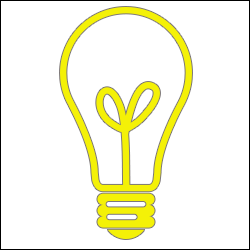 Be Relevant. Think About Trends. Solve Problems.
Be Relevant. Think About Trends. Solve Problems.
Think of topics that are trending and the problems associated with them. What solutions can you provide?
For example, in this tech world we live in there are tons of aches and pains associated with spending too much time hunched over and in front of electronic devices.
A very relevant niche for today would be a site that helps people get relief from backaches, neck aches, eyestrain and tips for keeping the body pain-free in a technology-driven world.
You could even create YouTube videos demonstrating how to sit properly, position laptops in the most ergonomically correct way, etc.
The more interested you are in the topic you choose, the better off you will be. It will also be easier to develop your angle and define your mission, goals, strategy, etc.
Creating a Sitemap
Once you start creating content, you will want to build a sitemap.
A sitemap is an XML file that lists all your content. This file is strictly for the search engines (not humans) so they can keep a log of all your pages and when they were updated.
Fortunately WordPress has plugins that will create and submit your sitemap to all the important engines. Yoast is one that is widely used today. Not only does it have a sitemap feature, but it has a host of other SEO settings.
I personally do not use an SEO plugin on this site anymore — which has raised a few eyebrows (you can read that story here). My theme has its own SEO settings, and after doing some testing, I found no evidence that having one installed provided any major SEO advantage.
Create a Google Webmaster Tools Account
As soon as you’ve created your sitemap, setup a GWT account so you can verify your website with Google.
Doing so will ensure you are always up to date with any issues with regards to errors, broken links, access problems, etc.
Once you have your account setup, you can submit your XML sitemap to your account. This step is not absolutely necessary since Google will still be able to find and retrieve it, but it doesn’t hurt.
You can do the same thing with Bing/Yahoo.
Of all the search engines, Google will send you the most traffic. Bing/Yahoo may bring some visitors but the traffic is generally very light compared to what Google can bring.
Understanding Search Engine Optimization (SEO)
SEO, the process of getting your pages ranked in Google, Bing, etc., has changed drastically since I began blogging.
I’ll talk more about that in a bit, but first watch a helpful video by Google that covers all the basic search engine optimization tips.
If you are creating your first website, this is one video you’ll want to check out…
Now let’s talk more about search engine rankings and what’s changed.
Years ago, so much of your rankings depended upon your content, meta tags and volume of sites that link to you. Content is still super important and so are backlinks, but Google has significantly downgraded the value of certain kinds of links.
So submitting to massive amounts of directories and setting up a bunch of link exchanges is a worthless tactic today.
Social media now plays a very significant role in where your posts and pages rank. So if your content gets shared by influential people, that will have much more of an impact than just stuffing your posts with keywords you want to rank for.
Watch the video below where I discuss the evolution of SEO and what to expect in the future.
Going forward, search engine optimization is going to be largely controlled by social media shares, the strength of your Google AuthorRank (your online author profile) and the quality of the sites that link to you.
And of course, your content is still super important. Just remember to narrow down your site’s focus so you aren’t trying to compete with broad, competitive terms.
Work hard to ensure every piece of content you write is relevant and useful.
Even though search engine optimization has changed, you can still get good traffic today.
Check out my article titled, 150,000 Monthly Page Views & Still No Backlink Building.
Avoid Getting Penalized
Google absolutely hates websites with spun/paraphrased content, numerous short pages and too many ads.
The other thing that will get you in trouble is amassing a bunch of links in an unnatural way.
 Once people discovered the importance of having backlinks to achieve higher rankings, things got out of control.
Once people discovered the importance of having backlinks to achieve higher rankings, things got out of control.
Websites began selling links and people started buying them. Suddenly, the search engine results pages were flooded with people who were only ranking well because they had purchased links or participated in a bunch of link networks or exchanges.
So in 2012, Google unleashed “The Penguin Update” and they penalized websites that had too many unnatural backlinks.
Since that time, Google has gotten a lot more transparent when they don’t like something you’re doing. So if they have a problem with many of the links pointing to your site, you should receive an unnatural link notice in your Google Webmaster Tool account.
It’s OK to buy ads on other sites, but make sure the site selling the ad adds a “nofollow” tag to the link so Google doesn’t think you are buying links to inflate your search engine rankings.
I would not recommend chasing backlinks. When you focus on quality and building relationships with people, you will earn a lot of links naturally. And that’s what Google wants to see.
Other Ways to Build Traffic & Business
In recent years, Google has caused so much paranoia about link building that it has gotten out of hand.
The bottom line is, learn to diversify your traffic so you aren’t depending on one source of traffic.
1) YouTube – With over 70,000 subscribers across my three active channels, YouTube drives a lot of my sales and even additional traffic. This is a fabulous way to increase your exposure. (Make sure you subscribe to my main channel and WordPress/Design/Tech channel.)
2) Guest Posting – Even though I believe this has been devalued to some degree, posting on quality sites can still help. Join MyBlogGuest to partner up with blogs seeking guest posters.
The point of guest posting is not for backlinks anymore, but to build real relationships with real people. I talk about this in the video below.
3) Blog Networks – Relationships are the new backlinks. Sites like Triberr, BizSugar and BlogEngage will help you network with other bloggers so you can build traffic through relationships.
With social media playing such a huge role with SEO, never underestimate the power of building authentic relationships with people in your niche.
4) Social Media – Share your content across popular platforms like Facebook, Twitter, Google Plus and LinkedIn. Also follow people who have sites related to your niche and share their content as well.
5) Pinterest – While not appropriate for every kind of site, it can drive a lot of traffic if your site is more visually-oriented. Read this article that talks about my Pinterest traffic building strategy.
6) Email Marketing – Always plan to collect email addresses so you can keep in touch with your biggest fans. You can use your list to send out new updates or send exclusive offers to build loyalty.
Actually, doing both is a great strategy to implement.
I use AWeber for my list and have been with them since day 1. They allow you to segment your list so you can send out very targeted mailings.
There is also a blog broadcast feature where you can send out your latest blog posts and you choose the interval (after X amount of new posts, weekly, etc.)
Making Money With Your Site
The key to profiting with your blog comes down to two basic things:
Traffic and credibility.
Obviously you need visitors to have any sort of chance, but your audience also needs to trust you before they decide to buy anything you sell or recommend (affiliate marketing).
This blog makes most of its money from sales of my ebook Niche Website Success, affiliate marketing and AdSense.
Affiliate Programs
Your topic choice will determine what affiliate programs you join. There’s really no such thing as the “best” affiliate program because it comes down to relevancy.
Start with websites that sell products that are related to your site and see if they have a program.
Also research and join some affiliate networks…
ShareASale
Commission Junction
Linkshare
Clickbank
eJunkie
Pepperjam
An affiliate network manages several affiliate programs in one place. Once you join the network then you are free to apply for any program that is managed by them. All your earnings for every program you join under them are reported in your account.
Right now, I make more with ShareASale and Clickbank than the others — not because they are any better — but because I happen to promote products from these networks that are relevant to my site.
For example, the StudioPress affiliate program is a big earner for this blog because I use their themes, they are relevant to my site’s topic and I promote them in multiple places here.
Now, if this were a blog about hunting, obviously this would be a poor product choice because it’s irrelevant to my visitors.
Know your audience. Find relevant products and only recommend ones that you truly believe in.
See Under-The-Radar Affiliate Programs and Strategies For Boosting Commissions.
Also, don’t sacrifice trust for some low-quality product that earns you big bucks.
Here’s an example. I used to be a big supporter of the Thesis WordPress theme. For several years I earned a lot of money recommending that theme here.
But I absolutely hated version 2.0 and thought it was very inappropriate for beginners. I just couldn’t keep recommending it and wrote about Thesis 2.0 here.
Sure, I could have kept promoting them for that nice commission, but at what cost? It’s not worth losing my reader’s trust.
Stay true to your audience and they will take your recommendations more seriously.
Google AdSense
If you have enough traffic, Google AdSense can be one of the easiest ways to make money from your site. Having said that, it is also one of the most riskiest monetization models simply because Google has gotten very trigger-happy with regards to disabling accounts.
As an AdSense publisher, you are representing Google and considered a partner, so they are pretty selective about who they let into the program now.
So it may do you some good to hold off on submitting your application. Wait until your site has a bit of traffic and be sure it is polished, useful and centered around one theme.
If you haven’t had any success getting your application approved, it’s usually for the following reasons…
- Your content is unorganized
- Your site is not niche enough (too many topics)
- You don’t have enough content
- Too many grammar errors/unprofessional feel
- Use of copyrighted images
If you are have been disabled from AdSense, I’m afraid the chances of getting your account reinstated are not very good at all. The good news is there are other alternatives such as Media.net, Chitika, and Kontera.
Selling an eBook
Selling your own products, specifically ebooks, is a great way to monetize your site.
You could package up your most useful content and publish it in a PDF/ebook or create a book that expands upon your existing content.
My ebook, Niche Website Success, does a little of both.
The reason I prefer an ebook over a hard back is I can keep it updated in this ever-changing online world and ebooks are easier and cheaper to distribute.
For tips on how to create an eBook using Microsoft Word, watch the video below…
The great thing about selling digital products is both ClickBank and eJunkie both create an instant affiliate program to make it easy for other people to promote your products on their sites.
There is no setup involved at all. Once you setup your vendor account with either site, the affiliate program is already in place.
Then you’ll be on your way to creating an additional layer of income by having affiliates promote your products.
Creating a Membership Site
Let me just say that I have absolutely no experience with creating a membership site with WordPress.
However, there are plenty of plugins out there that will make setup a breeze.
 I actually use Premise (no longer available) to create landing page on WordPress, but this plugin also has a Membership module that will allow you to build a complete membership site integrated with payments.
I actually use Premise (no longer available) to create landing page on WordPress, but this plugin also has a Membership module that will allow you to build a complete membership site integrated with payments.
It’s a very, very robust plugin.
There are also many free WordPress membership plugins as well. And that’s the great thing about this content management system — no doubt there’s a WordPress plugin for almost anything you want to add to your site.
Selling Ad Space
WordPress makes it super easy to sell ad space from your site. Once again, plugins make this process very convenient.
For example, you could join BuySellAds and they will help you find advertisers for your site. Then you install their plugin to help place and manage the ads.
The downside of using a 3rd party to manage your ads is they take a healthy cut of each sale. You can eliminate this by managing the ad process yourself.
I have also used OIO Publisher to sell ads. It’s not free, but it cuts out the middleman so you can keep all your profits.
Selling Products (Creating an Ecommerce Store)
You probably already guessed it. Yes… there are also numerous ecommerce plugins you can install that will turn your WordPress site into an online store in minutes.
In fact, many of the popular shopping cart solutions like Shopify offer WordPress plugins that play nicely with their services.
Thanks to WordPress, the complexities of creating an online store have been diminished. Just search the web for plugin that fit your needs and install!
WooCommerce is a very popular product.
Great Tools and Resources
Google Analytics – The best free traffic analysis tool around.
Google AdWords Keyword Tool – Find out how often people are searching for certain keywords.
Long Tail Pro – The only premium keyword research software I use and recommend now.
Google Webmaster Tools – Stay abreast of your site’s health and submit your sitemap.
AWeber – Great email list management service with an autoresponder and blog broadcast feature.
Morguefile – A great site with free images for commercial use.
Cloudflare – A content delivery network that will help protect your site from hackers and spambots.
HootSuite – A great social media management tool for scheduling your posts.
Website Babble – My forum. Come chat and ask questions!
I am an affiliate for some of the products mentioned here. That means if you purchase, I earn a commission. I want you to know that I only recommend products that I believe in. Also, 95% of the time, I’ve used them myself. While I don’t try to hide the fact I earn money from this blog, my credibility is more important that making a quick buck. Thanks for your support and feel free to post questions below.

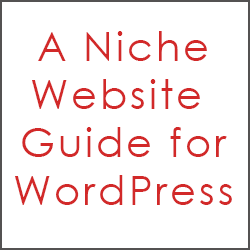

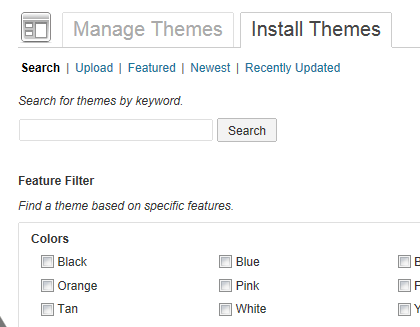
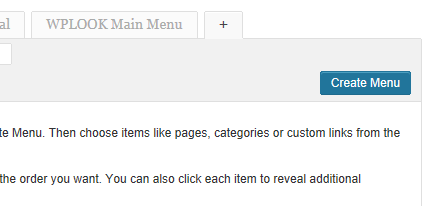
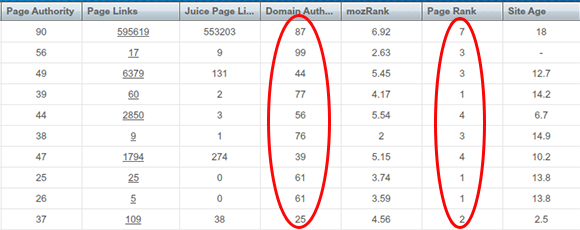


Hi Lisa… great great stuff you have here… I’m a big fan of yours since I started reading your website. I’m now starting to build my own websites based from the advices that you gave in your site, blogs and your two ebooks.
I purchased your two ebooks by the way, the WP Starter Guide and Niche Website Success like two years ago. I got the 2013 update of the WP Starter Guide but I haven’t got any updates for NWS. Do you send updated ebooks for NWS as well?
Hi Kristian
No the updates are only for the WP Starter Guide but if you just email me at the form here with your full name and/or order number I’ll be happy to send an update.
Hi Lisa,
To be honest the post is too long, if you will compile them in a simple book and sell it for few cash it will be of useful. I have read some but it reach a point I have to go to the referred link and read, coming back to the original post it is another day. But the contents are useful If you read all of them I believe
Dear Lisa,
I just found your website, and with reading only 2 articles for you i felt that i am gaining a real info.
I need your advice regarding a good paid SEO company or person and also i would like to know if you do a paid SEO consultation or not ?
Please reply to my email, Thanks so much
Zachary Melhim
Be careful with SEO firms these days. It’s much harder to rank and much of your ranking depends on your site’s overall authority, content and social media profile. I wouldn’t pay anyone today. I would just learn. Read this article https://blog.2createawebsite.com/create-a-successful-website/
Thanks so much for your quick reply, and i will be sure to check that article now.
I run a site at http://www.whoigoask.com and also another blog on the domain,but with all this am not getting enough traffic but its niche based,but the site and the blog,though am not using a premium template,my question is could a premium template be a determining factor for traffic to my site?
Great articles, thank a lot! Try to stars wordress sites(for MFA), now with your tips i will be millioner, i wish:))
Thanks for the guide…
Hey Lisa,
Amazing website ! Your website is perfect for someone who wants to reach heights in the bloggosphere. Basic but essential tips for every webmaster. Kudos !
Thanks alot. I build a new site with your guide and i like verry much. I use wordpress platform on some sites of me.
WordPress is the best for beginner’s when creating their first website, IMO. So many themes to choose from, and it’s also pretty easy to modify, too.
building website with your help. should i promote clickbank, CJ, paydotcom all together on my website?
Hi Dale
It’s not about the program, it’s about the products. Find products that you want to promote that are relevant and join the appropriate network. You can join as many or as little as you wish.
Hello Mrs Lisa,
I just read that too long article.I understood the idea but i still need your help.
So now i’m planning to make a new web site that may contain some products to be sold and have a shopping cart and must be secured as you know for trust.
May have a Paypal option as a buying option.
I would be appreciated if you help me for some guide lines or steps.I know i’ll buy a domain name and web hosting that is ok but what is next for my requirements?
waiting your reply
thanks in advance
Eng:Hossam
No doubt Aweber is a great email address building application. I have recently started aweber when I joined Empowernetwork. Unfortunately I couldn’t make what was expected from empowernetwork but awareness to tools like aweber was worth joining EN.
Hi Lisa,
Thanks very much for the valuable info on how to create a niche WordPress website. There is much I still need to learn and having everything set out clearly and in the one place should really help.
All the best,
Susan
Hi Lisa, Very nice article, I am happy to spend time to worth reading. Do you have any recommendation on essential wordpress plugins ?
I have also a site through Blogger.com..but I don’t know if that is enough. I think I have to start over now. if i want learn so
Thanks for this info, but to create niche websites that will be profitable, ranking in the search engine the hardest part.
Your plan is good and is what I too started with. Mind sharing your website’s success? i.e. what you are doing, what is working and what kind of results you are seeing?
Hi Lisa, plz juz wanna ask; if I wanted to establish a blog on health, did you mean i should stick to a topic. E.g, eye and vision problems, cancer: causes,prevention… Do you mean my niche should be particularly on a topic… You’re the best.
Farblos, NIGERIA
Exactly. And even cancer is too broad. A better niche would be prevention of a certain type of cancer or something like that.
Hlo Lisa, i m new in blooging. You plz tell me what is niche & its use?
Hello,
What is the average cost start up cost for a website/blog?
Thanks,
Tawanna
No more than $10/month and that includes hosting and a yearly domain fee.
Hi Lisa:
I found your channel so informative. I got into online marketing 3 months ago. I have a blog with Empower that is also Word Press. I am growing skeptical of MLM’s because I have had no sign-ups. I have also lost money on monthly fees that they charge and the VSN Pay Per Clicks. I have joined and been a part of 5 programs in these past 3 months..all monthly fees involved. I have received some training, but it is not developmental to working online. In your honest opinion, is the Empower Blog worth the monthly fee..$25 for the Blog and $20 E-Wallet? Is it as viral and optimized as the claims? I would like to follow your Blueprint for success online. I am no sold on these MLM’s after the past 3 months. I don’t believe others have an interest in joining them either after having tried this.
Hi Kristen
I’m not a fan of Empower network because you really only make money if you recruit others to join. So your income depends on how well other people sign up other people. I just hate programs that are built on that foundation. Plus you are building up Dave Wood’s (the owner) wealth instead of building a brand of your own. I think it’s better to pick a topic you have passion for and teach others what you know.
Don’t get me wrong, people make a lot of money with Empower Network but they are the ones who know how to recruit others to sign up. If you hate recruiting other people I wouldn’t recommend joining. I would feel a lot more comfortable with that program if I saw more people using their “blogging course” you receive to build a blog in a DIFFERENT niche but it seems everyone joins and focuses on recruiting the program — again building wealth for the TOP LEVEL. So you end up having a bunch of people recruiting and building up this program yet they aren’t really making anything.
Thanks for the feedback Lisa…How much will it cost me to build my own website like the one you have here? Is the information in your initial videos? Do you pay monthly to maintain the sites that you build or is it a one time fee for each part of the work? I have a site through Blogger.com..but I don’t know if that is enough. I think I have to start over now. I have learned more today than I have with paying for all of the other MLMs..so your response today has been invaluable.
Hi Kristen
A website generally costs between $3-$10/month depending on the host you use. If you go with my site websitepalace.com and choose the basic hosting option (under Hosting) you will get my WordPress ebook for free that will show you how to setup a site like this.
I moved from Blogger in 2007 to a self hosted WordPress site and I’m glad I did. Blogger has an export feature and you can import your posts into WordPress if you do decide to go this route. I also have a WordPress video tutorial here http://www.2createawebsite.com/traffic/create-free-blog.html
The Another problem i have is that i created a category named Wallpapers on http://www.entertaindemand.com but that category is not shown in my navigation menu.
Is there any mistake?
Please notify that… I am new to blogging… not even a month has gone….
Hi
I have been searching for a plugin which provides me Google Plus Button, Facebook Like Button and Tweeter Button in floating box, but i could not get a proper one.
I tried too “Floating Social Media Popout Buttons” but showing a corner and popout on clicking on it.
Also “TheThe Floating Bookmarks”, but not the floating box with the buttons i want…
And many other plugins like these.
It i not there in this post…
So Can you give suggest me.. I am using “Splash Theme” by My Theme Shop”…. 🙂
Try Sharebar
Hi Lisa…
Finally, an issue that I am passionate about. I have looked for information of this caliber for the last several hours. Your site is greatly appreciated.
First I was impressed by your epic guide above; you’ve really achieved your goal of sharable, epic content!
Second, you show a ton of grace and class in responding to trolls, which AGAIN taught me something
Thanks a lot for all the great work!!
love all your post and videos on you tube!! thanks
Thanks so much to share such a good tutorial awesome i gain alot here.
Wow… I am NOT even believe my luck… 🙂 Thank you.. Thank you for the reply… I am really overwhelmed to get such a reply from you
Wow, great step by step manual you created. thumbs up! This is ideal for people who are new in the game of creating websites, and making money online.
Hi Lisa,
Thank you for sharing the whole tutorial. The give away on SEO is what benefited me.
To 2010-now, I alway create website by Joomla or Drupal, don’t WordPress. Maybe my mind change ! Thanks all guides!
Hi Lisa,
I am looking for some guidance from you… 🙂
I was searching for the information about my queries here, but did NOT get any results. Please find the following details:
1. I am planning to create few “PAGES” in my WordPress blog. But I do NOT want them to appear in the “navigation bar”.
For example: I want to write few things in my HOME page about “SEO services in USA” and want to give a link to this, so when some one is going to click it, a separate PAGE will open which will have the URL : http://www.myseobenefits.com/seo-services-in-usa
– Is there any plug-in required for this process?
– Is there any LIMIT (Number of Pages) in WordPress (I have Genesis “Balance Theme”)?
2. In my “Genesis Balance theme” I have an option of “Landing Page” templates… How effective it is?
3. I want to move my site to a Content Delivery Network (CDN) service provider like MaxCDN or Amazon Cloudfront. Any suggestion?
Regards,
Karmakar
Does your theme automatically put your Pages in your nav bar? Mine doesn’t. But if yours does then you need to go to Appearance >> Menu and create your own menu and use that one instead. That way your Pages don’t automatically go to the menu.
Then you will create a Page and go to Settings >> Reading and make that your homepage. Now you can link to any page that you want from your homepage.
There’s no plugin needed. You just need to…
1) Create a custom menu to make your theme not put all your pages on the menu.
2) Create a page and make it your Homepage by going to Settings >> Reading and select that page.
3) Now use the link tool on your homepage to link to that page you’ve created.
I’ve never used the Landing Page templates as I don’t use that theme. The only CDN I’ve used is Cloudflare. I have no experience with Cloudfront or MaxCDN.
The key to making a successful niche website is to research the niche to make sure it will generate keyword traffic then add unique and compelling content to your site. Don’t just post a bunch of affiliate links without having something of value otherwise Google will drop your site faster than a lead balloon.
Hi Lisa..
Thank you very much for being there as a guide… I am your one of the biggest fan from India.. Let me tell you about how you have changed my life..
I have around 10 years of experience in B2B marketing, online marketing, SEO and SMM.. I am a MBA graduate and worked in Companies like American Express and ZSL Inc (USA)… I have provided services to many fortune 500 companies like Ford, E-bay, BOA, Marriott etc on behalf of my Ex-employers…
Last year I had an health issue (AVN on Left Hip Joint) and had to undergo for “left hip bone grafting” operation… I had to quit my job as the recovery time was more than 6 months… Since than I was running an Educational website for Indian students, with some of my friends…
During the link building process for my Educational website, accidentally I visited your website end of May` 2013…. That was one of the luckiest day of life…
I am NOT a tech person… I have website design/ development knowledge which is necessary for my SEO job… But I never had in-depth knowledge about website design/ development (Or WordPress website)…
Your site motivated me to learn “how to create a website using WordPress”… Then the “Idea” came to my mind about starting my own SEO business… Previously, I was NOT able to start my SEO business; because I had NO permanent web designing/ development team who can give dedicated time for my site…
I got your “WP starter Guide” and saw all the video tutorials about WordPress… Your video on WP about “Genesis Lifestyle theme” was a life saver… 🙂
Today I have downloaded “Niche Websites Success”…. 🙂
Achievements:
– According to Google Analytics In last 14 days I have got 565 unique visitors from all over the world… (My site is only 21 days old)
– I have got 3 SEO clients with 6 months of contract time period. Two of them are from USA [One of them was my old client from my Ex-employer… LOL.. 🙂 ] and one is from India.
In my life I have taken SEO and Online Marketing knowledge from many people like Jeremy Schoemaker, Ileane Smith, Neil Patel, Amy (bloggingwithamy.com) and many more…
Lisa.. You are at the TOP on that list….
Thank you very much for helping me to improve my life…
Wow, wow, wow! This made my day. Thank you, thank you, thank you!
Hi Lisa.. 🙂
Thank you very much for the reply…. We Indians respect (It is our Culture) our teachers as the way we respect and love our parents… you are one of my favorite teachers… 🙂
Thanks!
Following Lisa has been a life changing experience for me as well. Best wishes for your continued success!
Thanks for the mention Karmakar.
Following Lisa has been a life changing experience for me as well. Best wishes for your continued success!
Hi Ileane..
Wow… I am NOT even believe my luck… 🙂 Thank you.. Thank you for the reply… I am really overwhelmed to get such a reply from you… 🙂
What ya think about totally free web host? Will there be a large good quality change involving paid web host or maybe those sites that coordinator this at no cost?
Hi Lisa,
The beauty of these blogging engines and CMS platforms is the lack of limitations and ease of manipulation that allows developers to implement rich content and ‘skin’ the site in such a way that with very little effort one would never notice what it is making the site tick all without limiting content and effectiveness.
What do you think about free hosting? Is there a big quality difference between paid hosting or the websites that host it for free?
I don’t recommend it at all. I had some very bad experiences back in the day. Starting a website business is dirt cheap compared to starting a business offline and is worth the investment. No other place can you make such a small investment and realize huge gains. Gotta luv the Net.
Plus when you use free services you don’t technically own or control your content. It could be wiped out and you can’t do a thing. It’s what happened to me years ago.
Thanks!
Following Lisa has been a life changing experience for me as well. Best wishes for your continued success!
What is the average start up cost to start your online business?
wordpress is a fantastic CMS for building niche sites, its very seo friendly and very easy to use for newbies also it is very adaptable with plugins etc..
Great post by the way Lisa
hi Lisa,
i found your this post because you have given some examples also in all categories as like aweber for email marketing etc.. i want to ask if our visitors will continue to decrease then what should we do?
Thanks for this info, but to create niche websites that will be profitable, ranking in the search engine the hardest part.
The key to making a successful niche website is to research the niche to make sure it will generate keyword traffic then add unique and compelling content to your site. Don’t just post a bunch of affiliate links without having something of value otherwise Google will drop your site faster than a lead balloon.
Cool! This is all we need to build a niche site. Thanks for your great work!
Lisa, I think you’re right. How many links do you think is “too many” — should I aim for 10 or 20 or 30 on my home page?? Do menus and footer widgets count as links, or is it only the links in the content??
Also, I’m aiming for 2-word keyword phrases because that seems to be a natural way for people to search. But if a page already comes up with a particular phrase, if I add the phrase to my home page then the original page disappears all together (penalized I guess). Then if I take it out of the home page the other page doesn’t come back again. So the more I work on this the more of a mess I make.
I have about 10 natural landing pages and have maybe 20 keyword phrases that make sense to find my site overall. I thought I’d try to target 2 phrases per landing page so that some page of mine appears for each phrase I can think of… but I’m getting fouled up losing some pages as I try to target others…
How many keyword phrases make sense per page? My landing pages have about 2,000 words of text and 25 photos each…
I use Google’s Keyword tool – perhaps you can point me to a post of yours that will set me straight about keyword density, what keywords to put where and how to distribute them between landing pages… I think my site could easily get 100,000 to 200,000 pageviews per month instead of 25,000, but I’m messing myself up by not being Bot friendly… I honestly think my site is being found totally by social sharing and my print magazine articles — not by Google searches, because the majority of clicks come on phrases that have nothing to do with my site…
according to Google Analytics the average time on my site is 3.5 minutes, but according to Alexa it’s a whopping 25 minutes…
Thank you so much for hanging in with me on this topic…
Hi Emily,
How on earth did I miss this question? According to Matt Cutts footer/menu widgets count once. They used to count more than once but not anymore.
The reason the other page disappears is Google’s new algorithm tries to limit the number of pages from one site that shows up in a single search (for domain diversifty). So it’s harder for one domain to dominate a search result.
I don’t focus on density. I don’t think it’s an important part of SEO anymore. The key is to choose a long tail keyword (less competitive) and then use variations of that phrase throughout. I just write for humans without worrying about density.
Google traffic takes time to build up. Stay tuned. I’m going to be starting a new site and sharing more about what I look for when it comes to keyword research very soon!
Hi Lisa!
When you say: “The key is to choose a long tail keyword (less competitive)” can you plz clarify your advice as far as approx how many global exact matches?
For example would you recommend less than 1000 exact matches or 2000, 500?
Or possibly give us a nice range you like to stay in?
thx, darlene 🙂
I try to have a minimum of 2,000 but 5,000+ is ideal.
Got it.. thx!
Hello Lisa,
I really enjoy your article , highly recommend, thanks for the information, from start to end. 🙂 due to concentrating on this article, I have missed my train :p haahaahaa
Oh nooo!! LOL Hope the next one is coming soon. 🙂
I’m loving your website. I have thought about writing an ebook for a long time. I have a ton of really useful content in my niche. If I write an ebook, though, will people buy it if the content is already available on my website?
I haven’t written an ebook because my biggest landing pages have that content, and if I take them down I’ll give up a lot of the value in my website. However, I’d love to rewrite and reformat all that content — my big question is, if I go to all that trouble, will my readers be interested in buying my book if they can hunt down all that info on my website instead for free?
As a customer, I’d tend to go the cheap route and just spend a lot of hours with the website rather than buying the book… are most people not like me? or at least enough to make it worth my while to write a book???
You will be surprised. As long as you state that the book is a compilation so your audience knows what to expect then it’s fine. A lot of people sell ebooks with their content, or they pick the best of the best. Some people value the info in one place. You might want to read this article. I had the same hesitation as you and I talk about that here…
https://blog.2createawebsite.com/2012/01/23/worst-marketing-advice/
I’m sorry, Emily. This is the one I meant. https://blog.2createawebsite.com/2012/09/17/ebook-creation-tips/
I read it. That’s awesome. My wheels are spinning. Thank you!!
Another question — I am having a terrible time getting Google to bring up my home page with the searches I think make the most sense. There seems to be a fight between my home page and my other pages to be listed in those searches and sometimes both pages lose after re-indexing and they both disappear all together.
I’m beginning to wonder if there is something about my home page that Google doesn’t like since it has a lot of links… can you direct me to where you discuss that, as I’m sure you do… I wrote my home page for people and just don’t seem to be able to talk Bot language very well…!!
Thank you so much — your blog is amazing!!!
How new is your site? It’s very common for rankings to bounce around for new sites. Plus Google has changed a lot lately. They’ve made it very difficult to know what they want.
Almost 5 years old. I switched to WordPress last summer and things have improved a lot since then. But I’m really struggling. My home page has a lot of text with embedded links — and I have maybe 20 photos that have links too… probably 50 links on the home page… my idea was to entice readers and it has worked — my old posts (4-5 years old) get a lot of hits from the home page… but Google simply refuses to put my site in the top 20 pages for some very basic keyword phrases that I have in the page title, the url, as alt text on photos, in the text, even as h2 text… I’m baffled… other sites that are a lot less popular come up on all those searches.. so I wonder if I’m trying too hard and overdoing it…
Thank you Lisa — I know you’re busy — pointing me in the right direction is all I need!!!
Hi Emily
I wonder if your keyword density is too high. Google actually started penalizing sites for stuffing too many links in the body and certain tags like H2, etc. Also I wonder if you are repeating the same pharse too much. I try to use variations of the main phrases I want to target instead of using the same phrase in the title, H2 tags, etc.
yes!
hi, just one question..
what if major different between blogger and wordpress? 🙂
WordPress has plugins so you can add different functionality like shopping carts, social media buttons, display your most popular content, and thousands of other things. Also on Blogger.com you don’t own your content. It’s hosted on Google’s servers.
Lisa, if I may, I would love to add another point. Writing on blogger is like putting your money in a friend’s bank account ! Lol, I know a few people who started their blog on blogspot and when it went popular then moved to WordPress. I just wonder why some start on blogspot when they already are passionate about blogging ? Owning a blog might cost someone a few bucks but it is perfectly worth it .
Hi Cathy
I think it is because a lot of people find Blogger a lot easier to understand. And some things are easier, like adding AdSense compared to WordPress.
The other thing is it’s free and quick. A lot of people trade free and quick for costs and taking a bit more time to setup. But I personally think WordPress is so worth it. Plus I don’t like that with Blogger you don’t really own your site.
Hi Lisa,
I really enjoy your videos and posts.
What do you think must be included in a site: about me, privacy policy..? What more? Can contact me be mandatory even if it is included in your privacy policy?
Hi Lisa,
I appreciate your work. you have covered all the aspect from website launching to its promotion. I have missed something here. You did not discuss any plugins for WordPress. could you share information regarding WordPress plugins.
Didn’t even think to add that. Duh! I’m on it. 🙂
Hi Lisa,
Great guidelines really, thank you for this information. I was always interested in this subject but i could not find a straight answer. There was always too much information.
Selecting the right keywords and targeting them effectively are the most important tasks while creating a website.
Very well thought out and organized post. I have been at this a awhile now and I love when I come across sites like yours that walk people through how to get started online.
I LIVE THIS… Don’t sacrifice trust for some low-quality product that earns you big bucks. Too few don’t follow it and it makes it tough for the rest of us but I am glad to see someone still emphasizing integrity.
Really NICE blog!!!